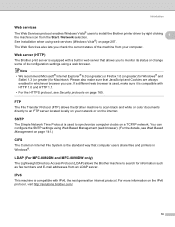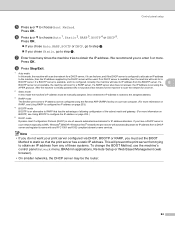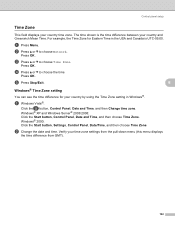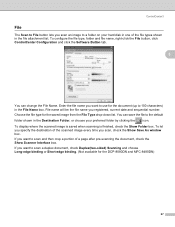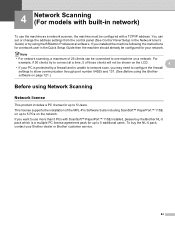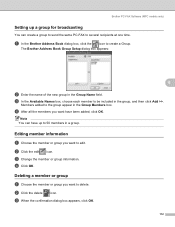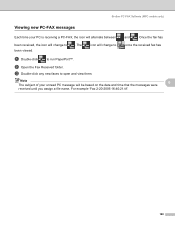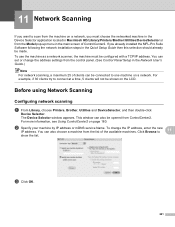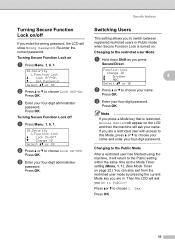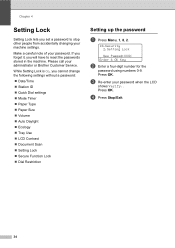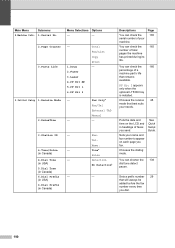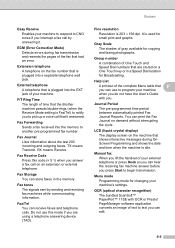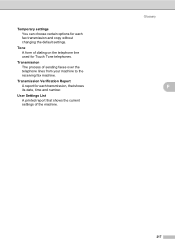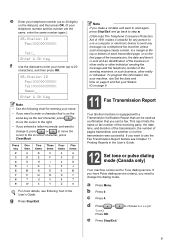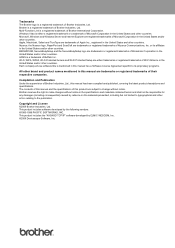Brother International MFC 8890DW Support Question
Find answers below for this question about Brother International MFC 8890DW - B/W Laser - All-in-One.Need a Brother International MFC 8890DW manual? We have 6 online manuals for this item!
Question posted by yourswhite on August 29th, 2014
How To Change Date And Time On Brother 8890 Dw
The person who posted this question about this Brother International product did not include a detailed explanation. Please use the "Request More Information" button to the right if more details would help you to answer this question.
Current Answers
Related Brother International MFC 8890DW Manual Pages
Similar Questions
I Cannot One Touch To Email With Brother 8890 Dw
(Posted by eastme 10 years ago)
How To Print Configuration Page On Brother 8890 Dw
(Posted by SMBcelest 10 years ago)
How To Bypass The Low Toner Light On Brother 8890 Dw
(Posted by prDELLBE 10 years ago)
How To Set Up Internet Fax And Scan To Email On Brother 8890 Dw
(Posted by PERbmcne 10 years ago)
Brother 8890 Dw Drum Counter Will Not Reset
(Posted by azsxshawn 10 years ago)