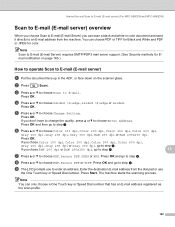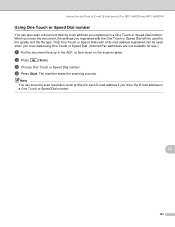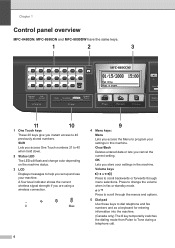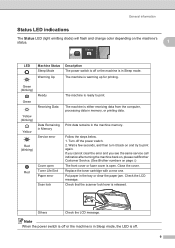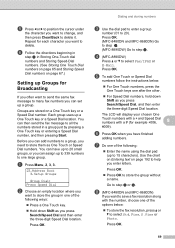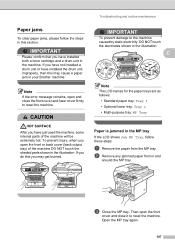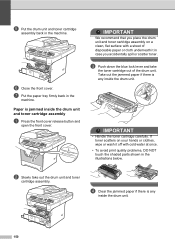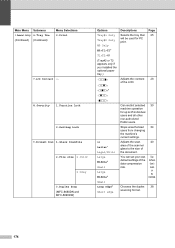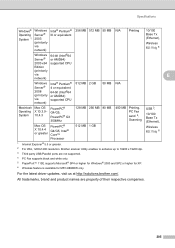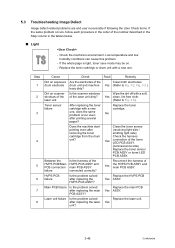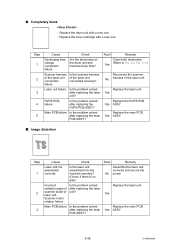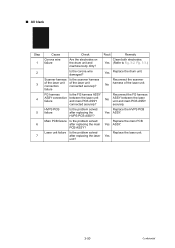Brother International MFC 8890DW Support Question
Find answers below for this question about Brother International MFC 8890DW - B/W Laser - All-in-One.Need a Brother International MFC 8890DW manual? We have 6 online manuals for this item!
Question posted by Larryga on May 7th, 2014
8890dw How To Clear A Scanner Jam
The person who posted this question about this Brother International product did not include a detailed explanation. Please use the "Request More Information" button to the right if more details would help you to answer this question.
Current Answers
Answer #1: Posted by freginold on July 20th, 2014 4:28 AM
Hi, if you look on page 145 of the user's guide, it will show you how to clear scanner jams, depending on where the jam occurred.
If you don't have the user's guide, you can download a PDF copy of it here:
https://s3.amazonaws.com/szmanuals/1904c4b209185a78af463150e93e7385
Thanks for using HelpOwl!
If you don't have the user's guide, you can download a PDF copy of it here:
https://s3.amazonaws.com/szmanuals/1904c4b209185a78af463150e93e7385
Thanks for using HelpOwl!
Related Brother International MFC 8890DW Manual Pages
Similar Questions
How Can I Fix Scanner Jam In Printer Brother Mfc-8480dn
(Posted by alaray 9 years ago)
How To Reset Replace The Laser Signal Brother Mfc 8890dw
(Posted by inkzuall 9 years ago)
How To Clear The Memory On A Brother Fax Machine Mfc-8890dw
(Posted by froali 10 years ago)
How Do I Replace Laser Unit In Mfc-8890dw
(Posted by nunnAtlant 10 years ago)
How To Clear Scanner Jam For Brother Mfc 7220 Printer
(Posted by evan1Aig187 10 years ago)