Brother International MFC 8890DW Support Question
Find answers below for this question about Brother International MFC 8890DW - B/W Laser - All-in-One.Need a Brother International MFC 8890DW manual? We have 6 online manuals for this item!
Question posted by jennifer46187 on November 29th, 2011
Drum
How Do I replace a drum in a Brother MFC-8890DW with the toner and stuff in the back not in the front
Current Answers
There are currently no answers that have been posted for this question.
Be the first to post an answer! Remember that you can earn up to 1,100 points for every answer you submit. The better the quality of your answer, the better chance it has to be accepted.
Be the first to post an answer! Remember that you can earn up to 1,100 points for every answer you submit. The better the quality of your answer, the better chance it has to be accepted.
Related Brother International MFC 8890DW Manual Pages
Network Users Manual - English - Page 11


...r r
1 Only the MFC-8890DW has IEEE 802.11b/802.11g wireless Ethernet (TCP/IP) available. 2 BRAdmin Professional 3 and Web BRAdmin are available as a download from http://solutions.brother.com/. 3 Available when... the operating system you use the Brother machine through a network, you need...Status Monitor.
1 Introduction
1
Overview
1
1
Your Brother machine can be shared on a 10/100 Mb wired...
Network Users Manual - English - Page 12


... provides printing services for Brother products on Windows®, please see the Quick Setup Guide provided with the machine.
For Macintosh users, BRAdmin Light will be installed automatically when you don't have already installed the printer driver, you install the printer driver.
Fax to Server (For MFC-8880DN and MFC-8890DW) 1
The Fax to...
Network Users Manual - English - Page 13


...Brother network management applications this information to download the software, visit us at http://solutions.brother...Brother network management tools to update device firmware from BRAdmin Professional 3. In addition to reporting to collect usage and status information from a MFC... connected Brother devices. Unlike...Brother devices. Please also make sure it is a utility for Brother...
Network Users Manual - English - Page 28


... a download from http://solutions.brother.com/. (Windows® only)
Using the BRAdmin Professional 3 utility to change print server settings (Windows®)
2
Note • Please use the latest version of anti-spyware or antivirus applications, temporarily disable them. Configuring your machine for a network
Changing the print server settings 2
Note
(MFC-8890DW only) For wireless...
Network Users Manual - English - Page 31


...-to-Peer printing on page 129 or Network printing from Macintosh
using the Setup Wizard from other electronic devices can be the best method of connection for the fastest throughput speed.
• Although the Brother MFC-8890DW can affect the data transfer speed of documents and applications. 3 Configuring your machine for a wireless network (For...
Network Users Manual - English - Page 32


... enough for a wireless network (For MFC-8890DW)
Wireless network terms and concepts 3
If you must be able to connect to the wireless network. Therefore care must configure the machine to the wireless network should match the access point. When your Brother wireless device, it is shared by all devices that will not be taken when...
Network Users Manual - English - Page 39


A C
1 The Registrar is used as a computer is a device that manages the wireless LAN.
29
Configuring your machine for a wireless network (For MFC-8890DW)
Configuration using the PIN Method of Wi-Fi Protected Setup (Infrastructure mode only)
3
If... when the wireless access point/router (A) doubles as a Registrar 1
A
3
„ Connection when another device (C), such as a Registrar 1.
Users Manual - English - Page 4
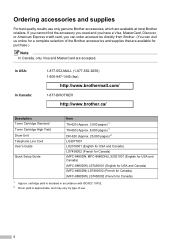
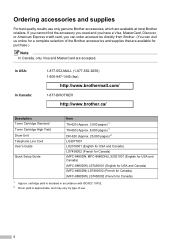
... Toner Cartridge Standard Toner Cartridge High Yield Drum Unit Telephone Line Cord User's Guide
Quick Setup Guide
Item TN-620 (Approx. 3,000 pages) 1 TN-650 (Approx. 8,000 pages) 1 DR-620 (Approx. 25,000 pages) 2 LG3077001 LX2016001 (English for USA and Canada) LS7438002 (French for Canada) (MFC-8480DN, MFC-8680DN) LX2021001 (English for USA and Canada) (MFC-8890DW...
Users Manual - English - Page 8


...damage to the Laser MFC/Fax machine and will repair or replace (at Brother Authorized Service Centres throughout Canada. Internet support: support@brother.ca or browse Brother's Web Site www.brother.ca. This limited Warranty does not include cleaning, consumables (including, without limitation, ink cartridges, print cartridges, print rolls, thermal paper rolls, toner cartridges, drum units, OPC...
Users Manual - English - Page 131
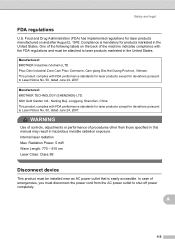
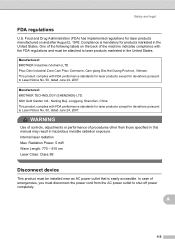
...Length: 770 - 810 nm Laser Class: Class 3B
Disconnect device A
This product must be installed near an AC power outlet that is mandatory for laser products manufactured on the back of...This product complies with FDA performance standards for laser products except for deviations pursuant to shut off power completely. Manufactured: BROTHER Industries (Vietnam) LTD. Phuc Dien Industrial Zone...
Users Manual - English - Page 210
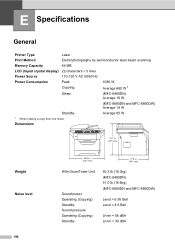
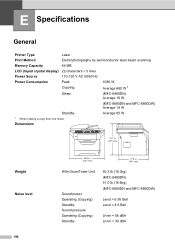
...
18.7 in. (475 mm)
Weight Noise level
194
20.9 in. (531 mm)
17.8 in. (451 mm)
With Drum/Toner Unit:
Sound power Operating (Copying): Standby: Sound pressure Operating (Copying): Standby:
40.3 lb (18.3kg) (MFC-8480DN) 41.0 lb (18.6kg) (MFC-8680DN and MFC-8890DW)
LwAd = 6.95 Bell LwAd = 4.6 Bell
LPAm = 56 dBA LPAm = 30 dBA
Quick Setup Guide - English - Page 45
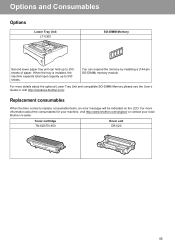
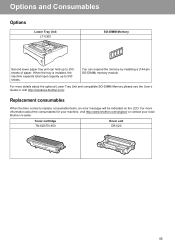
... Memory please see the User's Guide or visit http://solutions.brother.com/. When the tray is installed, the machine expands total input capacity up to replace consumable items, an error message will be indicated on the LCD. Toner cartridge TN-620/TN-650
Drum unit DR-620
45 You can hold up to 550...
Service Manual - Page 7
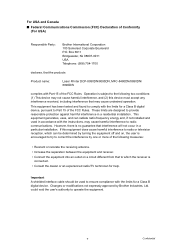
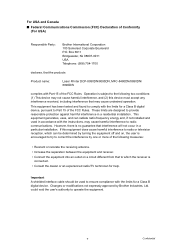
...FCC Rules. If this device must accept any interference received, including interference that the products
Product name:
Laser Printer DCP-8080DN/8085DN, MFC-8480DN/8880DN/ 8890DW
complies with Part 15...is encouraged to try to Part 15 of Conformity (For USA)
Responsible Party:
Brother International Corporation 100 Somerset Corporate Boulevard P.O. could void the user's authority to ...
Service Manual - Page 15
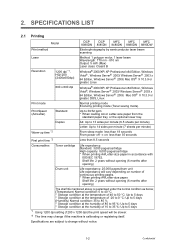
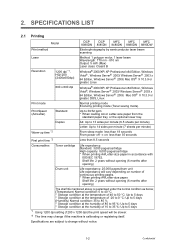
...
MFC
MFC
MFC
8080DN 8085DN 8480DN 8880DN 8890DW
Print method
Electrophotography by semiconductor laser beam scanning
Laser
Method: 1 polygon motor, 1 laser beam Wavelength: 770 nm - 810 nm Output: 5 mW (Max) Laser... mode (Toner saving mode)
Print Speed (A4/Letter)
Standard
Up to change without opening (6 months after
opening )
Drum unit
Life expectancy: 25,000 pages/drum unit Life...
Service Manual - Page 63
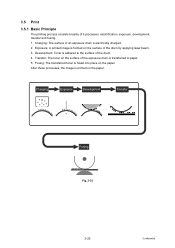
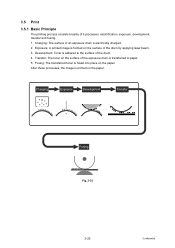
..., transfer and fusing. 1. Charging
Exposure
Development
Transfer
Fusing
Fig. 2-22
2-25
Confidential Charging: The surface of the exposure drum is fused into place on the surface of the drum by applying laser beam. 3. Transfer: The toner on the paper.
Exposure: A printed image is electrically charged. 2. After these processes, the image is printed on the...
Service Manual - Page 75


...within the following items before unpacking it to reach room temperature. If the drum unit is unpacked soon after it is moved from a cold place into...is not damp.
(3) The paper is not short-grained paper or acid paper.
■ Consumable Parts
(1) The drum unit (including the toner cartridge) is installed correctly.
■ Others
(1) Condensation When the machine is moved from a cold place to ...
Service Manual - Page 118
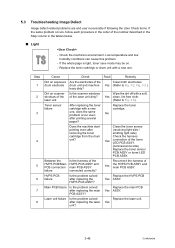
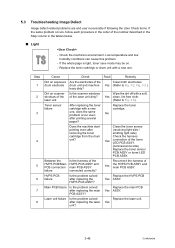
...
Yes
the HVPS PCB ASSY and main PCB ASSY. drum electrode drum unit and machine Yes (Refer to Fig. 3-6.)
Toner sensor failure
After replacing the toner cartridge with a new one , does the same problem occur even after replacing the HVPS PCB ASSY?
Replace the HVPS PCB Yes ASSY.
Replace the toner cartridge or drum unit with a new one . Replace the laser unit.
Service Manual - Page 120
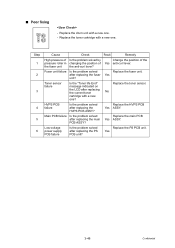
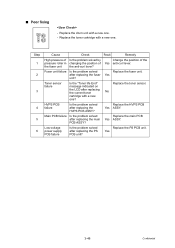
.... - Replace the toner sensor. No
HVPS PCB failure
Is the problem solved after replacing the main PCB ASSY? Replace the PS PCB unit. Fuser unit failure Is the problem solved
Replace the fuser unit. after replacing the PS PCB unit?
Low-voltage power supply PCB failure
Is the problem solved after replacing the fuser Yes
unit? Replace the drum...
Service Manual - Page 153
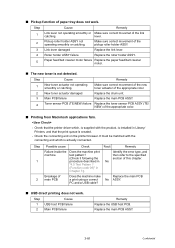
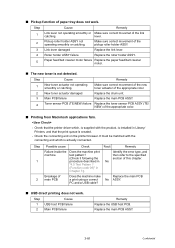
...Replace the link lever.
Paper feed/belt cleaner motor failure Replace the paper feed/belt cleaner motor.
■ The new toner... smoothly or catching.
Toner sensor PCB (TE/NEW) failure Replace the toner sensor PCB ASSY (TE...failure Main PCB failure
Remedy Replace the USB host PCB. Replace the main PCB ASSY....Replace the roller holder ASSY. Step 1 2 3 4
Cause
Remedy
New toner actuator not operating...
Service Manual - Page 425


...while the front cover is opened .
(2) The "Replace Drum ?" If pressing the [2] key, the machine do not reset the page counter and the "Laser" will appear on the LCD. Panel Operation
Function... / Developing Bias Voltage Counter Reset Function
Since print density is likely to become darker as the toner gets older, the developing bias is lowered by degrees (bias voltage is increased by one.
(1)...
Similar Questions
How Do I Replace The Laser Unit For Mfc 8890dw
(Posted by Wowoct 9 years ago)
How Do I Reset Drum Replace On Brothers Mfc 8890dw
(Posted by Jfel2Dust 9 years ago)
How Do I Replace Laser Unit In Mfc-8890dw
(Posted by nunnAtlant 10 years ago)
Does The Mfc-8890dw Drum Kit Come With Toner
(Posted by jenngracie 10 years ago)
Mfc-7360n Toner Ended Message When Toner Is Replaced
(Posted by Bigbe 10 years ago)

