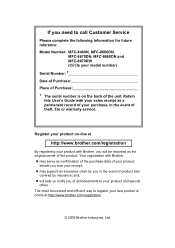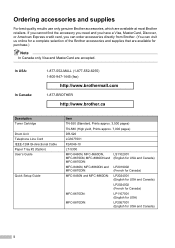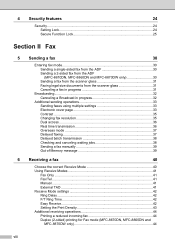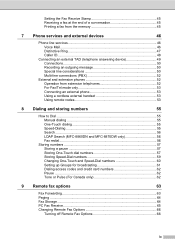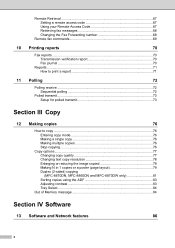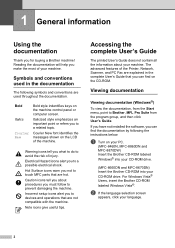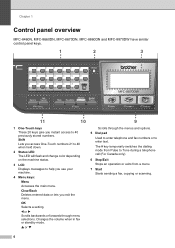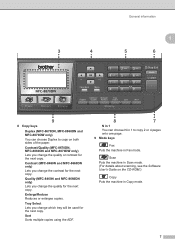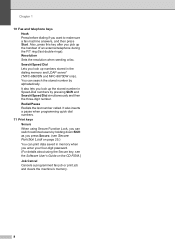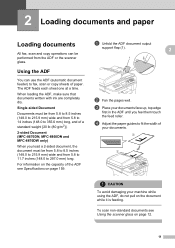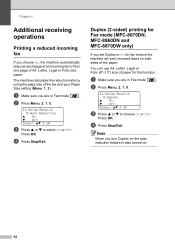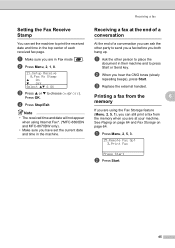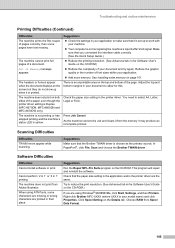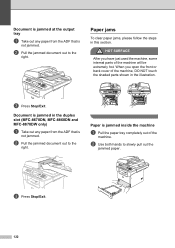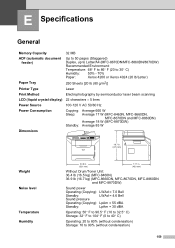Brother International MFC8860DN Support Question
Find answers below for this question about Brother International MFC8860DN - B/W Laser - All-in-One.Need a Brother International MFC8860DN manual? We have 4 online manuals for this item!
Question posted by BMWAb on August 5th, 2014
Mfc 8670dn How To Clear Memory
The person who posted this question about this Brother International product did not include a detailed explanation. Please use the "Request More Information" button to the right if more details would help you to answer this question.
Current Answers
Answer #1: Posted by bengirlxD on August 5th, 2014 11:27 AM
Here is the link to the instructions on how to clear the memory:
http://support.brother.com/g/b/faqend.aspx?c=us_ot&lang=en&prod=mfc8670dn_us&faqid=faq00000195_026
Feel free to resubmit the question if you didn't find it useful.
Related Brother International MFC8860DN Manual Pages
Similar Questions
How Do I Clear Memory On S Mic/j415w
I need to clear memory I can't fax right now
I need to clear memory I can't fax right now
(Posted by Bucksclothings 4 years ago)
How To Clear Memory On Brother Mfc 8860dn
(Posted by finchau 10 years ago)
How To Replace Pf Kit1 For Brother Mfc 8860dn
(Posted by akhoja 11 years ago)
Clearing Memory -
new faxes cannot be sent - LCD states memory full How to clear memory
new faxes cannot be sent - LCD states memory full How to clear memory
(Posted by russhochchiro 12 years ago)