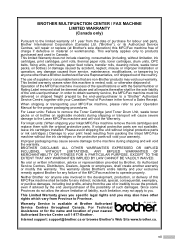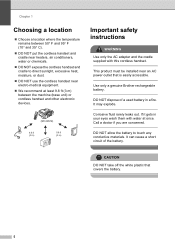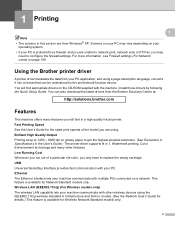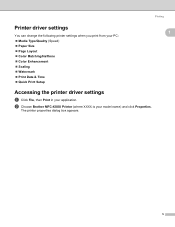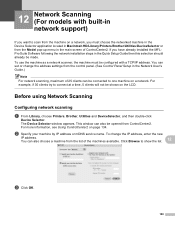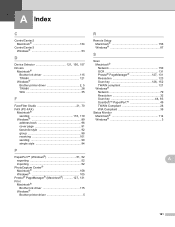Brother International MFC 885CW Support Question
Find answers below for this question about Brother International MFC 885CW - Color Inkjet - All-in-One.Need a Brother International MFC 885CW manual? We have 4 online manuals for this item!
Question posted by zanani on December 4th, 2011
Changing Ports
how to change ports on brother printers mfc-885cw from lan to wirless?
Current Answers
Related Brother International MFC 885CW Manual Pages
Similar Questions
Troubleshooting Mfc 885cw I Have A Dial Tone But Call Is Not Completed
I have dial tone and can receive incoming calls but cannot make any outgoing calls?
I have dial tone and can receive incoming calls but cannot make any outgoing calls?
(Posted by dianaortiz 10 years ago)
Bluetooth Connection Between My Hp Laptop And My Mfc-885cw Printer?
hi, how do I turn on the bluetooth copnnection between my HP laptop and my brother MFC-885CW printer...
hi, how do I turn on the bluetooth copnnection between my HP laptop and my brother MFC-885CW printer...
(Posted by books34153 11 years ago)
Latest Printer Drivers For Macintosh Mfc-j825dw Brother Printer
latest printer drivers for macintosh MFC-J825DW Brother printer
latest printer drivers for macintosh MFC-J825DW Brother printer
(Posted by jcarr76824 11 years ago)
Is Brother Printer Mfc 7360n Compatable With A New Macbook Air 10.7.2 ?
is brother printer mfc 7360N compatable with a new macbook air 10.7.2 ?
is brother printer mfc 7360N compatable with a new macbook air 10.7.2 ?
(Posted by alexandrasacks 12 years ago)
Brother Mfc-885cw Is Connected To My Wep Network But My Pc Won't Detect It
Brother MFC-885CW is connected to my WEP network but my PC won't detect it. What can I do to make it...
Brother MFC-885CW is connected to my WEP network but my PC won't detect it. What can I do to make it...
(Posted by sbenami 12 years ago)