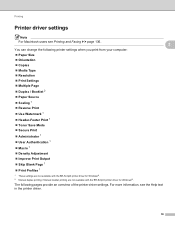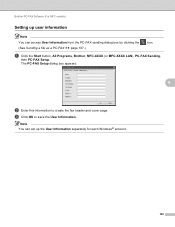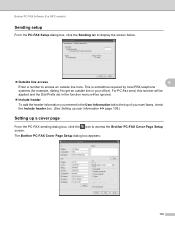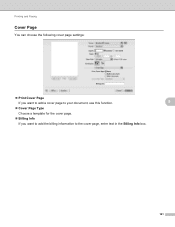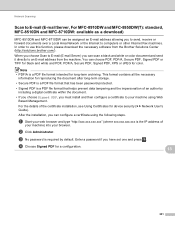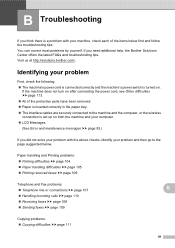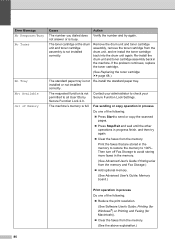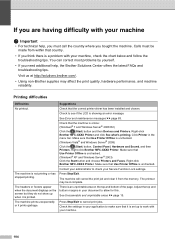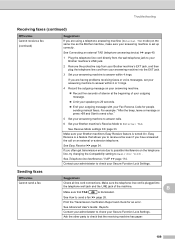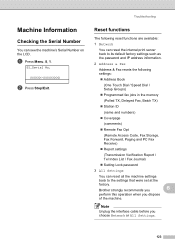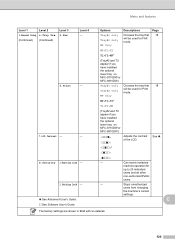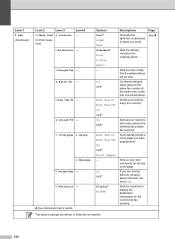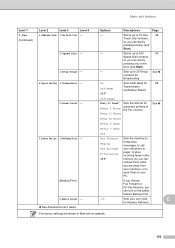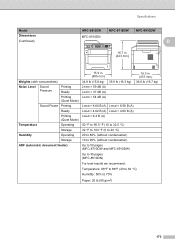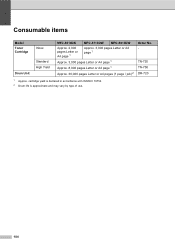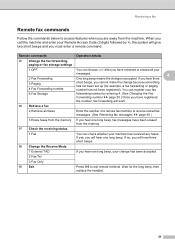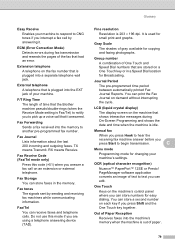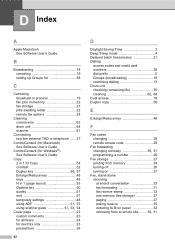Brother International MFC-8710DW Support Question
Find answers below for this question about Brother International MFC-8710DW.Need a Brother International MFC-8710DW manual? We have 9 online manuals for this item!
Question posted by edlauckern on July 1st, 2014
How To Clear Memory So I Can Fax
i tried to fax some papers and only two pages went coz the memory is full
Current Answers
Answer #1: Posted by bengirlxD on July 1st, 2014 3:32 PM
Here is the link to the instructions on how to clear the memory:
http://support.brother.com/g/b/faqend.aspx?c=us&lang=en&prod=mfc8710dw_us&faqid=faq00000366_020
Feel free to resubmit the question if you didn't find it useful.
Related Brother International MFC-8710DW Manual Pages
Similar Questions
How Do You Fax Mutiple Pages W/o If Stalling After Every Page
(Posted by alexcalalahan 11 years ago)
How Do I Clear The Fax Memory Of My Brother Mfc-9840cdw?
How do I clear the fax memory of my Brother MFC-9840 CDW? Thanks.
How do I clear the fax memory of my Brother MFC-9840 CDW? Thanks.
(Posted by simonwolff 11 years ago)