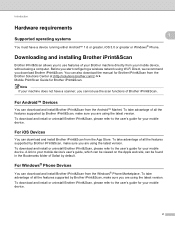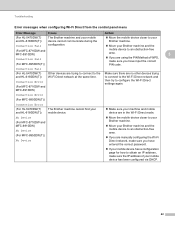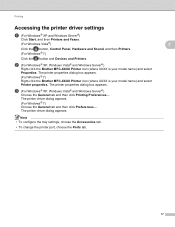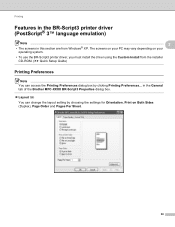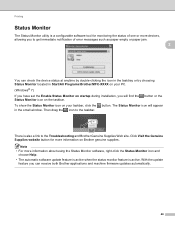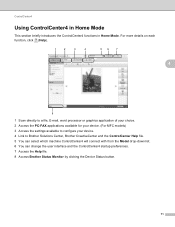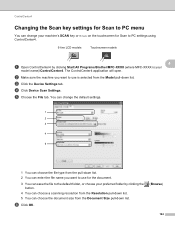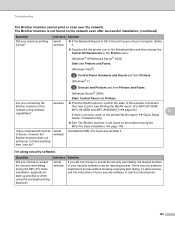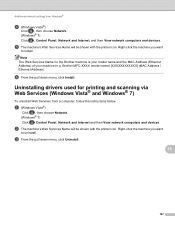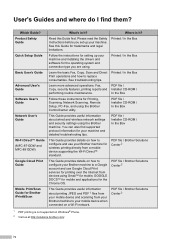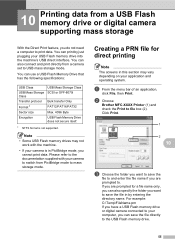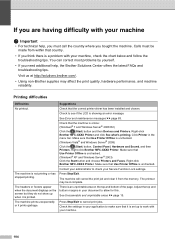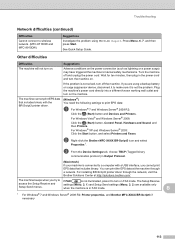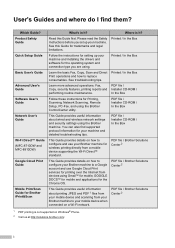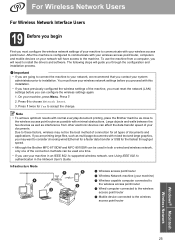Brother International MFC-8710DW Support Question
Find answers below for this question about Brother International MFC-8710DW.Need a Brother International MFC-8710DW manual? We have 9 online manuals for this item!
Question posted by korb5s on March 20th, 2014
How To Use Brother Mfc-8710 To Just Print
The person who posted this question about this Brother International product did not include a detailed explanation. Please use the "Request More Information" button to the right if more details would help you to answer this question.
Current Answers
Related Brother International MFC-8710DW Manual Pages
Similar Questions
Brother Mfc 8710 Can't Change Default Save Folder When Using Scan Key
(Posted by FoxFRIC 9 years ago)
Where Do I Find The Print Menu User Settings For Brother Mfc-8710dw In Web Mgmt
(Posted by FAITcath 9 years ago)
How To Print Labels Using Brother Mfc 7340
(Posted by klbol 10 years ago)
I Need A Cover For Brother Mfc 8710 Ew. It Is Out In The Warehouse
(Posted by noritriplett 11 years ago)
Using Brother Mfc -j430w Printer To Mac
how do you scan using brother MFC - J430W
how do you scan using brother MFC - J430W
(Posted by hnatiw 11 years ago)