Brother International MFC-8690DW Support Question
Find answers below for this question about Brother International MFC-8690DW.Need a Brother International MFC-8690DW manual? We have 4 online manuals for this item!
Question posted by ghMISSES on April 3rd, 2014
How To Brother Mfc 8690dw Wireless Mac Wins Config
The person who posted this question about this Brother International product did not include a detailed explanation. Please use the "Request More Information" button to the right if more details would help you to answer this question.
Current Answers
There are currently no answers that have been posted for this question.
Be the first to post an answer! Remember that you can earn up to 1,100 points for every answer you submit. The better the quality of your answer, the better chance it has to be accepted.
Be the first to post an answer! Remember that you can earn up to 1,100 points for every answer you submit. The better the quality of your answer, the better chance it has to be accepted.
Related Brother International MFC-8690DW Manual Pages
Network Users Manual - English - Page 12
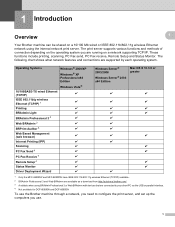
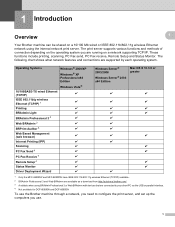
...Mac OS X 10.3.9 or greater
r
r
r
r
r
r
r
r
r
r
r
r
r
r r r
r r r
1 Only the MFC-8690DW and MFC-8890DW have IEEE 802.11b/802.11g wireless Ethernet (TCP/IP) available. 2 BRAdmin Professional 3 and Web BRAdmin are available as a download from http://solutions.brother....11b/802.11g wireless Ethernet network using BRAdmin Professional 3 or Web BRAdmin with devices that are connected to...
Network Users Manual - English - Page 29
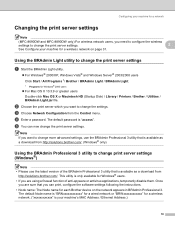
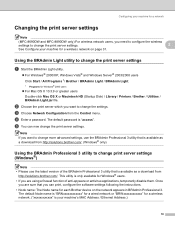
.... • Node name: The Node name for each Brother device on page 31.
This utility is your machine's MAC Address / Ethernet Address.)
18 Configuring your machine for a network
Changing the print server settings 2
Note
(MFC-8690DW and MFC-8890DW only) For wireless network users, you need to configure the wireless
settings to change print server settings (Windows®...
Network Users Manual - English - Page 32


...Large objects and walls between the two devices as well as interference from other electronic devices can be used in a both wired and wireless network, only one connection method can affect...to these factors, wireless may want to consider choosing wired Ethernet for a faster data transfer, or USB for the fastest throughput speed. • Although the Brother MFC-8690DW and MFC-8890DW can be ...
Network Users Manual - English - Page 56
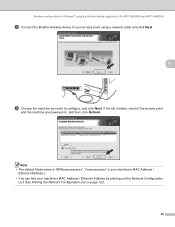
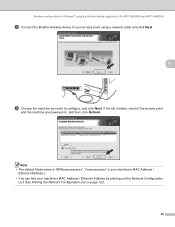
...8226; The default Node name is "BRNxxxxxxxxxxxx". ("xxxxxxxxxxxx" is blank, check if the access point
and the machine are powered on page 123.
45 Wireless configuration for Windows® using the Brother installer application (For MFC-8690DW and MFC-8890DW)
h Connect the Brother wireless device to your machine's MAC Address / Ethernet Address by printing out the Network Configuration
List.
Network Users Manual - English - Page 73


... Address.) • You can find your machine's MAC Address / Ethernet Address by printing out the Network Configuration
List. If the list is blank, check if the machine is
powered on page 123.
62 Wireless configuration for Windows® using the Brother installer application (For MFC-8690DW and MFC-8890DW)
l Choose the machine you wish to configure...
Network Users Manual - English - Page 83
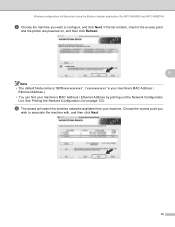
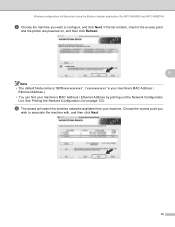
... wish to associate the machine with, and then click Next.
72 Wireless configuration for wireless networks available from your machine's MAC Address / Ethernet Address by printing out the Network Configuration
List. j The wizard will search for Macintosh using the Brother installer application (For MFC-8690DW and MFC-8890DW)
i Choose the machine you
wish to configure, and click...
Network Users Manual - English - Page 98
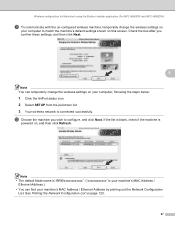
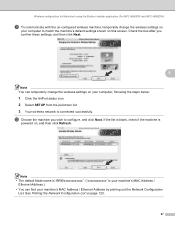
... Macintosh using the Brother installer application (For MFC-8690DW and MFC-8890DW)
k To communicate with the un-configured wireless machine, temporarily change the wireless settings on your computer, following the steps below:
1 Click the AirPort status icon. 2 Select SETUP from the pull-down list. 3 Your wireless network is
powered on, and then click Refresh. If the list...
Network Users Manual - English - Page 104


... Mask, Gateway, Node Name, WINS Config, WINS Server, DNS Server, APIPA and IPv6.
c (MFC-8690DW and MFC-8890DW only)
(For Wired) Press a or b to choose Wired LAN. (For Wireless) Press a or b to your... wish to choose Network.
6 Control panel setup
6
Network menu 6
Before using your Brother product in a network environment, you need to configure the network settings using the control ...
Network Users Manual - English - Page 108


Press OK. Press OK.
WINS Config
6
This selection controls how the machine obtains the IP address of the WINS server.
c (MFC-8690DW and MFC-8890DW only)
(For Wired) Press a or b to choose Wired LAN. (For Wireless) Press a or b to choose WLAN.
6
Press OK. Press OK. Press OK.
97 Brother recommends the name "BRNxxxxxxxxxxxx" for a wired network or "BRWxxxxxxxxxxxx" for...
Network Users Manual - English - Page 109


... choose Auto or Static. f Press a or b to choose WINS Config.
Static Uses a specified IP address for the primary and secondary WINS servers. b Press a or b to step c. Press OK....WINS server, but no secondary WINS server, simply leave this feature to choose TCP/IP.
c (MFC-8690DW and MFC-8890DW only)
(For Wired) Press a or b to choose Wired LAN. (For Wireless) Press a or b to choose WINS...
Network Users Manual - English - Page 209


... Ad-hoc) and try
again.
Troubleshooting
Wireless network troubleshooting (MFC-8690DW and MFC-8890DW only)
15
Wireless setup problems 15
The Brother print server is not found during setup by the Wireless Device Setup Wizard.
15
a Make sure that the machine is powered on, is recommended you are using Windows® 2000, Mac OS X 10.3.9 or greater or your...
Network Users Manual - English - Page 230


...Menu Selections
7.Network 1.Wired LAN 1.TCP/IP
1.Boot Method
2.IP Address 3.Subnet Mask 4.Gateway 5.Node Name 6.WINS Config 7.WINS Server
Appendix B
B
Options
B
Auto*
Static
RARP
BOOTP
DHCP
(If you choose Auto, RARP, BOOTP or ...)
[000-255].[000-255].[000-255].[000-255]
[000].[000].[000].[000]*
219
MFC-8690DW and MFC-8890DW
The factory settings are shown in Bold with an asterisk.
Network Users Manual - English - Page 249


..., 36, 51, 78, 102
Security terms 164 Service 201 Shared key 22 Shared key cryptosystem 164 Simple Network Configuration for Mac OS X .......... 192 SMTP client 9
SMTP-AUTH 165, 171
SNMP 9
SNMPv3 165, 167
Specifications 209 SSID 22
SSL/TLS...
WEP 23
Wi-Fi Protected Setup .......28, 29, 36, 39, 51, 78, 102
WINS 9 WINS Config 97 WINS Server 98 Wireless network 21 WPA-PSK/WPA2-PSK 22
238
Quick Setup Guide - English - Page 30
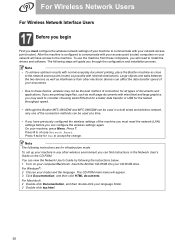
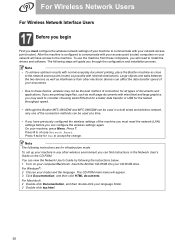
... for the fastest throughput speed.
• Although the Brother MFC-8690DW and MFC-8890DW can be used in a both wired and wireless network, only one of the connection methods can be ...other wireless environment you can find instructions in any other electronic devices can affect the data transfer speed of documents and applications.
For Wireless Network Users
For Wireless Network...
Users Manual - English - Page 116


...If you have easy to use links that, when clicked, will take you directly to Brother,
MFC-XXXX from the list at the left of the window.
100
These guides have not ...b Click on the manual you would like to E-mail Server (I-Fax)
(MFC-8690DW and MFC-8890DW) „ Wireless Network Users
(MFC-8690DW and MFC-8890DW)
Note See Accessing the Software User's Guide and Network User's Guide on...
Users Manual - English - Page 199


....
See Network User's Guide
on the CD-ROM.
[000-255]. [000-255].
Main Menu
Submenu
7.Network 1.TCP/IP
(MFC-8480DN and MFC-8680DN)
Menu Selections 1.Boot Method
2.IP Address 3.Subnet Mask 4.Gateway 5.Node Name 6.WINS Config 7.WINS Server
8.DNS Server
9.APIPA
Menu and features
Options
Descriptions
Page
Auto* Static RARP BOOTP DHCP
Chooses the BOOT...
Users Manual - English - Page 201


.../IP
(MFC-8690DW and MFC-8890DW)
(Continued)
1.BOOT Method Auto* Static RARP BOOTP DHCP
Chooses the BOOT method that best suits your needs. See Network User's Guide
on the CD-ROM.
2.IP Address [000-255]. [000-255]. Enter the Gateway [000-255]. [000-255] address.
5.Node Name BRNXXXXXXXXXXXX Enter the Node name.
6.WINS Config Auto...
Users Manual - English - Page 202


...Node Name BRWXXXXXXXXXXXX
6.WINS Config Auto*
Static 7.WINS Server (Primary)
[000-255]. [...WINS configuration mode. Options
Auto* 100B-FD 100B-HD 10B-FD 10B-HD 1.Reset 2.Exit
2.WLAN
4.Wired Enable -
Chooses the BOOT method that best suits your needs. Enter the Node name. Main Menu
Submenu Menu Selections
7.Network 1.Wired LAN 2.Ethernet -
(MFC-8690DW (Continued) and MFC...
Users Manual - English - Page 222


... CPU
512 MB
2 GB
50 MB N/A
Macintosh Operating System
Mac OS X 10.3.9 10.4.3
PowerPC® G4/G5, PowerPC® G3 350MHz
Mac OS X 10.4.4 or greater
PowerPC® G4/G5, Intel... SP2 or higher for XP. 6 Wireless feature is available for MFC-8690DW and MFC-8890DW.
For the latest driver updates, visit us at http://solutions.brother.com/. Brother scanner Utility enables to enhance up to...
Users Manual - English - Page 226


...; 2003 x64 Edition 2, Windows Server® 2008 2
Mac OS X 10.3.9 or greater 3 4
IPv4:
ARP, RARP, BOOTP, DHCP, APIPA (Auto IP), WINS/NetBIOS name resolution, DNS Resolver, mDNS, LLMNR responder,...Print, CIFS Client, SNTP, LDAP, POP3/SMTP
IEEE 802.11 b/g (Wireless LAN)
210 Ethernet wireless network (MFC-8690DW and MFC-8890DW)
E
Network board model name LAN Support for Protocols
Network type
NC...
Similar Questions
Can I Make My Brother Mfc-7360n Wireless?
(Posted by ematbu 9 years ago)
Why Don't I Get A Printing Dialogue With Brother Mfc-8690dw For Mac
(Posted by furnedadd 10 years ago)
How To Set Up A Brother Mfc 8690dw Wireless Printer Without Cable
(Posted by pbashuhu 10 years ago)
How Do I Set Up Date & Time On My Brother Mfc 8690dw?
How do I set up date & time on my Brother MFC 8690DW
How do I set up date & time on my Brother MFC 8690DW
(Posted by marcorpatino 12 years ago)

