Brother International MFC-8680DN Support Question
Find answers below for this question about Brother International MFC-8680DN.Need a Brother International MFC-8680DN manual? We have 5 online manuals for this item!
Question posted by whirLe on July 18th, 2014
How To Change Date On Mfc 8480dn
The person who posted this question about this Brother International product did not include a detailed explanation. Please use the "Request More Information" button to the right if more details would help you to answer this question.
Current Answers
There are currently no answers that have been posted for this question.
Be the first to post an answer! Remember that you can earn up to 1,100 points for every answer you submit. The better the quality of your answer, the better chance it has to be accepted.
Be the first to post an answer! Remember that you can earn up to 1,100 points for every answer you submit. The better the quality of your answer, the better chance it has to be accepted.
Related Brother International MFC-8680DN Manual Pages
Network Users Manual - English - Page 103


... print server from trying to obtain an IP address from any of these systems. To change the Boot Method, use the machine's control panel, BRAdmin Light utility, Remote Setup or... network, use the Wired LAN menu selections. Press OK. (DCP-8080DN, DCP-8085DN, MFC-8480DN, MFC-8680DN and MFC-8880DN) Go to step d. (MFC-8890DW) Go to choose Network. This menu has ten sections: Boot Method, IP Address,...
Network Users Manual - English - Page 107
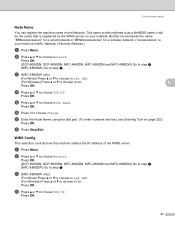
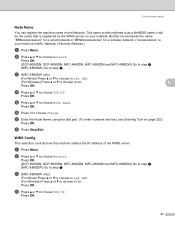
... server on the Network.
c (MFC-8890DW only)
(For Wired) Press a or b to choose Wired LAN.
(For Wireless) Press a or b to choose Change.
f Press 1 to choose WLAN... your network. b Press a or b to choose WLAN. Press OK. (DCP-8080DN, DCP-8085DN, MFC-8480DN, MFC-8680DN and MFC-8880DN) Go to step d. (MFC-8890DW) Go to choose TCP/IP. d Press a or b to step c.
h Press Stop/Exit....
Network Users Manual - English - Page 110
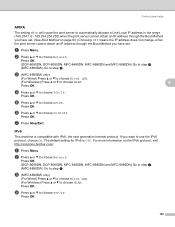
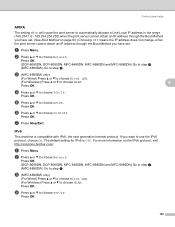
...f Press a or b to choose APIPA. Press OK. (DCP-8080DN, DCP-8085DN, MFC-8480DN, MFC-8680DN and MFC-8880DN) Go to step d. (MFC-8890DW) Go to choose WLAN.
6
Press OK. Press OK. Control panel setup
APIPA
... 93.) Choosing Off means the IP address does not change, when the print server cannot obtain an IP address through the Boot Method you have set . c (MFC-8890DW only)
(For Wired) Press a or b ...
Software Users Manual - English - Page 71
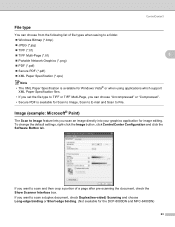
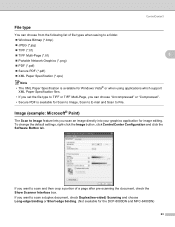
To change the default settings, right-click the Image button, click ControlCenter Configuration and click the Software Button tab.
If you want to File. If you scan an image directly into your graphics application for the DCP-8080DN and MFC-8480DN)
63 Image (example: Microsoft® Paint) 3
The Scan to Image feature lets you...
Software Users Manual - English - Page 73
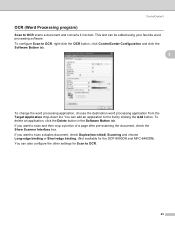
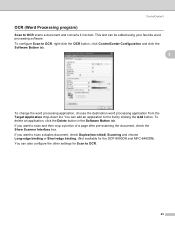
... Long-edge binding or Short-edge binding. (Not available for the DCP-8080DN and MFC-8480DN) You can also configure the other settings for Scan to the list by clicking the...-click the OCR button, click ControlCenter Configuration and click the Software Button tab.
3
To change the word processing application, choose the destination word processing application from the Target Application drop-down...
Software Users Manual - English - Page 74
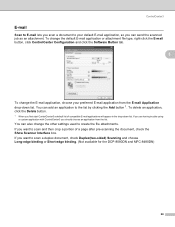
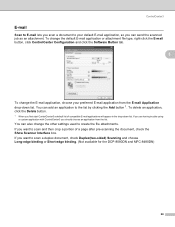
...choose Long-edge binding or Short-edge binding. (Not available for the DCP-8080DN and MFC-8480DN)
66 You can also change the E-mail application, choose your default E-mail application, so you can add an ... application from the list. You can send the scanned job as an attachment. To change the default E-mail application or attachment file type, right-click the E-mail button, click ControlCenter Configuration and...
Software Users Manual - English - Page 75
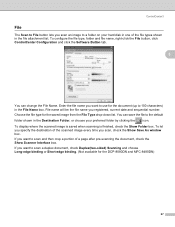
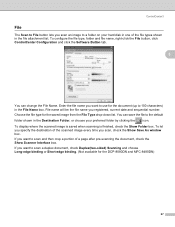
... the DCP-8080DN and MFC-8480DN)
67 If you scan, check the Show Save As window box. ControlCenter3
File 3
The Scan to File button lets you scan an image to a folder on your preferred folder by clicking the icon. You can change the File Name. If you registered, current date and sequential number. To...
Software Users Manual - English - Page 86


... choose Long-edge binding or Short-edge binding. (Not available for the DCP-8080DN and MFC-8480DN)
Receive/View Received 3
The Brother PC-FAX Receiving software option lets you view and store your faxes on page 103.) To change the Send settings, right-click the Send button and click ControlCenter Configuration. You can...
Software Users Manual - English - Page 96
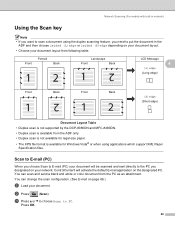
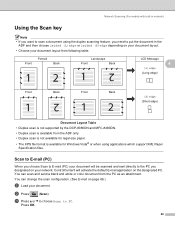
...Scan to E-mail (PC) your document will activate the default E-mail application on the designated PC.
You can change the scan configuration. (See E-mail on page 66.)
a Load your document.
Press OK.
88 c Press...edge)
Document Layout Table • Duplex scan is not supported by the DCP-8080DN and MFC-8480DN. • Duplex scan is available from the PC as an attachment. b Press
(Scan). ControlCenter3 will...
Software Users Manual - English - Page 191
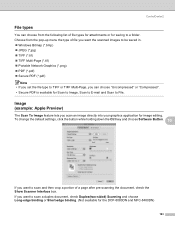
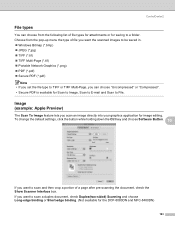
... available for saving to a folder. To change the default settings, click the button while holding down the Ctrl key and choose Software Button. 10
If you want to scan and then crop a portion of file types for attachments or for the DCP-8080DN and MFC-8480DN)
183 ControlCenter2
File types 10
You can...
Software Users Manual - English - Page 193
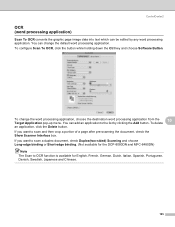
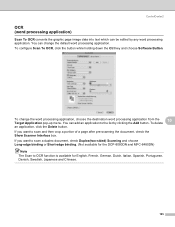
... and choose Long-edge binding or Short-edge binding. (Not available for the DCP-8080DN and MFC-8480DN)
Note The Scan to OCR function is available for English, French, German, Dutch, Italian, Spanish...check the Show Scanner Interface box. To delete
an application, click the Delete button.
To change the default word processing application. If you want to the list by any word processing ...
Software Users Manual - English - Page 194
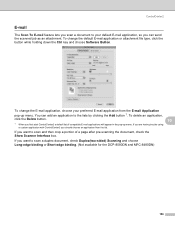
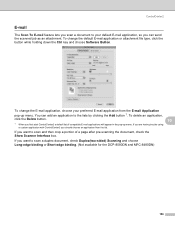
To change the E-mail application, choose your default E-mail application, so you can add an application to the ...Duplex(two-sided) Scanning and choose Long-edge binding or Short-edge binding. (Not available for the DCP-8080DN and MFC-8480DN)
186
To change the default E-mail application or attachment file type, click the button while holding down the Ctrl key and choose Software Button...
Software Users Manual - English - Page 195
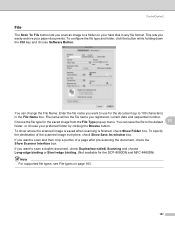
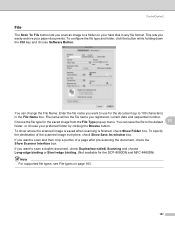
... your hard disk in the File Name box. You can change the File Name.
Choose the file type for the document ...name you easily archive your paper documents. This lets you registered, current date and sequential number. If you want to scan and then crop a portion...for the DCP-8080DN and MFC-8480DN)
Note For supported file types, see File types on your preferred folder by...
Software Users Manual - English - Page 211
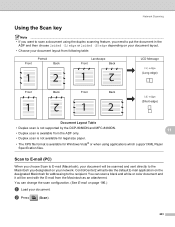
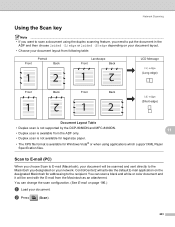
...2sided (S)edge depending on your document layout.
• Choose your document.
You can change the scan configuration. (See E-mail on the designated Macintosh for Windows Vista® or... edge)
Document Layout Table
• Duplex scan is not supported by the DCP-8080DN and MFC-8480DN.
11
• Duplex scan is available for addressing to the recipient.
ControlCenter2 will be sent...
Users Manual - English - Page 2


... to call Customer Service
Please complete the following information for future reference: Model Number: MFC-8480DN, MFC-8680DN and
MFC-8890DW (Circle your receipt; „ may support an insurance claim by insurance; Your...with your sales receipt as confirmation of the purchase date of your product
should you lose your model number) Serial Number: 1 Date of Purchase: Place of theft, fire or ...
Users Manual - English - Page 22
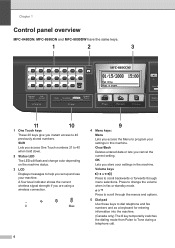
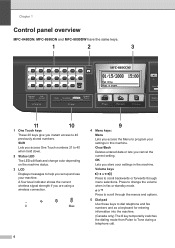
Chapter 1
Control panel overview 1
MFC-8480DN, MFC-8680DN and MFC-8890DW have the same keys.
1 One Touch keys These 20 keys give you ...only) The # key temporarily switches the dialing mode from Pulse to Tone during a telephone call.
6 a or b Press to change color depending on the machine status.
3 LCD Displays messages to help you access the Menu to 40 previously stored numbers. A ...
Users Manual - English - Page 81
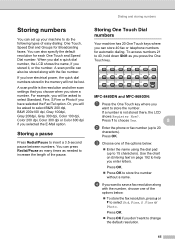
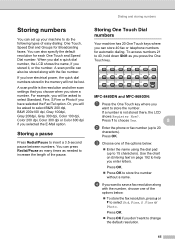
... or fax number (up to 15 characters). You can press Redial/Pause as many times as you want to change the default resolution.
65 Or, you have selected the Fax/Tel option. MFC-8480DN and MFC-8680DN:
8
a Press the One Touch key where you don't want to store the number without a name. Storing a pause 8
Press...
Users Manual - English - Page 83
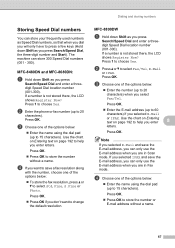
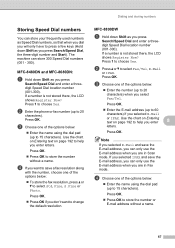
...
Press 1 to help you enter letters. Press OK. Press OK. „ Press OK to change the default resolution. Press OK.
„ Press OK if you don't want to save a fax...selected IFAX and save the E-mail address, you can store 300 Speed Dial numbers (001 - 300). MFC-8480DN and MFC-8680DN:
8
a Hold down Shift as you press
Search/Speed Dial and enter a threedigit Speed Dial location...
Users Manual - English - Page 84


... do a broadcast and you have set a fax forwarding number, the LCD will ask you if you want to change , press 2.
23.Address Book #005:MIKE
a 1.Change b 2.Exit Select ab or OK
MFC-8480DN and MFC-8680DN, go to d MFC-8890DW, go to step f.
„ If you selected IFAX in step b, press a or b to select Color100dpi, Color200dpi, Color300dpi...
Users Manual - English - Page 85
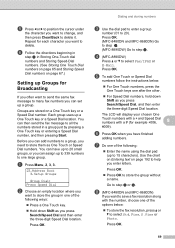
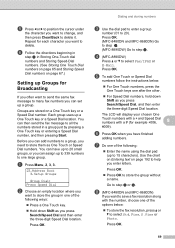
... Press d or c to position the cursor under
the character you want to change, and then press Clear/Back to delete. Repeat for each character you can set... i.
Go to select Fax/IFAX or E-Mail. Groups are stored on page 192 to step d.
Press OK. (MFC-8480DN and MFC-8680DN) Go to step e. (MFC-8890DW) Go to help you
want to delete it. e To add One Touch or Speed Dial
numbers follow the ...
Similar Questions
How To Change Brother Mfc Printer To Default On The Copy Button
(Posted by sotesh 9 years ago)
How To Install Brother Mfc 8680dn Driver On A Wireless Laptop
(Posted by hasbab 9 years ago)
How Do I Change The Phone Number On The Fax Machine Brother Mfc-8680dn
(Posted by jimmaevc 10 years ago)
How To Change Date And Time On Mfc-7360n Printer
(Posted by tottan 10 years ago)

