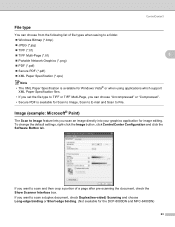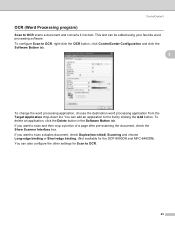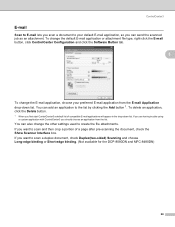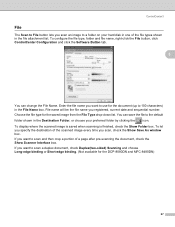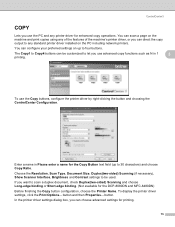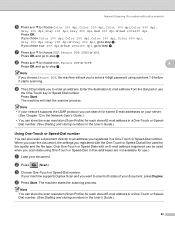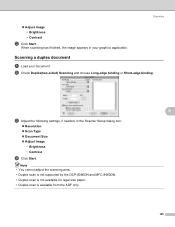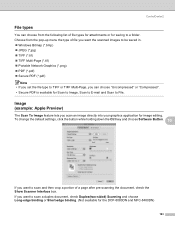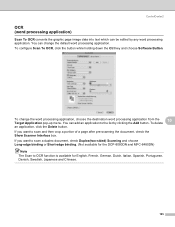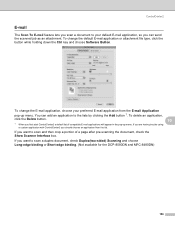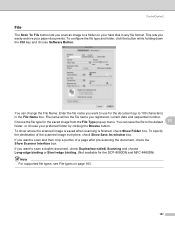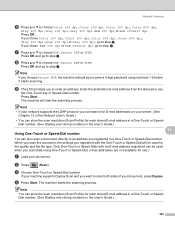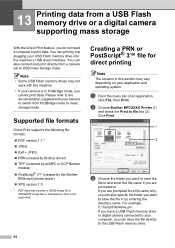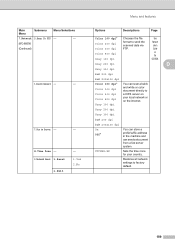Brother International MFC-8480DN Support Question
Find answers below for this question about Brother International MFC-8480DN - B/W Laser - All-in-One.Need a Brother International MFC-8480DN manual? We have 4 online manuals for this item!
Question posted by mystlent on May 26th, 2014
How Do I Scan Double Sided In Mfc 8480dn Manual
The person who posted this question about this Brother International product did not include a detailed explanation. Please use the "Request More Information" button to the right if more details would help you to answer this question.
Current Answers
Related Brother International MFC-8480DN Manual Pages
Similar Questions
How To Scan Double Side Pages
In CC4 selecting scan option, from what I see in documentation and searches on internet there should...
In CC4 selecting scan option, from what I see in documentation and searches on internet there should...
(Posted by wan2fly991 7 months ago)
Can You Scan Double Sided Documents Into Mfc-8480dn
(Posted by Dandeteti 10 years ago)
Can I Scan Double-sided Documents To Pdf?
I have a paper document that is duplex - ie, it is printed on both sides of each sheet of paper. Doc...
I have a paper document that is duplex - ie, it is printed on both sides of each sheet of paper. Doc...
(Posted by fredrossyaegerjr 10 years ago)
How To Save Scan Numbers On Mfc 8480dn
(Posted by msccakamo 10 years ago)
Can I Scan With My Mfc 8480dn As Pdf
(Posted by cb72 10 years ago)