Brother International MFC-8480DN Support Question
Find answers below for this question about Brother International MFC-8480DN - B/W Laser - All-in-One.Need a Brother International MFC-8480DN manual? We have 4 online manuals for this item!
Question posted by santalmea on June 15th, 2014
Can't Save Scanner Resolution Settings In Control Center Settings Brother
mfc8480dn
Current Answers
There are currently no answers that have been posted for this question.
Be the first to post an answer! Remember that you can earn up to 1,100 points for every answer you submit. The better the quality of your answer, the better chance it has to be accepted.
Be the first to post an answer! Remember that you can earn up to 1,100 points for every answer you submit. The better the quality of your answer, the better chance it has to be accepted.
Related Brother International MFC-8480DN Manual Pages
Network Users Manual - English - Page 26
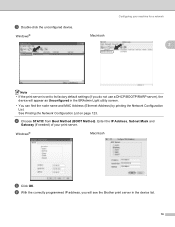
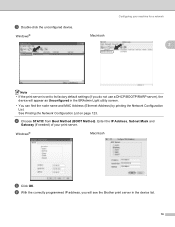
... IP address, you do not use a DHCP/BOOTP/RARP server), the
device will see the Brother print server in the BRAdmin Light utility screen.
• You can find...device. See Printing the Network Configuration List on page 123. Enter the IP Address, Subnet Mask and
Gateway (if needed) of your machine for a network
Macintosh
2
Note • If the print server is set to its factory default settings...
Network Users Manual - English - Page 32


...wireless network.
The Brother wireless machine uses the WEP keys as it is sent on a different frequency. Configuring your machine for a wireless network (For MFC-8890DW)
Wireless network... SSID or ESSID (Extended Service Set Identifier). Authentication methods
3
The Brother printer supports the following methods:
„ Open system
Wireless devices are restricted. (For more information...
Software Users Manual - English - Page 14


... emulation modes that you to control text and graphics on the page. Setting the Emulation mode
1
a For MFC models, press Menu, 4, 1.
If the setting does not work well when..., 3, 1. Your machine can change the setting by using the control panel buttons of a Hewlett-Packard LaserJet laser printer. The default setting is an original Brother page description language and a PostScript® ...
Software Users Manual - English - Page 29
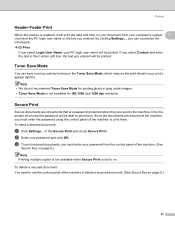
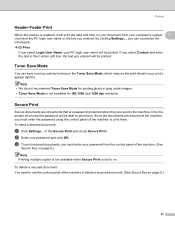
... the control panel of the machine. (See
Secure Key on page 5.) Note Printing multiple copies is not available when Secure Print is set to on. Note • We do not recommend Toner Save Mode for printing photo or gray scale images. • Toner Save Mode is not available for HQ 1200 and 1200 dpi resolution...
Software Users Manual - English - Page 39
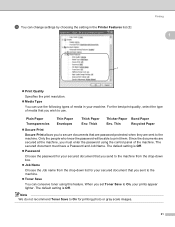
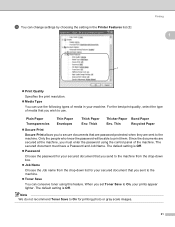
...Features list (3):
Printing
1
„ Print Quality
Specifies the print resolution. „ Media Type
You can conserve toner using the control panel of the machine. Thin
Recycled Paper
„ Secure Print... able to On for your secured document that you set Toner Save to the machine.
„ Toner Save
You can use . The default setting is Off.
„ Password
Choose the password for...
Software Users Manual - English - Page 42


... panel. h Adjust the following settings, if needed, in the Scanner Setup dialog box:
„ Scan (Image Type) (1) „ Resolution (2) „ Scan Type (3) „ Reduce Noise (4) „ Brightness (5) „ Contrast (6) „ Document Size (7) „ Duplex(two-sided) Scanning (8)
(Not available for the DCP-8080DN and MFC-8480DN)
Scanning
2
34
The Scanner Setup dialog box appears.
Software Users Manual - English - Page 46
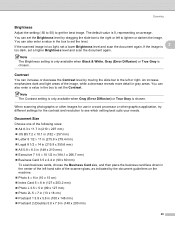
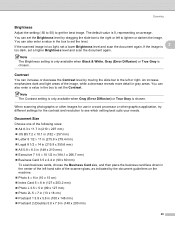
..., try different settings for the contrast and resolution to set the Contrast.
Note The Contrast setting is only available... light, set a lower Brightness level and scan the document again. Document Size
2
Choose one of the scanner glass,...setting (-50 to 50) to the left or right. The default value is 0, representing an average. You can also enter a value in the center...
Software Users Manual - English - Page 50
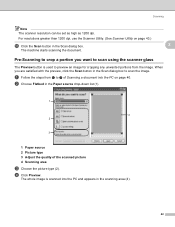
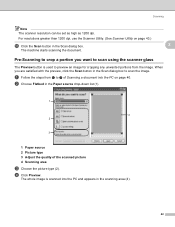
... 4 Scanning area
c Choose the picture type (2).
a Follow the steps from the image. The whole image is used to scan the image. Scanning
Note The scanner resolution can be set as high as 1200 dpi. b Choose Flatbed in the Paper source drop-down list (1).
1
4 2
3
1 Paper source 2 Picture type 3 Adjust the quality of Scanning a document...
Software Users Manual - English - Page 52
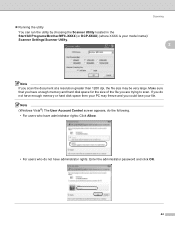
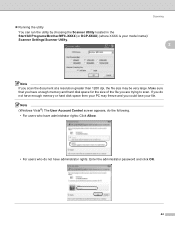
Scanning
„ Running the utility You can run the utility by choosing the Scanner Utility located in the Start/All Programs/Brother/MFC-XXXX (or DCP-XXXX) (where XXXX is your model name)/ Scanner Settings/Scanner Utility.
2
Note If you scan the document at a resolution greater than 1200 dpi, the file size may freeze and you could lose...
Software Users Manual - English - Page 54


... to e of Scanning a document into the PC on the scanner glass.
46
a Follow the steps from the image.
f Adjust the following settings, if needed, in the Scanner dialog box.
1 2 3 4 5 6 7 8
Scanning
2
1 Profile 2 Source 3 Paper size 4 Color format 5 File type 6 Resolution 7 Brightness 8 Contrast
Note The scanner resolution can be set as high as 1200 dpi. b Put the document face...
Software Users Manual - English - Page 58
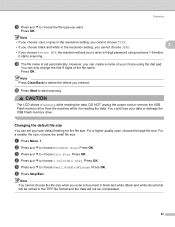
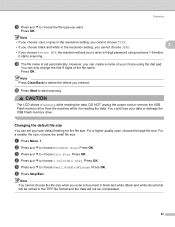
... white documents will be stored in black and white. Note
• If you choose color or gray in the resolution setting, you cannot choose TIFF.
2
• If you choose black and white in the resolution setting, you cannot choose JPEG.
• If you to choose File Size. Note You cannot choose the file size...
Software Users Manual - English - Page 86


... binding. (Not available for the DCP-8080DN and MFC-8480DN)
Receive/View Received 3
The Brother PC-FAX Receiving software option lets you view and store your faxes on your PC on page 103.) To change the Resolution, Scan Type, Document Size, Show Scanner Interface, Brightness and Contrast settings.
3
If you must select the PC-FAX Receive...
Software Users Manual - English - Page 136


...
PostScript® Language Tutorial and Cookbook. Setting the Emulation mode
8
a For MFC models, press Menu, 4, 1.
b Press a or b to choose Auto(EPSON), Auto(IBM), HP LaserJet or BR-Script 3, Epson FX-850
or IBM Proprinter. Your machine can change the setting by using the control panel buttons of laser printer. The BR-Script interpreter of applications...
Software Users Manual - English - Page 180
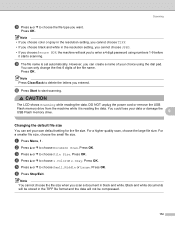
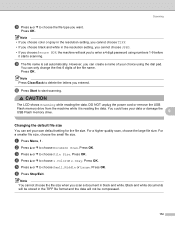
... • If you choose color or gray in the resolution setting, you cannot choose TIFF.
• If you choose black and white in the resolution setting, you cannot choose JPEG.
• If you choose ...
9
Changing the default file size
9
You can only change the first 6 digits of your own default setting for the file size. a Press Menu, 1.
e Press a or b to delete the letters you want...
Users Manual - English - Page 8


...operation, any failure of the MFC/Fax machine to you may not apply to operate properly. Warranty Service is rented, sold, or otherwise disposed of. BROTHER MULTIFUNCTION CENTER / FAX MACHINE
LIMITED WARRANTY.... Neither Brother nor anyone other rights which vary from packing the Inkjet MFC/Fax machine without original protective parts or ink cartridges.) Damage to the Laser MFC/Fax machine...
Users Manual - English - Page 21


..., click Shop Online (Canada).
„ For the latest news and product support information (http://solutions.brother.com/), click Brother Solutions Center.
„ To visit our web site for original/genuine Brother supplies (http://www.brother.com/original/), click Supplies Information.
„ To return to find Network setup
instructions (MFC-8890DW)
1
Your machine can scan documents.
Users Manual - English - Page 24
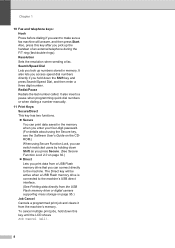
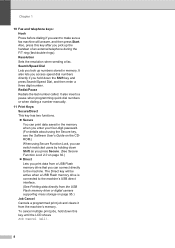
... Print Keys: Secure/Direct This key has two functions. „ Secure You can print data saved in memory. To cancel multiple print jobs, hold down the Shift key and press Search/Speed Dial...(fast double-rings). Also, press this key until the LCD shows Job Cancel (All).
8 Resolution Sets the resolution when sending a fax. Search/Speed Dial Lets you pick up numbers stored in the memory when...
Users Manual - English - Page 57
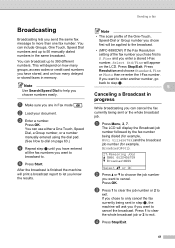
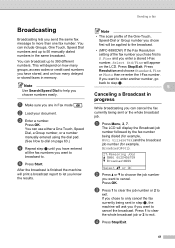
... or Group number you chose first will be applied to the broadcast.
• (MFC-8890DW) If the Fax Resolution setting of the fax number you chose first is finished the machine will appear on how...dialed numbers in Fax mode
. b Load your document. a Make sure you choose numbers easily. Press Resolution and choose Standard, Fine or Photo then re-enter the I -Fax number, Select Std/Fine will ...
Users Manual - English - Page 60


... Menu, 2, 2, 1.
22.Setup Send 1.Contrast
a Auto b Light Select ab or OK
d Press a or b to choose the resolution
you are in Fax mode
. To change the Fax Resolution setting
for your document is a photograph.
Resolution can choose four different resolution settings. Use Dark to make the faxed document darker.
If your document. This has the slowest transmission...
Users Manual - English - Page 110
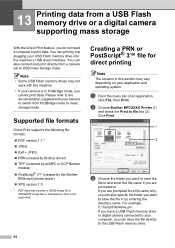
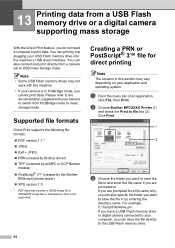
... „ PRN (created by Brother driver) „ TIFF (scanned by all MFC or DCP Brother
models)
„ PostScript® 3™ (created by entering the directory name.
b Choose Brother MFCXXXX Printer (1)
and check the...computer to . You can also connect and print directly from a camera set to save the file in by the Brother BRScript3 printer driver)
„ XPS version 1.0
1 PDF data that ...
Similar Questions
How Do You Install Control Center For Brother Mfc 7860dw
(Posted by Hcetotjf 9 years ago)
How To Set Brother 8480 Dn Default Scan Settings On Network
(Posted by travis2pd 9 years ago)
How To Set Brother 8480dn On Network?
(Posted by ejaquat 10 years ago)
How To Set Brother Mfc 8480dn To Fax Forward
(Posted by jawShep74 10 years ago)
I Cannot Find The Control Center 3!
I have a PC (EeeBox) and someone was to install the software so I can use the MFC8680DN. It must be ...
I have a PC (EeeBox) and someone was to install the software so I can use the MFC8680DN. It must be ...
(Posted by prod23 12 years ago)

