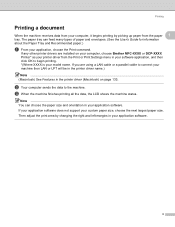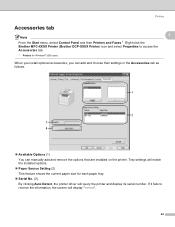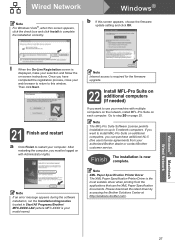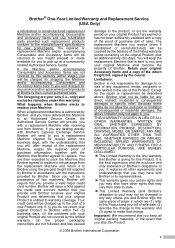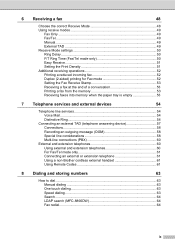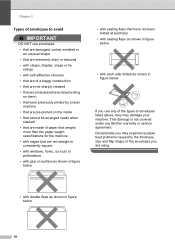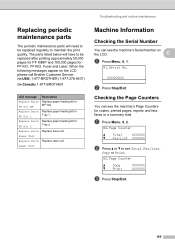Brother International MFC-8480DN Support Question
Find answers below for this question about Brother International MFC-8480DN - B/W Laser - All-in-One.Need a Brother International MFC-8480DN manual? We have 4 online manuals for this item!
Question posted by Fedba on July 13th, 2014
How To Replace Paper Feed Kit On Brother Mfc 8480dn
The person who posted this question about this Brother International product did not include a detailed explanation. Please use the "Request More Information" button to the right if more details would help you to answer this question.
Current Answers
Related Brother International MFC-8480DN Manual Pages
Similar Questions
How To Replace Paper Feeding Kit Brother Mfc-8460n
(Posted by curlySobu 9 years ago)
No Paper Error For Brothers Mfc 8480dn
I have a Brothers MFC 8480DN printer. I can print any document except when I try to print an Avery l...
I have a Brothers MFC 8480DN printer. I can print any document except when I try to print an Avery l...
(Posted by pokergoddess 9 years ago)
How To Replace Paper Feed Kit Brother Mfc-9120cn
(Posted by mycartoumi 10 years ago)
How To Reset The Replace Toner Sign On Brother Mfc-8480dn
(Posted by elephdreako 10 years ago)
Does Replace Parts Message On Brother Mfc 8480dn Mean The Drum
(Posted by ricksi 10 years ago)