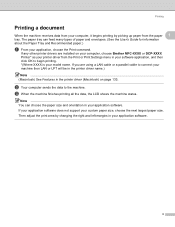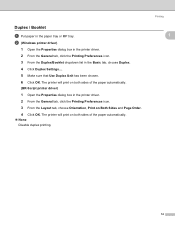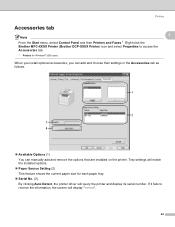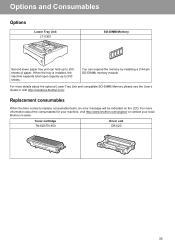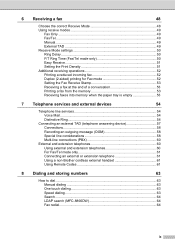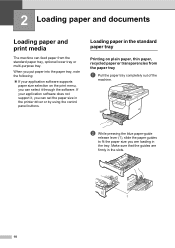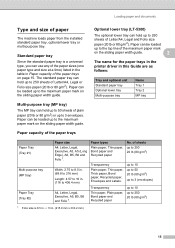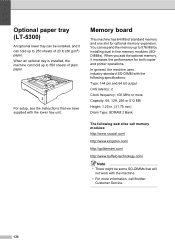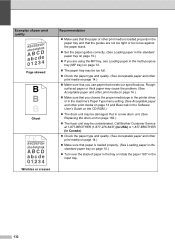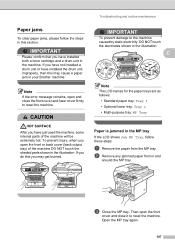Brother International MFC-8480DN Support Question
Find answers below for this question about Brother International MFC-8480DN - B/W Laser - All-in-One.Need a Brother International MFC-8480DN manual? We have 4 online manuals for this item!
Question posted by davjo on January 27th, 2014
How Many Paper Trays Does The Brother Mfc8480dn Holds
The person who posted this question about this Brother International product did not include a detailed explanation. Please use the "Request More Information" button to the right if more details would help you to answer this question.
Current Answers
Related Brother International MFC-8480DN Manual Pages
Similar Questions
How To Adjust Paper Tray On Brother Dcp 8060
(Posted by haima 9 years ago)
How Do You Expand The Tray Print On Legal Paper On A Brother Mfc8480dn
(Posted by fowlgsm 10 years ago)
How To Adjust Paper Tray To Legal Size Brother Mfc 8480dn
(Posted by sisphi 10 years ago)
Brother Mfc8480dn What Does Replace Laser Unit Mean?
(Posted by jotkiz 10 years ago)
Brother Mfc8460n No Paper Tray 1
It's say always no paper tray 1 but I have paper I think it's a flag doesn't work correctly? what's ...
It's say always no paper tray 1 but I have paper I think it's a flag doesn't work correctly? what's ...
(Posted by rdubuc 12 years ago)