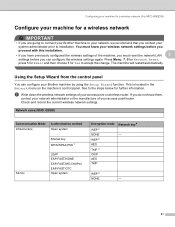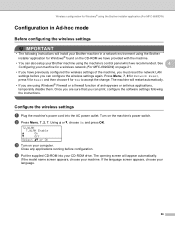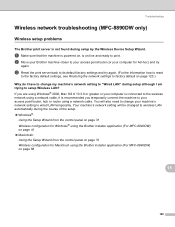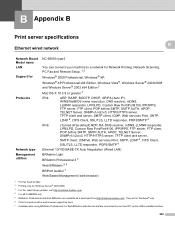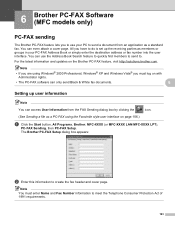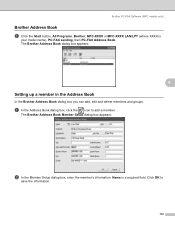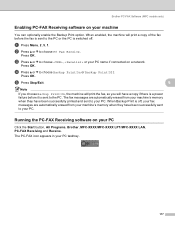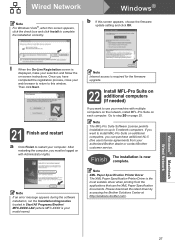Brother International MFC-8480DN Support Question
Find answers below for this question about Brother International MFC-8480DN - B/W Laser - All-in-One.Need a Brother International MFC-8480DN manual? We have 4 online manuals for this item!
Question posted by Katfrung on February 20th, 2014
Mfc 8480 Lan Cannot Be Found
The person who posted this question about this Brother International product did not include a detailed explanation. Please use the "Request More Information" button to the right if more details would help you to answer this question.
Current Answers
Answer #1: Posted by geekyankit1991 on February 20th, 2014 7:47 AM
Open the Printer Properties. (Click here to see the details of how to open Printer Properties.)
Click Print Test Page.
If you can not print the test page, refer to "I cannot print from my computer via network. (For Windows®)".
Step 4: Check the scanner driver
Open scanner list and check the scanner icon of your Brother machine exists there. Click here to see how to open the "Scanners and Cameras".
If the scanner icon of your Brother machine does not exist there, you need to install the scanner driver.
Please go to Downloads section of this website and download Full Driver & Software Package. The installation instructions are available on the download page.
Step 5: Check the IP Address of your Brother machine
Obtain the machine's IP address by printing a Network Configuration List. Click here to see how to print the Network Configuration List.
Step 6: Set the IP Address on the Scanner Driver
NOTE: The steps may differ depending on the operating system being used.
Open Scanner Properties. (Click here to see how to open Scanner Properties.)
Click Network Setting tab and select Specify your machine by address.
Enter the IP Address you confirmed in the Step 5 and click OK.
Supporting Images
You can click the images below to enlargeTech freak
Related Brother International MFC-8480DN Manual Pages
Similar Questions
How To Reset A Drum For A Brother Mfc-8480
(Posted by barrySch 9 years ago)
How To Bypass The Drum Error On A Borther Mfc-8480
(Posted by pmelvklair 9 years ago)
How Can I Turn My Brother Mfc 8480 Printer To Print Wirelessly
(Posted by asRgni 9 years ago)
Mfc 8480 Dn Does Not Turn On
(Posted by elaintibs 9 years ago)
Why My Tw-brother Mfc 8480 Dn Lan Scanner Won't Scan
(Posted by photir 10 years ago)