Brother International MFC-8480DN Support Question
Find answers below for this question about Brother International MFC-8480DN - B/W Laser - All-in-One.Need a Brother International MFC-8480DN manual? We have 4 online manuals for this item!
Question posted by scratclodri on December 27th, 2013
Mfc 8480 Dn Toner Message Wont Go Away
The person who posted this question about this Brother International product did not include a detailed explanation. Please use the "Request More Information" button to the right if more details would help you to answer this question.
Current Answers
There are currently no answers that have been posted for this question.
Be the first to post an answer! Remember that you can earn up to 1,100 points for every answer you submit. The better the quality of your answer, the better chance it has to be accepted.
Be the first to post an answer! Remember that you can earn up to 1,100 points for every answer you submit. The better the quality of your answer, the better chance it has to be accepted.
Related Brother International MFC-8480DN Manual Pages
Network Users Manual - English - Page 9


...MFC-8890DW)
154
Internet fax Overview...154 Getting connected ...154 Control panel key functions ...155 Sending an Internet fax ...155 Manually entering text ...156 Receiving E-mail or Internet fax ...156 Receiving an Internet fax to your computer 157 Forwarding received E-mail and fax messages... notification with user authentication (For MFC-8880DN and MFC-8890DW 171 Creating and installing a...
Network Users Manual - English - Page 13


... to another computer on your network and view the device status from an easy to check items such as page counts, toner and drum status and the firmware version. The BRPrint...to update device firmware from a Windows® computer on the network running IIS 1, administrators can also log activity of Brother network management tools to collect usage and status information from a MFC or DCP...
Network Users Manual - English - Page 33
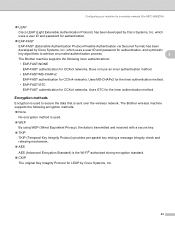
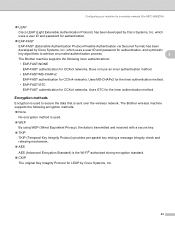
...key.
„ TKIP
TKIP (Temporal Key Integrity Protocol) provides per-packet key mixing a message integrity check and rekeying mechanism.
„ AES
AES (Advanced Encryption Standard) is sent ...encryption standard.
„ CKIP
The original Key Integrity Protocol for a wireless network (For MFC-8890DW)
„ LEAP
Cisco LEAP (Light Extensible Authentication Protocol) has been developed by...
Network Users Manual - English - Page 42
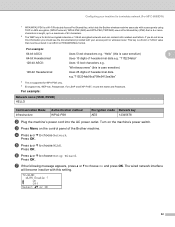
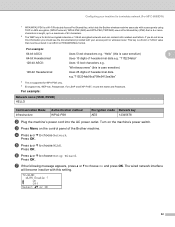
... you should see the documentation provided with your machine for a wireless network (For MFC-8890DW)
1 WPA/WPA2-PSK is a Wi-Fi Protected Access Pre-Shared Key,... e.g.
d Press a or b to choose WLAN. e Press a or b to choose Network. g If the following message appears, press a or b to choose Setup Wizard. The wired network interface
will become inactive with access points using TKIP or...
Network Users Manual - English - Page 47
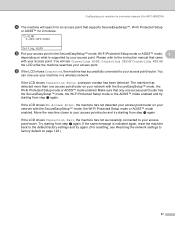
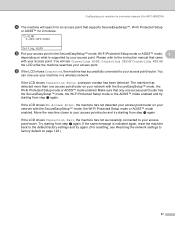
... reset the machine back to the default factory settings and try starting from step c again. If the same message is supported by your access point. If the LCD shows Connection Error, a session overlap has been detected. .../router.
Configuring your machine for a wireless network (For MFC-8890DW)
d The machine will see Restoring the network settings to factory default on page 123.)
37
Network Users Manual - English - Page 48
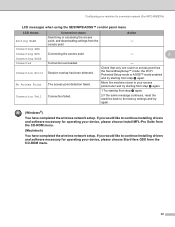
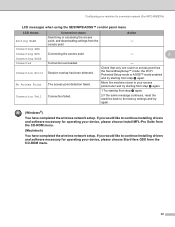
Configuring your machine for a wireless network (For MFC-8890DW)
LCD messages when using the SES/WPS/AOSS™ control panel menu
3
LCD shows ...the access point Connection succeeded.
Move the machine closer to continue installing drivers and software necessary for operating your device, please choose Install MFL-Pro Suite from the CD-ROM menu.
38 If you would like to the factory...
Network Users Manual - English - Page 50


...same message is indicated again, reset the machine back to the default factory settings and try again. (For resetting, see Wireless configuration for Windows® using the Brother installer application (For MFC-... machine in Chapter 5.
40 Configuring your machine for a wireless network (For MFC-8890DW)
Note
To use your device, please choose Start Here OSX from the CD-ROM menu. You
can now...
Network Users Manual - English - Page 63


... Wi-Fi Protected Setup (PIN Method) and you want to configure your machine using the Brother installer application (For MFC-8890DW)
g Choose Automatic install (Advanced) and click Next.
4
h Confirm the on-screen message and click Next. Please refer to configure your access point. Wireless configuration for Windows® using the PIN (Personal...
Network Users Manual - English - Page 64
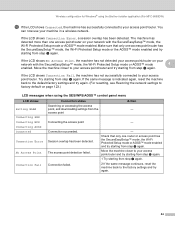
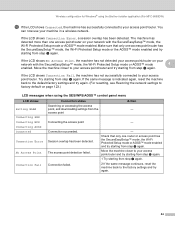
...Make sure that only one access point/router on page 123.)
LCD messages when using the Brother installer application (For MFC-8890DW)
l If the LCD shows Connected, the machine has successfully... Error, a session overlap has been detected. Connection Fail Connection failed.
2 If the same message continues, reset the machine back to the factory settings and try again. (For resetting, see...
Network Users Manual - English - Page 71


... then Close.
6 Click View status of Wireless Network Connection (SETUP).
7 Click Details.... Wireless configuration for Windows® using the Brother installer application (For MFC-8890DW)
Note • If a message to restart your computer appears after the wireless settings have been changed, restart your
computer and then go back to step d and continue...
Network Users Manual - English - Page 89


h Confirm the on-screen message and click Next.
79 Wireless configuration for Macintosh using the Brother installer application (For MFC-8890DW)
f Double-click the Wireless Device Setup Wizard.
5
g Choose Automatic install (Advanced) and click Next.
Network Users Manual - English - Page 90
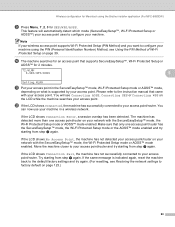
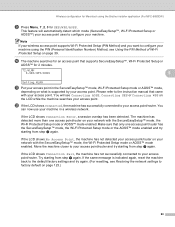
... for SES/WPS/AOSS. Move the machine closer to configure your machine using the Brother installer application (For MFC-8890DW)
i Press Menu, 7, 2, 3 for 2 minutes.
72.WLAN
3.SES/WPS/AOSS
5
Setting WLAN..., the Wi-Fi Protected Setup mode or AOSS™ mode enabled.
If the same message is supported by your access point in a wireless network.
You will automatically detect which ...
Network Users Manual - English - Page 91


...AOSS™ mode enabled
5
and try starting from step i again.
2 If the same message continues, reset the machine back to the factory settings and try starting from step i again.... Connected
Connection succeeded. Wireless configuration for Macintosh using the Brother installer application (For MFC-8890DW)
LCD messages when using the SES/WPS/AOSS™ control panel menu
5
LCD shows Setting...
Network Users Manual - English - Page 103


...Boot Method, IP Address, Subnet Mask, Gateway, Node Name, WINS Config, WINS Server, DNS Server, APIPA and IPv6. This will learn how to configure the network settings using your ... WLAN.
b Press a or b to step c. Press OK. (DCP-8080DN, DCP-8085DN, MFC-8480DN, MFC-8680DN and MFC-8880DN) Go to step d. (MFC-8890DW) Go to choose Network. Press Menu, then press a or b to configure the correct...
Network Users Manual - English - Page 109
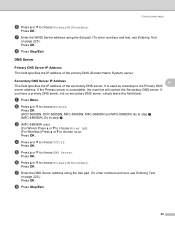
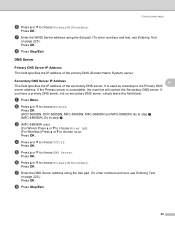
... numbers and text, see Entering Text
on page 225.) Press OK.
Press OK. (DCP-8080DN, DCP-8085DN, MFC-8480DN, MFC-8680DN and MFC-8880DN) Go to step d. (MFC-8890DW) Go to the Primary DNS
server address.
g Enter the DNS Server address using the dial pad. (To enter numbers and text, see Entering Text
on page 225.) Press...
Network Users Manual - English - Page 143
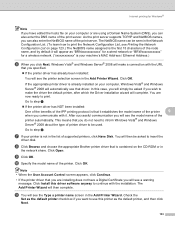
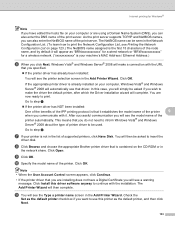
... is contained on your computer, Windows Vista® and Windows Server® 2008 will see a warning message.
g If your printer is not in
the network share.
Note • When the User Account Control...ready to print. Go to continue with the installation. You are using a Domain Name System (DNS), you can also enter the NetBIOS name of the print server.
The NetBIOS name can be ...
Network Users Manual - English - Page 164
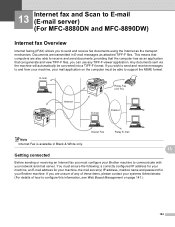
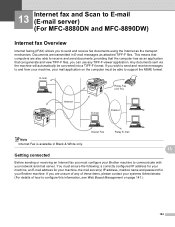
...TX)
Internet
E-mail
Internet
Intenet Fax
Relay E-mail
Note Internet Fax is available in E-mail messages as an application that the computer has as attached TIFF-F files. If you must configure your ...as the transport mechanism.
13 Internet fax and Scan to E-mail (E-mail server) (For MFC-8880DN and MFC-8890DW) 13
Internet fax Overview 13
Internet faxing (IFAX) allows you can use any ...
Quick Setup Guide - English - Page 1
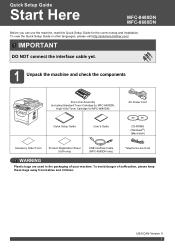
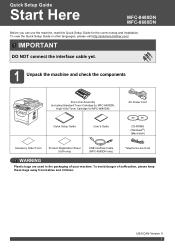
... Setup Guide in the packaging of suffocation, please keep these bags away from babies and children.
IMPORTANT
DO NOT connect the interface cable yet.
1 Unpack the machine and check the components
Drum Unit Assembly (including Standard Toner Cartridge for MFC-8480DN,
High-Yield Toner Cartridge for the correct setup and installation. To avoid danger of...
Users Manual - English - Page 142


...messages on page 156.)
Printing difficulties
Difficulties No printout. Make sure that Use Printer Offline is unchecked.
(Windows® XP and Windows Server® 2003) Click the Start button and choose Printers and Faxes. Make sure that Use Printer Offline is unchecked.
Right-click Brother MFC...is turned on.
„ Check that the toner cartridge and drum unit are typically caused by ...
Users Manual - English - Page 193


...Page/Store Off*
Sets the machine to 71
Fax Forward
forward fax messages, to restrict the dialing of the Fax Journal. Prints incoming faxes....
4.LDAP Server Off*
You can check which 47 jobs are away from
your machine), or to
send faxes to your
PC.
... Receive, you cancel scheduled jobs.
177
You can set the
36
(MFC-8890DW) Enter # twice
machine to call
Paging
your own code
75
...
Similar Questions
How To Reset Toner Low In Mfc 8480 Dn
(Posted by Faizrpi 10 years ago)
Mfc 8480 Dn Does Not Turn On
(Posted by elaintibs 10 years ago)
Brother Mfc-8480 Peplace Parts Drum Wont Go Away
(Posted by MADDmrca 10 years ago)
Brother Mfc 7360n Replace Toner Message Won't Go Away
(Posted by angrachel 10 years ago)

