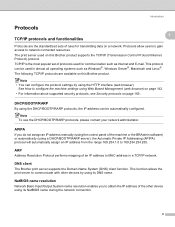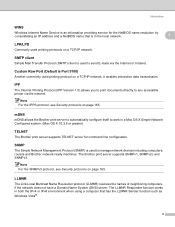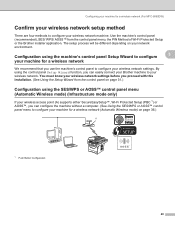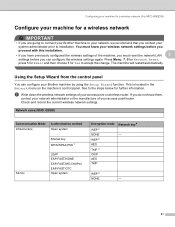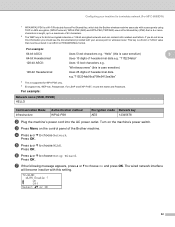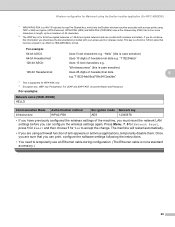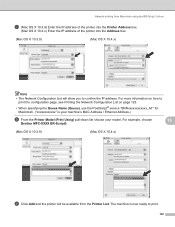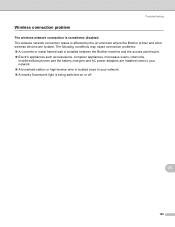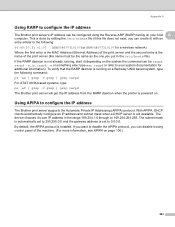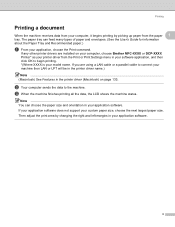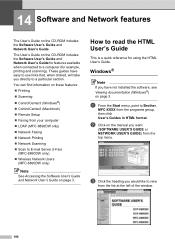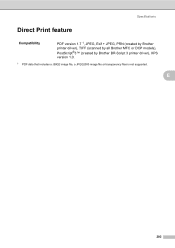Brother International MFC-8480DN Support Question
Find answers below for this question about Brother International MFC-8480DN - B/W Laser - All-in-One.Need a Brother International MFC-8480DN manual? We have 4 online manuals for this item!
Question posted by nohe2Az on April 29th, 2014
Does My Brother Mfc-8480dn Support Wireless Router
The person who posted this question about this Brother International product did not include a detailed explanation. Please use the "Request More Information" button to the right if more details would help you to answer this question.
Current Answers
Answer #1: Posted by freginold on July 19th, 2014 4:56 PM
Hi, this printer does not have any wireless capability, so in order to make it wireless, you would need a device ilke a wireless bridge or wireless adapter that is compatible with this printer. One wireless bridge I've used on larger Ricoh printers with success is the NetGear WNCE2001.
Related Brother International MFC-8480DN Manual Pages
Similar Questions
No Paper Error For Brothers Mfc 8480dn
I have a Brothers MFC 8480DN printer. I can print any document except when I try to print an Avery l...
I have a Brothers MFC 8480DN printer. I can print any document except when I try to print an Avery l...
(Posted by pokergoddess 10 years ago)
How To Set Up Brother Mfc 8480dn For Wireless Printing
(Posted by hiaz 10 years ago)
Is Brother Mfc 8480dn Setup Wireless No Connection To Router
(Posted by SteRayS 10 years ago)
Brother Mfc-8480dn. Scan To Black-and-white
Brother MFC-8480DN. I would like to scan to black-and-white as color scan does not come out well at ...
Brother MFC-8480DN. I would like to scan to black-and-white as color scan does not come out well at ...
(Posted by lawnnelaine 12 years ago)
My Brother Mfc 8480dn Printer Says Needs Troubleshooting
i have added my printer brother mfc 8480DN to my laptop yet it doesnt show up in dropdown for printe...
i have added my printer brother mfc 8480DN to my laptop yet it doesnt show up in dropdown for printe...
(Posted by dbella 13 years ago)