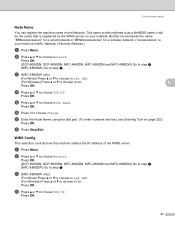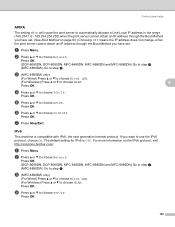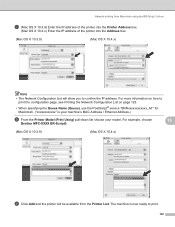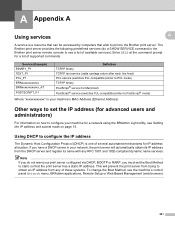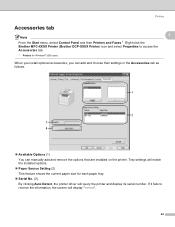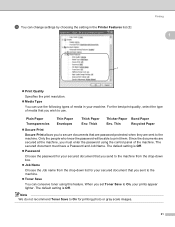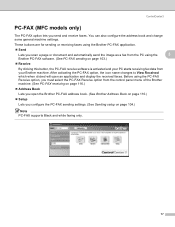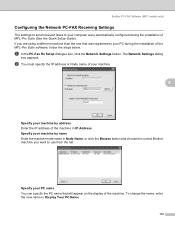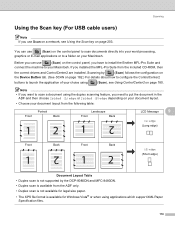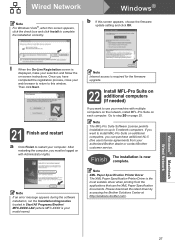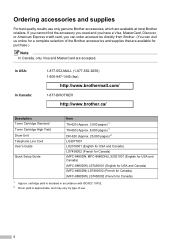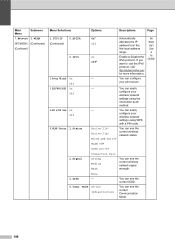Brother International MFC-8480DN Support Question
Find answers below for this question about Brother International MFC-8480DN - B/W Laser - All-in-One.Need a Brother International MFC-8480DN manual? We have 4 online manuals for this item!
Question posted by dbella on March 9th, 2011
My Brother Mfc 8480dn Printer Says Needs Troubleshooting
i have added my printer brother mfc 8480DN to my laptop yet it doesnt show up in dropdown for printer options. in list of devices it is there with an "!" saying needs troubleshooting. I tried that but to no avail. Is there a program that i need to download to add this device where it can be functional? if so where can i find it? thanks
Current Answers
Related Brother International MFC-8480DN Manual Pages
Similar Questions
How To Add Fonts To A Brother Mfc-8480dn Printer
(Posted by charqui 9 years ago)
Brother Printer Wifi Keeps Telling Check Connection When Trying To Scan
(Posted by cajmmcl 10 years ago)
How To Print From An Offline Printer Brother Mfc8480dn With Laptop
(Posted by sorftaf 10 years ago)
How Do I Reset My Brother Mfc-8480dn Printer
(Posted by SAste 10 years ago)
Brother Mfc 7360n How To Disable Fax Option
(Posted by C4898jass 10 years ago)