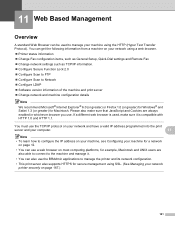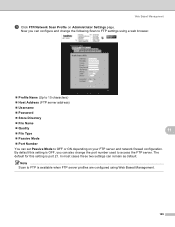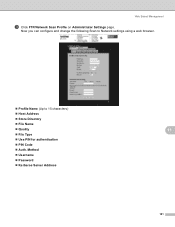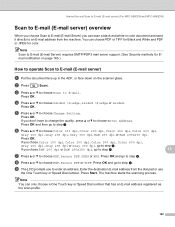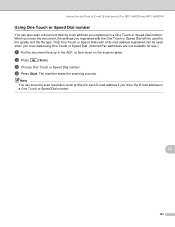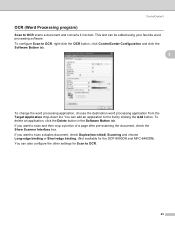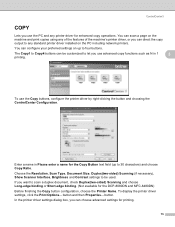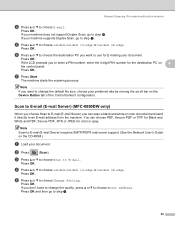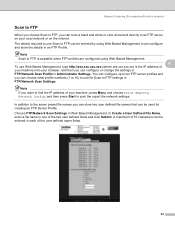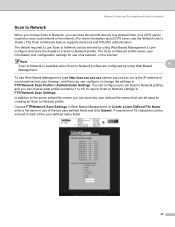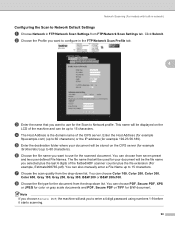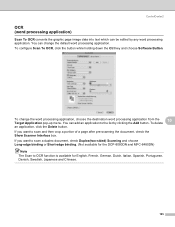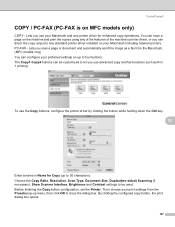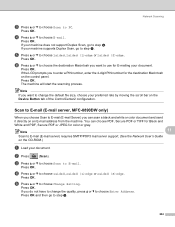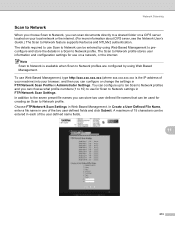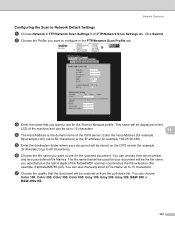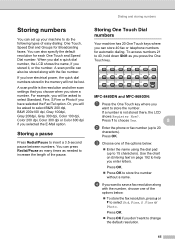Brother International MFC-8480DN Support Question
Find answers below for this question about Brother International MFC-8480DN - B/W Laser - All-in-One.Need a Brother International MFC-8480DN manual? We have 4 online manuals for this item!
Question posted by edbass11 on April 29th, 2014
How To Configure Scan Profile On Printer Mfc-8480dn
The person who posted this question about this Brother International product did not include a detailed explanation. Please use the "Request More Information" button to the right if more details would help you to answer this question.
Current Answers
Related Brother International MFC-8480DN Manual Pages
Similar Questions
How To Set Scan Options Printer Brother 8480dn
(Posted by skgwedge3 9 years ago)
How To Scan On Brother Printer Mfc 8480dn Download For Mac
(Posted by CRkeo 10 years ago)
Brother Printer Mfc-8480dn Cannot Scan To Email
(Posted by narleesuh 10 years ago)
How To Scan An Image Using A Brothers Printer Mfc-8480dn
(Posted by moYoly 10 years ago)
Cannot Run Cc3 Scan Software For Mfc-8480dn Printer For Windows 8
(Posted by mjlegnatash 10 years ago)