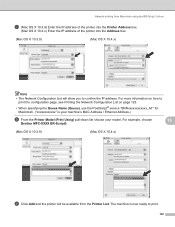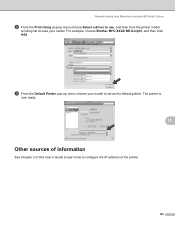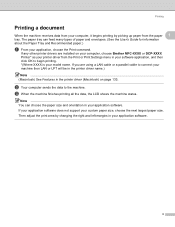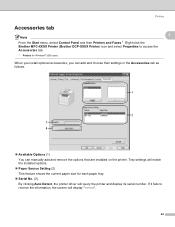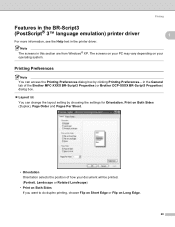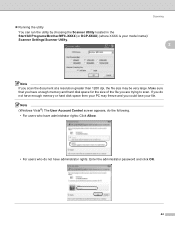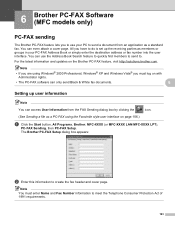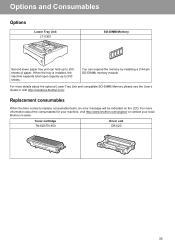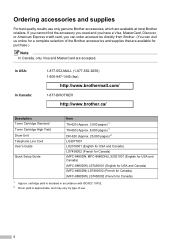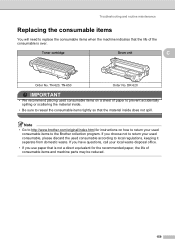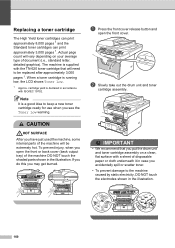Brother International MFC-8480DN Support Question
Find answers below for this question about Brother International MFC-8480DN - B/W Laser - All-in-One.Need a Brother International MFC-8480DN manual? We have 4 online manuals for this item!
Question posted by wrisizz on July 1st, 2014
Brother Mfc Tn 620 How To Change Drum
The person who posted this question about this Brother International product did not include a detailed explanation. Please use the "Request More Information" button to the right if more details would help you to answer this question.
Current Answers
Answer #1: Posted by freginold on July 19th, 2014 5:08 AM
Hi, TN-620 is actually the parts number for the toner cartridge. But you can find replacement instructions for both the toner and the drum in the user guide -- the toner instructions are on page 161 and the drum instructions are on page 164.
Related Brother International MFC-8480DN Manual Pages
Similar Questions
How To Reset The Drum On A Brother Printer Tn-620
(Posted by luxiephuan 9 years ago)
No Paper Error For Brothers Mfc 8480dn
I have a Brothers MFC 8480DN printer. I can print any document except when I try to print an Avery l...
I have a Brothers MFC 8480DN printer. I can print any document except when I try to print an Avery l...
(Posted by pokergoddess 9 years ago)
Where Can I Download The Drivers For The Brother Mfc 7460 Dn
I bought a Brother MFC 7460 dn printer all in one and the drivers do not download. Where can I get t...
I bought a Brother MFC 7460 dn printer all in one and the drivers do not download. Where can I get t...
(Posted by gag354 11 years ago)
Using Brother Mfc -j430w Printer To Mac
how do you scan using brother MFC - J430W
how do you scan using brother MFC - J430W
(Posted by hnatiw 11 years ago)
How Do I Reset The Drum Counter After Changing The Drum On The Brother Mfc-8480d
How do I reset the drum counter after changing the drum on the Brother MFC-8480DN
How do I reset the drum counter after changing the drum on the Brother MFC-8480DN
(Posted by Anonymous-98188 11 years ago)