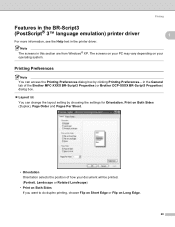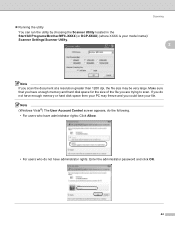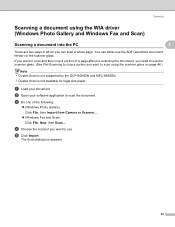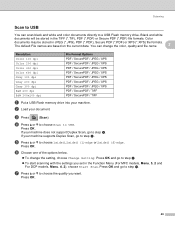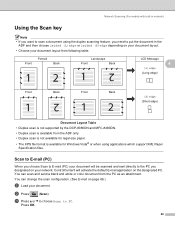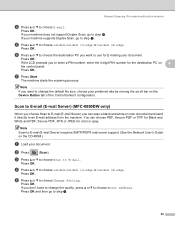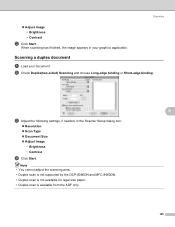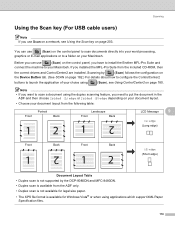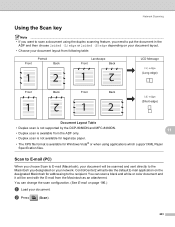Brother International MFC-8480DN Support Question
Find answers below for this question about Brother International MFC-8480DN - B/W Laser - All-in-One.Need a Brother International MFC-8480DN manual? We have 4 online manuals for this item!
Question posted by onejoec on November 6th, 2013
Can A Brother Mfc 8480 Duplex Scan?
The person who posted this question about this Brother International product did not include a detailed explanation. Please use the "Request More Information" button to the right if more details would help you to answer this question.
Current Answers
Related Brother International MFC-8480DN Manual Pages
Similar Questions
Brother Mfc 8480 How To Run A Duplex Print Job
(Posted by turneSun 9 years ago)
Brother Mfc-8480 Cannot Scan On Network
(Posted by Tosdsdsd 9 years ago)
How To Scan To Email, Brother Mfc 8480
(Posted by phanhf 10 years ago)
Brother-mfc-7360n Can I Do Double Sided Scan?
how can i do a double sided scan with a brother mfc-7360n?
how can i do a double sided scan with a brother mfc-7360n?
(Posted by abenhr2000 10 years ago)
Brother Mfc-7360n Duplex Scanning How To
(Posted by hassamel 10 years ago)