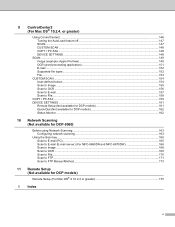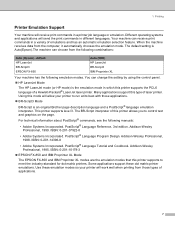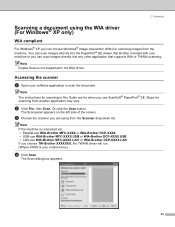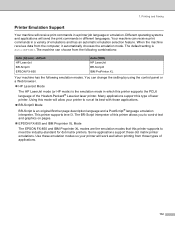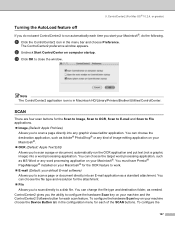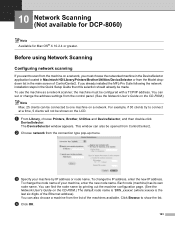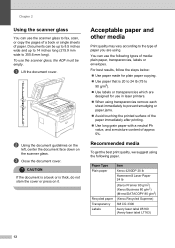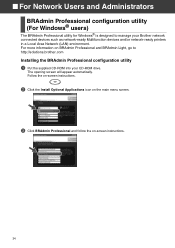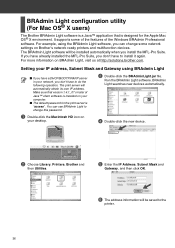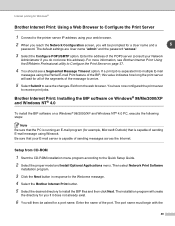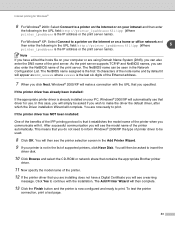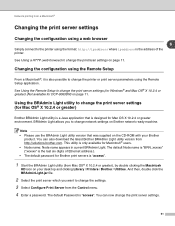Brother International MFC-8460n Support Question
Find answers below for this question about Brother International MFC-8460n - Network All-in-One Laser Printer.Need a Brother International MFC-8460n manual? We have 4 online manuals for this item!
Question posted by wabea on January 23rd, 2014
Mfc8460n Scan Can't Connect
The person who posted this question about this Brother International product did not include a detailed explanation. Please use the "Request More Information" button to the right if more details would help you to answer this question.
Current Answers
Related Brother International MFC-8460n Manual Pages
Similar Questions
How To Expand Memory On Printer Brother Model Mfc 8460n
(Posted by hajriglo 9 years ago)
How To Remove Fuser On Brother 8460n Laser Printer
(Posted by buanaakan 9 years ago)
How To Setup Scan To A Network Folder On A Brother Mfc-j6710dw
(Posted by Fljks 10 years ago)
How To Connect Brother Laser Printer Mfc-7860dw To Wireless Network
(Posted by addaris 10 years ago)
Question About My Mfc8860dn
When i printer on my MFC 8860DN every one of my copies come out with a verical line down the right s...
When i printer on my MFC 8860DN every one of my copies come out with a verical line down the right s...
(Posted by rsenn 12 years ago)