Brother International MFC-8220 Support Question
Find answers below for this question about Brother International MFC-8220 - B/W Laser - All-in-One.Need a Brother International MFC-8220 manual? We have 4 online manuals for this item!
Question posted by rosanne on June 1st, 2012
Scanning To Pdf
My saved pdf document is too small. It shinks automatically. How can I make it a larger image?
Current Answers
There are currently no answers that have been posted for this question.
Be the first to post an answer! Remember that you can earn up to 1,100 points for every answer you submit. The better the quality of your answer, the better chance it has to be accepted.
Be the first to post an answer! Remember that you can earn up to 1,100 points for every answer you submit. The better the quality of your answer, the better chance it has to be accepted.
Related Brother International MFC-8220 Manual Pages
Users Manual - English - Page 6
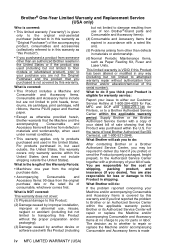
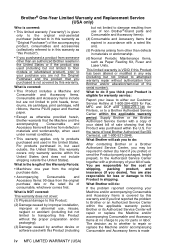
...or workmanship.
(6) Normal Periodic Maintenance Items, such as Paper Feeding Kit, Fuser and Laser Units.
What to do if you think your Product is eligible for warranty service:
...and/or accompanying Consumable and Accessory Items at 1-800-284-4329 for Fax, MFC and DCP and 1-800-276-7746 for Printers, or to a Brother Authorized ... another device or software used outside the United States).
Users Manual - English - Page 8
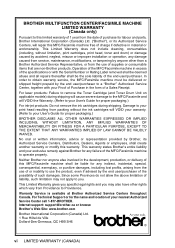
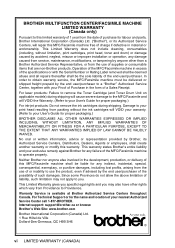
...its Authorized Service Centers, will repair this MFC/Facsimile machine free of charge if defective in the form of a Sales Receipt.
For laser products: Failure to remove the Toner Cartridge ....
Neither Brother nor anyone other rights which vary from Providence to Providence. BROTHER MULTIFUNCTION CENTER/FACSIMILE MACHINE LIMITED WARRANTY (Canada only)
Pursuant to this limited warranty of ...
Users Manual - English - Page 9


... handle the plug with wet hands.
When you move the MFC, grasp the side handholds that are high voltage electrodes inside the MFC.
Doing this might cause an electrical shock.
Before you clean the MFC or clear a paper jam, make sure you use the MFC safely
Save these instructions for later reference. To prevent injuries, be...
Users Manual - English - Page 19


... only 11-4
For your safety 11-4 Disconnect device 11-4
LAN connection 11-4 International ENERGY STAR® Compliance
Statement 11-5 Laser safety 11-5 FDA regulations 11-6 Important safety instructions 11-7 Trademarks 11-9 Shipment of the MFC 11-9
Troubleshooting and routine maintenance 12-1 Troubleshooting 12-1 Error messages 12-1 Original document jams 12-4 Paper jams 12-5 If...
Users Manual - English - Page 72


... idle.
You can conserve toner using this feature. The default setting is automatically reset when the MFC receives a Fax or PC data, or makes a copy. Toner Save
You can choose how long the MFC is idle (from 00 to 99 minutes) before it is in sleep mode, there will see Sleep on the LCD. When...
Users Manual - English - Page 130
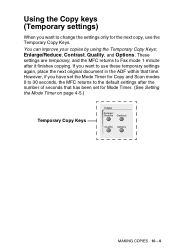
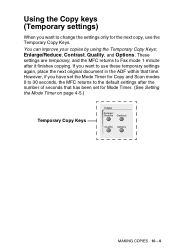
.... (See Setting the Mode Timer on page 4-5.)
Temporary Copy Keys
MAKING COPIES 10 - 4 However, if you have set the Mode Timer for Copy and Scan modes 0 to 30 seconds, the MFC returns to use these temporary settings again, place the next original document in the ADF within that has been set for the next...
Users Manual - English - Page 161
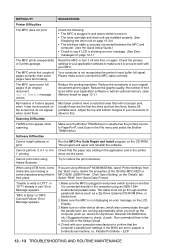
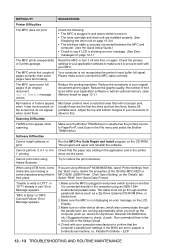
... another peripheral device (such as , drivers for this.
Reduce the graphic quality, the number of an original document.
Make sure the MFC is showing an error message. (See Error
messages on page 12-1.)
Reset the MFC or turn it is plugged in your MFC. Parallel Port Mode - In PaperPort®, click Scan in 1' printing.
Make sure the MFC is...
Users Manual - English - Page 162


...
This is usually done in the Page Setup or Document Setup menu of the NC-9100h are printed.Verify ...
Set Toner Save mode to off as follows. You can ignore this problem. Paper Handling Difficulties
The MFC does not load...Make sure that
from the supplied CD-ROM. Refer to remove the paper, turn it back into the paper tray. If possible, try again. The Scan key on your PC with the MFC...
Users Manual - English - Page 192
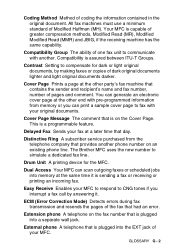
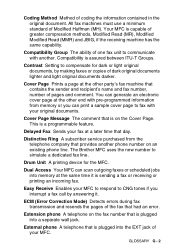
... purchased from memory or you interrupt a fax call by making faxes or copies of your MFC. Drum Unit A printing device for dark or light original documents, by answering it is on the Cover Page. Extension phone... plugged into a separate wall jack.
Dual Access Your MFC can print a sample cover page to CNG tones if you can scan outgoing faxes or scheduled jobs into memory at the other...
Users Manual - English - Page 195
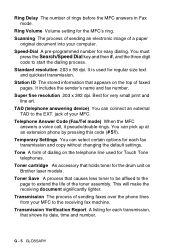
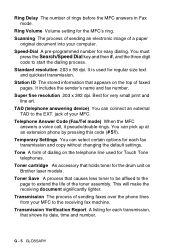
Scanning The process of sending an electronic image of a paper
original document into your MFC. It is used for each transmission, that causes less toner to be affixed to the page to the EXT. Toner Save A process that shows its date, time and number. Transmission Verification Report A listing for each fax transmission and copy without changing...
Users Manual - English - Page 197
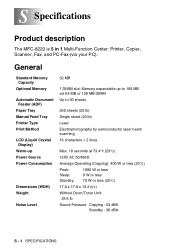
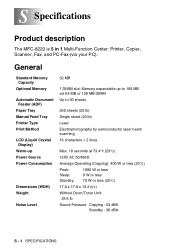
...Automatic Document Feeder (ADF)
Paper Tray Manual Feed Tray Printer Type Print Method
LCD (Liquid Crystal Display)
Warm-up to 160 MB via 64 MB or 128 MB DIMM
Up to 30 sheets
250 sheets (20 lb) Single sheet (20 lb) Laser Electrophotography by semiconductor laser beam scanning... Specifications
Product description
The MFC-8220 is 5 in .)
Without Drum/Toner Unit: 25.6 lb
Sound Pressure Copying : 53 dBA...
Users Manual - English - Page 199
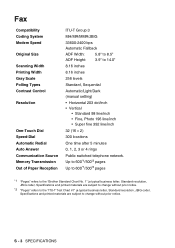
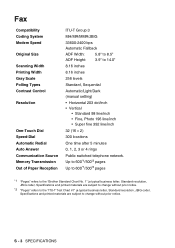
... after 5 minutes
0, 1, 2, 3 or 4 rings
Public switched telephone network. S - 3 SPECIFICATIONS Fax
Compatibility Coding System Modem Speed
Original Size
Scanning Width Printing Width Gray Scale Polling Types Contrast Control
Resolution
One-Touch Dial Speed-Dial Automatic Redial Auto Answer Communication Source Memory Transmission Out of Paper Reception
ITU-T Group 3
MH/MR/MMR/JBIG
33600...
Quick Setup Guide - English - Page 12
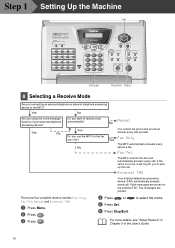
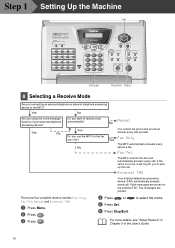
... the call is not a fax, it will ring for the fax use the MFC for you want to receive a fax automatically?
Fax/Tel
The MFC controls the line and automatically answers every call yourself. External TAD
Your external telephone answering device (TAD) automatically answers every call as a fax.
Fax messages are stored on the external TAD...
Quick Setup Guide - English - Page 14


...Scanning is not supported in Mac OS® 10.1). Documentation View the User's Guide and other documentation in PDF format. Install Software You can get important information and troubleshooting tips. Documentation View the User's Guide and other documentation in PDF... View contact information for quick registration of your MFC (Internet access required). 12
Brother Solutions Center You...
Quick Setup Guide - English - Page 57
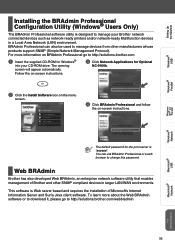
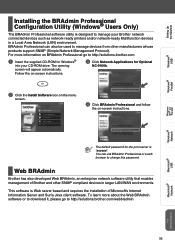
... network-ready Multifunction devices in larger LAN/WAN environments. To learn more information on -screen instructions. For more about the Web BRAdmin software or to download it, please go to http://solutions.brother.com/webbradmin
Windows® Network
Macintosh® USB
Macintosh® Network
For Administrators
55 The opening screen will appear automatically.
This...
Software Users Manual - English - Page 19
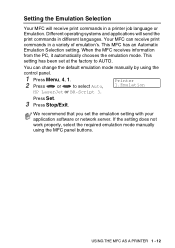
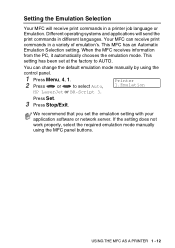
..., select the required emulation mode manually using the
control panel.
1 Press Menu, 4, 1.
2 Press
or
to AUTO. When the MFC receives information from the PC, it automatically chooses the emulation mode. This MFC has an Automatic Emulation Selection setting. This setting has been set the emulation setting with your application software or network server. Different...
Software Users Manual - English - Page 59


... button configuration on page 5-5 to be addressed.
The MFC will start the scanning process.
Scan to Image
You can scan a picture into your E-mail
application as a file attachment. Select ▲▼ & Set Scan to Image
3 Press
or
to select Scan to E-Mail. Scan to E-mail
You can scan a black and white original document into your graphics application for viewing and
editing...
Software Users Manual - English - Page 102


... BROTHER CONTROL CENTER You can change the configuration of each of these buttons to File feature. Fax
Send a Fax (Brother PC-FAX)-enables you to scan a page or original document and automatically send the image as a fax from the PC using the Brother PC-FAX software.
Software Users Manual - English - Page 197


...to File Brother Control Center 4-4, 4-8, 5-3, 5-7,
5-13, 5-14, 5-15 using Scan key
3-14, 3-16, 9-9 Scan to Image
Brother Control Center 4-4, 4-16, 5-8
using Scan key 3-14, 3-15, 9-7
Scan to OCR Brother Control Center 4-4, 4-13, 5-10, 5-21 using Scan key 3-14, 3-16, 9-8
Scanning into PC 3-3 Software
Macintosh® MFC Remote Setup (Mac OS® X 8-29 Presto!® PageManager 8-27
Speed...
Network Users Manual - English - Page 147


... users desktop to any PC supported by a SMTP mail server to the networked machine. Brother Network PC Fax Software utilizes LPR as web pages, word documents, PDF documents can choose between Brother Network PC FAX Software or Brother Internet Fax Printing Software. Brother Internet Fax Printing Software (BFP) is connected.
14 - 1 BROTHER INTERNET...
Similar Questions
How Do I Scan Pdf Format On The Brother Mfc 8220 Pdf Format
(Posted by marcothe 10 years ago)
How Can I Scan Pdf For Bother Mfc 8460n
(Posted by Anonymous-133978 10 years ago)
How To Scan Brother Mfc 8220 To Pdf File
(Posted by edbjohn 10 years ago)
How To Scan Pdf Documents In Brother Mfc 7860dw
(Posted by Ssbrto 10 years ago)
How Do I Make My Brother Mfc 8220 Scan To A Pdf File?
(Posted by andy70660 10 years ago)

