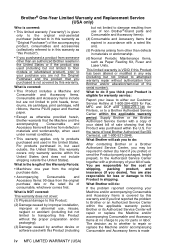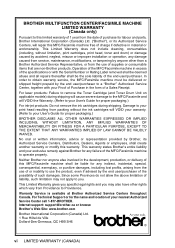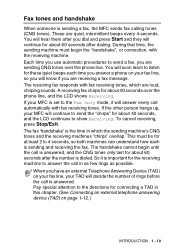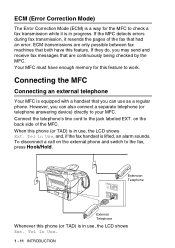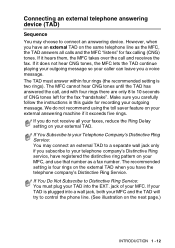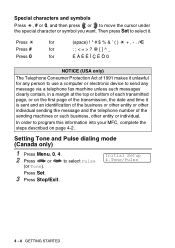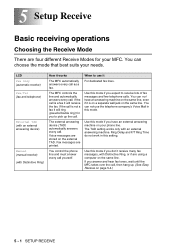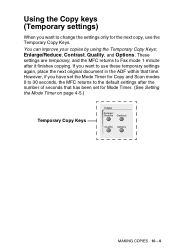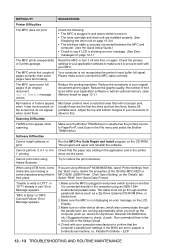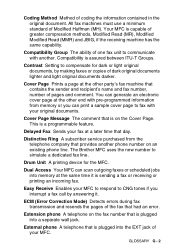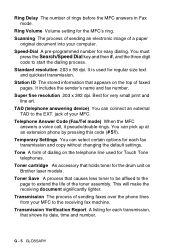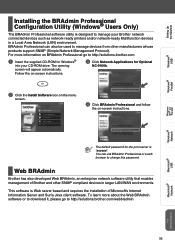Brother International MFC-8220 Support Question
Find answers below for this question about Brother International MFC-8220 - B/W Laser - All-in-One.Need a Brother International MFC-8220 manual? We have 4 online manuals for this item!
Question posted by Anonymous-86110 on November 27th, 2012
How Do I Scan With This Machine
Current Answers
Answer #1: Posted by RathishC on November 27th, 2012 11:14 PM
Here is the link which would show you the steps to scan a document using Brother MFC-8220 printer. Once you click on the link, please navigate to page Number => 3-1:
Hope this is the only information you required.
Thanks & RegardsRathish C
#iworkfordell
Related Brother International MFC-8220 Manual Pages
Similar Questions
I am unable to scan a document in pdf . on my brother MFC-J6510DW