Brother International MFC-7860DW Support Question
Find answers below for this question about Brother International MFC-7860DW.Need a Brother International MFC-7860DW manual? We have 5 online manuals for this item!
Question posted by fwmoser on March 23rd, 2013
The Toner/drum Cartridge
The toner/drum cartridge is stuck on left side. how to remove?
Current Answers
There are currently no answers that have been posted for this question.
Be the first to post an answer! Remember that you can earn up to 1,100 points for every answer you submit. The better the quality of your answer, the better chance it has to be accepted.
Be the first to post an answer! Remember that you can earn up to 1,100 points for every answer you submit. The better the quality of your answer, the better chance it has to be accepted.
Related Brother International MFC-7860DW Manual Pages
Network Users Manual - English - Page 13


... types of your documents. Large objects and walls between the two devices as well as multi-page documents with minimal obstructions. If you are printing large files,...and Gateway) on page 3. 3 Configuring your machine for a wireless network (For HL-2280DW, DCP-7070DW and MFC-7860DW) 3
Overview 3
To connect your machine to your wireless network, we recommend you to follow the steps in ...
Network Users Manual - English - Page 24


... to continue installing drivers and software necessary for operating your wireless device is connected successfully, the display shows Connected. Press OK. p The machine starts to connect to step n. Configuring your machine for a wireless network (For HL-2280DW, DCP-7070DW and MFC-7860DW)
l Enter the WEP key you wrote down in step a. TKIP
3
n Enter...
Network Users Manual - English - Page 25


... (For HL-2280DW, DCP-7070DW and MFC-7860DW)
Using the Brother installer application on the CD-ROM to the Registrar (a device that manages the wireless LAN), you can...
For installation, see Wireless configuration using the Brother installer application (For HL-2280DW, DCP-7070DW and MFC-7860DW) on how to choose WLAN. The PIN (Personal Identification Number) Method is used as shown below....
Network Users Manual - English - Page 26


... to register it to your network
in advance. g If your device, please choose Start Here OSX from the CD-ROM menu.
(Macintosh)
You have completed the wireless network setup. Configuring your machine for a wireless network (For HL-2280DW, DCP-7070DW and MFC-7860DW)
Windows Vista®/Windows® 7 3
If you are using your...
Network Users Manual - English - Page 28


... model name screen appears, choose your desktop. 2 Double-click the Utilities icon. 3 Double-click the Wireless Device Setup Wizard.
Note
4
• If the window does not appear, use them. If the language screen ...the Brother installer application (For HL-2280DW, DCP-7070DW and MFC-7860DW)
b Put the supplied CD-ROM into your CD-ROM drive.
(Windows®) 4
1 The opening screen will ...
Users Manual - English - Page 4


....ca/
Description Toner Cartridge
Drum Unit Telephone Line Cord Basic User's Guide
Quick Setup Guide
Item TN-420 (Approx. 1,200 pages) 1 2 3
TN-450 (Approx. 2,600 pages) 1 2 4 DR-420 (Approx. 12,000 pages) 5 6 LG3077001 LX5016001 (English for USA and Canada) LX5016002 (French for Canada) (MFC-7360N and MFC-7460DN) LX5112001 (English for USA and Canada) (MFC-7860DW) LX5688001...
Users Manual - English - Page 6


...proper preparation and/or packaging); 3 Damage caused by another device or software used with a rated life;
5 Problems arising...(including but are not limited to print heads, toner, drums, ink cartridges, print cartridges, cordless handset battery, refill ribbons, therma PLUS ...; If you purchased a product from Brother and/or alteration/removal of the serial number). What is the length of the ...
Users Manual - English - Page 8


...warranty. Operation of the MFC/Fax machine in material or workmanship. For Laser units: Failure to remove the Toner Cartridge (and Toner Drum Unit, waste toner packs or oil bottles on...MFC/Fax machine to operate properly. This limited Warranty does not include cleaning, consumables (including, without the ink cartridges or the protective parts will void the warranty.
BROTHER MULTIFUNCTION ...
Users Manual - English - Page 13


... Replacing the toner cartridge 53 Cleaning the corona wire 58 Replacing the drum unit 59...
B Troubleshooting
64
Error and maintenance messages 64 Transferring your faxes or Fax Journal report 69
Document Jams 70 Document is jammed in the top of the ADF unit 70 Document is jammed under the document cover 70 Removing...in the Duplex Tray (MFC-7460DN and MFC-7860DW)..... 80
If you ...
Users Manual - English - Page 72


... have removed the protective cover. Use or attempted use of unauthorized third-party toner and/or cartridges.
IMPORTANT
• Wait to unpack the new toner cartridge until ...toner cartridge. IMPORTANT
Put the toner cartridge in the drum unit immediately after you DO NOT refill the toner cartridge provided with both hands and
gently shake it in the machine. Hold
the cartridge...
Users Manual - English - Page 80


... (For MFC-7360N and MFC-7460DN ) See Transferring your faxes or Fax Journal report on but do one of the drum unit or toner cartridge is not installed Pull out the drum unit and remove the toner
properly. If... LCD shows Cooling Down, and Wait for several minutes, then reconnect it . (For MFC-7860DW) Disconnect the machine from the power for several minutes. If you will pause its current...
Users Manual - English - Page 82


...The Page Limit set in the Duplex Tray (MFC-7460DN and MFC-7860DW) on page 80.)
The paper is jammed inside...toner
correctly.
on page 73.)
The paper is jammed in the paper (See Paper is turned off.
cartridge and then put it again.
answer or is not installed Pull out the drum...press Start.
Remove the paper and load it back into the drum
unit.
66
reached. slot...
Users Manual - English - Page 84


... for
suitable size for several minutes, then reconnect it .
(For MFC-7860DW) Disconnect the machine from the power for automatic duplex automatic duplex printing, and then press
printing. Buy a new toner cartridge before disconnecting the machine so you will reset the Replace Toner mode. (See Replacing the toner cartridge on page 53.)
If you have set the...
Users Manual - English - Page 102


...the machine is turned on.
Check that the toner cartridge and drum unit are installed properly. (See Replacing the drum unit on page 59.)
Check the interface ...Click the Start button and Devices and Printers.
Right-click Brother MFC-XXXX Printer. Suggestions
Make sure that Use Printer Offline is unchecked.
(For MFC-7860DW) Contact your administrator to...
Users Manual - English - Page 123


...MFC-7460DN and MFC-7860DW)
1.Glass ScanSize
2.File Size
- 1.Color
2.Gray
8.Replace -
-
Adjusts the scan area of the scanner glass to 25 individual users and all other non-authorized Public users. See 2.
The factory settings are shown in Bold with an asterisk.
Toner...The machine will stop printing until you replace the toner cartridge. Adjusts the scan area of the scanner glass...
Advanced Users Manual - English - Page 10


... quality.
• While using Continue mode the print may appear faint.
• After replacing the toner cartridge with a new one . Note
• The MFC-7360N and MFC-7460DN can store up to 400 faxes in memory and the MFC-7860DW can store received faxes in the memory if you continue printing in Continue mode the LCD...
Advanced Users Manual - English - Page 57


...of the machine.
51 Doing this may cause a fire or electrical shock. Note
(For MFC-7360N and MFC-7460DN) To prevent you clean the inside of the machine. Cleaning the outside or inside of....
A
Be careful not to clean the outside of the
machine.
When you replace the toner cartridge or the drum unit, make sure that contain ammonia, alcohol, any type of spray, or any important ...
Advanced Users Manual - English - Page 65


Routine maintenance
h Put the drum unit and toner cartridge
assembly back in Appendix B of the Basic User's Guide.
59
Note
(MFC-7360N and MFC-7460DN) To prevent you hear it lock into place.
i Close the front cover. Unplug the power cord from losing important messages, see Transferring your faxes ...
Advanced Users Manual - English - Page 67


... outlet. Leave the machine turned
A
off the machine's power switch. c Remove the drum unit and toner
cartridge assembly. a For MFC-7360N and MFC-7460DN,
press Menu, 6, 2. Machine Info. 2.Page Counter
b Press a...'s parts life on the LCD.
For MFC-7860DW, press Menu, 7, 2. Checking the remaining life of the Exchange Service, pack only the machine. For MFC-7860DW, press Menu, 7, 3. The machine ...
Quick Setup Guide - English - Page 1
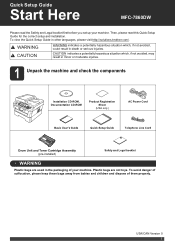
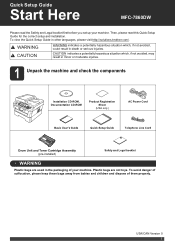
...booklet first before you set up your machine. USA/CAN Version 0
1 Quick Setup Guide
Start Here
MFC-7860DW
Please read this Quick Setup Guide for the correct setup and installation. To avoid danger of suffocation, ...Basic User's Guide
Quick Setup Guide
Telephone Line Cord
Drum Unit and Toner Cartridge Assembly (pre-installed)
Safety and Legal booklet
WARNING
Plastic bags are not toys.
Similar Questions
Paper Wont Feed Through Toner Cartridge
Since I replaced my toner cartridge my MFC wont print. Paper gets stuck every time right as it enter...
Since I replaced my toner cartridge my MFC wont print. Paper gets stuck every time right as it enter...
(Posted by shanezolper 9 years ago)
Cartridge Stuck
cartridge stuck in brother mfc8440 how can i get it out
cartridge stuck in brother mfc8440 how can i get it out
(Posted by Anonymous-140176 9 years ago)
Replacement Brother Mfc 7360n Drum Cartridge Does Not Work
(Posted by weRJM3 10 years ago)
How To Reset Toner Drum Message Brother 7860dw
(Posted by LSMIgiesen 10 years ago)
Brother Multifunction Printer Mfc-465cn Service Manual
(Posted by rafa52 12 years ago)

