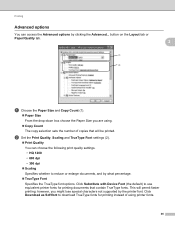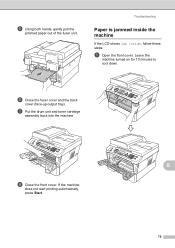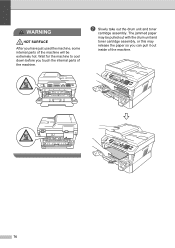Brother International MFC-7860DW Support Question
Find answers below for this question about Brother International MFC-7860DW.Need a Brother International MFC-7860DW manual? We have 5 online manuals for this item!
Question posted by shanezolper on August 7th, 2014
Paper Wont Feed Through Toner Cartridge
Since I replaced my toner cartridge my MFC wont print. Paper gets stuck every time right as it enters the toner cartridge. Then it give me error 36 message?
Current Answers
Answer #1: Posted by TommyKervz on August 7th, 2014 6:05 AM
Download or read online the owners manual on the link below
From page 33
http://www.manualslib.com/manual/482189/Brother-International-Mfc-7860dw.html?page=33
From page 33
http://www.manualslib.com/manual/482189/Brother-International-Mfc-7860dw.html?page=33
Related Brother International MFC-7860DW Manual Pages
Similar Questions
Brother Mfc 7860dw Replace Toner Will Not Clear
(Posted by tonaaLynne 9 years ago)
Brother Mfc-7860dw Check How Many Pages Have Printed
(Posted by quJe 10 years ago)
How To Remove Toner Low Error?
I just installed a new genuine Brother tn-450 toner cartridge. The LCD display is reading Toner Low ...
I just installed a new genuine Brother tn-450 toner cartridge. The LCD display is reading Toner Low ...
(Posted by agmark 11 years ago)
Replced Toner Cartridge Even Found Message On Printer's Window.
hi, I replaced new toner cartridge in my Brother DCP-7060D printer,but I see a message in my printer...
hi, I replaced new toner cartridge in my Brother DCP-7060D printer,but I see a message in my printer...
(Posted by j1567patel 11 years ago)
Wont Print In Color After Paper Jam
I had a paper jam & after i cleared it my printer wont print in color.
I had a paper jam & after i cleared it my printer wont print in color.
(Posted by hollermaster56 12 years ago)