Brother International MFC-7860DW Support Question
Find answers below for this question about Brother International MFC-7860DW.Need a Brother International MFC-7860DW manual? We have 5 online manuals for this item!
Question posted by bellingham50s on October 27th, 2014
Mfc 7860 Not Printing Envelops, Manual Feed.
Windows 7, Word 2010, documents print fine but won't print envelops. Using instructions correctly. What solutions
Current Answers
There are currently no answers that have been posted for this question.
Be the first to post an answer! Remember that you can earn up to 1,100 points for every answer you submit. The better the quality of your answer, the better chance it has to be accepted.
Be the first to post an answer! Remember that you can earn up to 1,100 points for every answer you submit. The better the quality of your answer, the better chance it has to be accepted.
Related Brother International MFC-7860DW Manual Pages
Network Users Manual - English - Page 13


...can be used in the Quick Setup 3
Guide using this chapter for all types of your documents. 3 Configuring your machine for a wireless network (For HL-2280DW, DCP-7070DW and MFC-7860DW) 3
... WLAN access point/router as possible with normal everyday document printing, place the Brother machine as interference from other electronic devices can be the best method of connection for additional ...
Network Users Manual - English - Page 26


... machine will print the WLAN Report. If you would like to continue installing drivers and software necessary for operating your device, please choose Install MFL-Pro Suite from the CD-ROM menu.
21
Configuring your machine for a wireless network (For HL-2280DW, DCP-7070DW and MFC-7860DW)
Windows Vista®/Windows® 7 3
If you are using your...
Software Users Manual - English - Page 2


...and MFC-7860DW 4 Duplex Print (For HL-2280DW and MFC-7860DW 4 Restoring default printer settings (For HL-2280DW and MFC-7860DW 5
Using the scan keys...6
Section II Windows®
2 Printing
8
Using the Brother printer driver...8 Printing a document...9 Duplex printing...10
Guidelines for printing on both sides of the paper 10 Automatic duplex printing (Not available for MFC-7360N 10 Manual...
Software Users Manual - English - Page 6


... and Faxing
121
Features in the Scanner window ...152
Scanning a document using the ICA driver (Mac OS X 10.6.x 156 Using Image Capture...156 Scanning directly from the "Print & Fax" section 160
Using Presto! PageManager...163 Features ...163 System requirements for Macintosh 133 Features in the BR-Script 3 printer driver (For MFC-7860DW) (PostScript® 3™ language emulation 134...
Software Users Manual - English - Page 18


... messages in the paper tray or manual feed slot.
If the paper is curled, straighten it and then put it well, or you have a print quality problem, see Improving the print quality in the paper tray. Use regular paper or thin paper. DO NOT use the automatic duplex printing function. Make sure that the...
Software Users Manual - English - Page 39


...-click the Brother MFC-XXXX Printer icon
2
(where XXXX is used for Windows® 2000 users. Choose the Default Source from any paper source (tray or manual feed slot) that has a defined paper size that your document will automatically pull paper from the drop-down list.
The Auto Select setting will be printed from the drop-down...
Software Users Manual - English - Page 43


.... The paper size should match the size defined in the printer driver.
35 Manual Feed This setting will pull paper from Tray1. Tray1 This setting will pull paper from the manual feed slot. Front to Front prints the document so that matches your document will automatically pull paper from any paper source that has a paper size defined...
Software Users Manual - English - Page 130


...supplied printer driver supports duplex printing. Guidelines for MFC-7360N)
Use Letter, Legal or Folio size paper when you use the automatic duplex printing function. Make sure... the print quality in the paper tray or manual feed slot. If the paper is thin, it may be curled. DO NOT use the manual duplex function, it well, or you have a print quality problem...
Users Manual - English - Page 11


...and conventions used in the documentation 1
Accessing the Advanced User's Guide, Software User's Guide and Network User's Guide 2 Viewing Documentation 2
Accessing Brother Support (Windows 4 Accessing Brother Support (Macintosh 5 Control panel overview 6
2 Loading paper
9
Loading paper and print media 9 Loading paper in the standard paper tray 9 Loading paper in the manual feed slot 11...
Users Manual - English - Page 25


... or by using the control panel buttons. 2 Loading paper
2
Loading paper and print media
2
The machine can feed paper from the standard
paper tray
2 2
a Pull the paper tray completely out of the paper trays on page 18.)
Printing on plain paper, thin paper or
recycled paper from the standard paper tray or manual feed slot. If...
Users Manual - English - Page 27
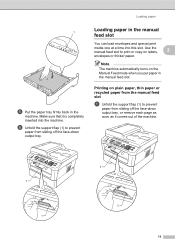
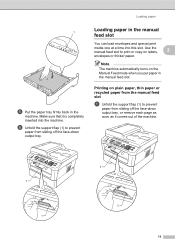
... the machine.
1 1
1 1 11 Note
The machine automatically turns on labels,
2
envelopes or thicker paper. Printing on plain paper, thin paper or recycled paper from the manual feed slot
2
a Unfold the support flap (1) to prevent
paper from sliding off the face-down output tray.
Use the manual feed slot to prevent
paper from sliding off the face-down...
Users Manual - English - Page 29
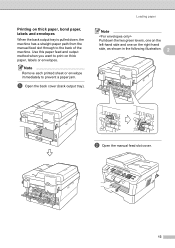
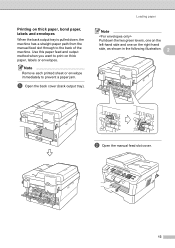
... , the machine has a straight paper path from the manual feed slot through to the back of the machine. a Open the back cover (back output tray).
Use this paper feed and output method when you want to prevent a paper jam. Printing on thick paper, bond paper, labels and envelopes
2
When the back output tray is pulled down...
Users Manual - English - Page 30
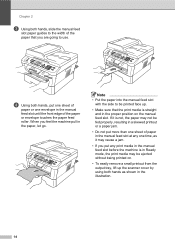
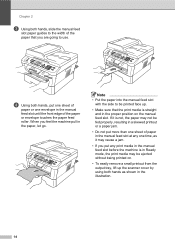
... paper may not be ejected without being printed on the manual feed slot. If it may be fed properly, resulting in a skewed printout or a paper jam.
• Do not put any one envelope in the manual feed slot until the front edge of the paper or envelope touches the paper feed roller. d Using both hands, put one sheet of...
Users Manual - English - Page 34


..., Bond paper, Recycled paper, Envelopes and Labels
No.
of paper 2
The machine loads paper from the installed standard paper tray or manual feed slot.
Basis weight Thickness Roughness Stiffness...
2
Tray and optional unit Standard paper tray Manual feed slot
Name Tray 1 Manual
Paper capacity of approx. 5%. This machine can use recycled paper that is not available in some ...
Users Manual - English - Page 36
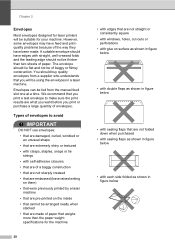
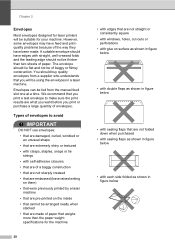
... leading edge should buy quality envelopes from the manual feed slot one at a time. Types of envelopes to make sure the print results are not folded down when...windows, holes, cut-outs or perforations
• with glue on surface as shown in figure below
• with double flaps as shown in figure below We recommend that you print a test envelope to avoid 2
IMPORTANT
DO NOT use envelopes...
Users Manual - English - Page 82


... the toner
correctly. answer or is not installed Pull out the drum unit. Do one of paper in the manual feed the paper source when there was Secure Function Lock Settings. cartridge and then put it again. Then, disconnect the machine from the power for several minutes and then
reconnect it.
(For MFC-7860DW) Disconnect...
Users Manual - English - Page 102


... page 48.)
(For MFC-7860DW) Contact your administrator to check your computer. (See the Quick Setup Guide.)
Check that Use Printer Offline is online: (Windows® 7 and Windows Server® 2008 R2) Click the Start button and Devices and Printers. Make sure that COPY
is unchecked. (Windows® XP and Windows Server® 2003/2008) Click...
Users Manual - English - Page 104


...
Low quality thin or thick paper or not printing on page 72.)
Print quality difficulties
Difficulties Printed pages are using . (See Acceptable paper and other print media on envelopes? Software difficulties (continued)
Difficulties
The machine does not print from the manual feed slot.
Suggestions Try to print the envelope size you still have a rough surface. (See Acceptable...
Users Manual - English - Page 112


...loose against the paper stack.
Set the paper guides correctly. (See Loading paper on page 9.)
If you are...envelope levers inside the back cover are using the manual feed slot, see Loading paper in the manual feed slot on page 11.
The paper tray may be too full. (See Loading paper on page 9.)
Check the paper type and quality. (See Acceptable paper and other print...
Users Manual - English - Page 143


...(80 g/m2) Plain Paper
Manual Feed Slot (Manual) Paper Type:
Paper Size:
Paper Weight: Maximum Paper Tray
Capacity:
Envelope, Labels 2, Thin Paper, ...print delivery to the output paper tray)
One sheet (face up print delivery to the Face up output tray)
Duplex Printing
Paper Size (Automatic Duplex):
Letter, Legal and Folio
(MFC-7460DN /
MFC-7860DW...
Similar Questions
How To Print On Envelopes Using Brother Mfc-7860dw
(Posted by josteveo 9 years ago)
How To Print Envelopes Using An Hl 2280dw Printer
(Posted by waternwrigh 9 years ago)
How To Print From Manual Feed Brother Mfc 9325 Cw
(Posted by tueqdw8 9 years ago)
How To Change Manual Feed Mode To Tray 1 Brother Mfc-7860dw
(Posted by BossAkel 10 years ago)
Why Does Brother Mfc 7340 Keep Saying Manual Feed When Trying To Print
(Posted by mikrbg181 10 years ago)

