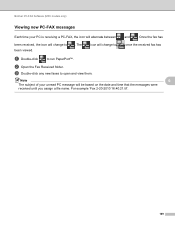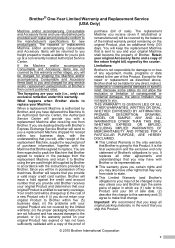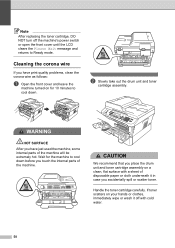Brother International MFC-7860DW Support Question
Find answers below for this question about Brother International MFC-7860DW.Need a Brother International MFC-7860DW manual? We have 5 online manuals for this item!
Question posted by weddings on June 28th, 2012
Keeps Displaying 'replace Toner'
I have replaced the toner but it keeps displaying "Replaced toner". I have replaced it a couple times and I have turned the printer off and on, as well as disconnecting power.
Current Answers
Related Brother International MFC-7860DW Manual Pages
Similar Questions
How To Replace Toner On Brother Mfc-7860dw
(Posted by notsjee 9 years ago)
Brother Mfc 7860dw Replace Toner Will Not Clear
(Posted by tonaaLynne 9 years ago)
Mfc 7860dw Toner Keeps On Saying Replace Toner. I Cannot Use The Printer
(Posted by jeroAnth 10 years ago)
How To Reset Replace Toner Message Brother Mfc-7860dw
(Posted by kgrocm 10 years ago)
How To Reset The Replace Toner Message On A Brother Printer Mfc 7860
(Posted by pish 10 years ago)