Brother International MFC-7860DW Support Question
Find answers below for this question about Brother International MFC-7860DW.Need a Brother International MFC-7860DW manual? We have 5 online manuals for this item!
Question posted by bcsildu on May 4th, 2014
How To Turn Brother Mfc-7860dw Online On A Mac 10.6.8
The person who posted this question about this Brother International product did not include a detailed explanation. Please use the "Request More Information" button to the right if more details would help you to answer this question.
Current Answers
There are currently no answers that have been posted for this question.
Be the first to post an answer! Remember that you can earn up to 1,100 points for every answer you submit. The better the quality of your answer, the better chance it has to be accepted.
Be the first to post an answer! Remember that you can earn up to 1,100 points for every answer you submit. The better the quality of your answer, the better chance it has to be accepted.
Related Brother International MFC-7860DW Manual Pages
Network Users Manual - English - Page 4


... 28 WLAN Status (wireless network only 28 MAC Address ...29 Set to Default (For HL-2280DW, DCP-7070DW and MFC-7860DW 29 Wired Enable (For HL-2280DW, DCP-7070DW and MFC-7860DW 29 WLAN Enable (For HL-2280DW, DCP-7070DW and MFC-7860DW 29 E-mail / IFAX (For MFC-7460DN, MFC-7860DN and MFC-7860DW (if you download IFAX)) .........29 How to...
Network Users Manual - English - Page 14


....
Infrastructure mode
Ad-hoc mode See page 10
Connected to a computer with a WLAN access or point/router
Connected...Brother installer application
Using the PIN Method of Wi-Fi Protected Setup
Using WPS/AOSS™, a USB or network cable
c Configure your wireless network setup method. Configuring your machine for a wireless network (For HL-2280DW, DCP-7070DW and MFC-7860DW...
Network Users Manual - English - Page 15


... installing the printer driver have been completed.
10 Configuring your machine for a wireless network. See page 12. See page 16.
Using the Setup Wizard from the control panel (Recommended)
Using the Brother installer application
c Configure your machine for a wireless network (For HL-2280DW, DCP-7070DW and MFC-7860DW)
For Ad-hoc mode 3
a Confirm your...
Network Users Manual - English - Page 62


... this feature is supported. Relay broadcasting 7
This function allows the Brother machine to receive a document over the Internet, and then relay it...MFC-7460DN, MFC-7860DN and MFC-7860DW: available as a download)
Additional Internet Fax options 7
Forwarding received E-mail and fax messages 7
You can forward received E-mail or standard fax messages to use your machine as a relay broadcast device...
Network Users Manual - English - Page 77


... Solution
Is your Brother machine, access point/router or network hub turned on the printed WLAN report see Troubleshooting in Is your Brother machine assigned with an...devices are working correctly and connected to the same network as your computer.
Unsuccessful i Your Brother machine is not connected to print, see Printing the WLAN report (For HL-2280DW, DCP-7070DW and MFC-7860DW...
Software Users Manual - English - Page 2


... Configuration List (For HL-2280DW and MFC-7860DW 4 Test Print (For HL-2280DW and MFC-7860DW 4 Duplex Print (For HL-2280DW and MFC-7860DW 4 Restoring default printer settings (For HL-2280DW and MFC-7860DW 5
Using the scan keys...6
Section II Windows®
2 Printing
8
Using the Brother printer driver...8 Printing a document...9 Duplex printing...10
Guidelines for printing on both sides of...
Software Users Manual - English - Page 6


PageManager...163 Features ...163 System requirements for Macintosh 133 Features in the BR-Script 3 printer driver (For MFC-7860DW) (PostScript® 3™ language emulation 134 Choosing printing options ...134 Printer Features...135 Secure Print (Mac OS X 10.5.x to 10.6.x 141 Status Monitor...142 Updating the machine's status ...142 Hiding or showing the window ...143 Quitting the...
Software Users Manual - English - Page 41
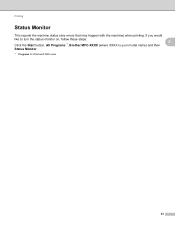
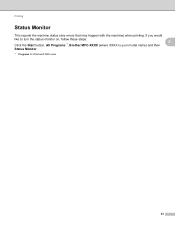
If you would
like to turn the status monitor on, follow these steps:
2
Click the Start button, All Programs 1, Brother MFC-XXXX (where XXXX is your model name) and then
Status Monitor.
1 Programs for Windows® 2000 users
33 Printing
Status Monitor 2
This reports the machine status (any errors that may happen with the machine) when printing.
Software Users Manual - English - Page 42


... can change the layout setting by clicking Printing Preferences...
Printing
Features in the BR-Script 3 printer driver (For MFC-7860DW) (PostScript® 3™ language emulation)
2
Note
2
The screens in the General tab of the Brother MFC-XXXX BR-Script3 Properties dialog box.
Layout tab You can access the Printing Preferences dialog box by...
Software Users Manual - English - Page 131


Make sure Brother
MFC-XXXX (where XXXX is your computer while sending or receiving a fax in the Format for Paper Size, Orientation... during the computer printing. a From an application such as Apple TextEdit, click File, then Print to start printing.
(Mac OS X 10.4.11)
123 Choosing page setup options 8
You can print from your model name.) is copying or receiving a fax on paper,...
Software Users Manual - English - Page 142


...Mac OS X 10.4.11) or Print & Fax in the Printer list, you will need to set the Emulation to BR-Script 3 by using the control panel before connecting the interface cable. (See Printer Emulation Support (For HL-2280DW and MFC-7860DW... from the Print dialog box.
134
If
a Brother Laser driver is already listed in System Preferences (Mac OS X 10.5.x to download the driver and visit FAQ's for...
Users Manual - English - Page 2
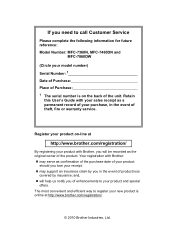
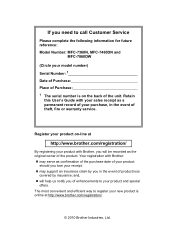
...: Place of Purchase: 1 The serial number is online at
http://www.brother.com/registration/
By registering your product with Brother: may support an insurance claim by you...brother.com/registration/.
© 2010 Brother Industries, Ltd. If you need to call Customer Service
Please complete the following information for future reference: Model Number: MFC-7360N, MFC-7460DN and
MFC-7860DW...
Users Manual - English - Page 66


...a Press the
(SCAN) key. d Press Start to scan documents. 10 How to scan to a computer
10
Scanning a document 10
There are several ways to begin scanning.
50 Scanning using a scanner ...User's Guide. PageManager from http://nj.newsoft.com.tw/download/brother/ PM9SEInstaller_BR_multilang.dmg
2 For MFC-7460DN and MFC-7860DW
c Choose the computer you download and install Presto! b Choose...
Users Manual - English - Page 80


... leave the machine turned on page 69 before disconnecting the machine so you will hear the cooling fan running while the LCD shows Cooling Down, and Wait for several minutes, then reconnect it.
64
If the problem continues, call the telephone company and ask them to use it . (For MFC-7860DW) Disconnect the...
Users Manual - English - Page 82


...the manual feed slot.
slot on page 11.)
The machine is turned off. Clean the paper pick-up roller. (See Cleaning the ... and then
reconnect it .
If the problem continues, call Brother Customer Service. answer or is not installed Pull out the drum unit... the (See Paper is jammed in the Duplex Tray (MFC-7460DN and MFC-7860DW) on page 69 before disconnecting the machine so you dialed...
Users Manual - English - Page 83


... progress
Do one of Memory
The machine's memory is full. Then turn off Fax Storage to avoid storing more faxes in the memory. ...from the power for several
minutes and then reconnect it.
(For MFC-7860DW) Disconnect the machine from the memory. Fax sending or copy ... If the problem continues, call Brother Customer Service.
Troubleshooting
Error Message
Cause
Action
Not Available
The requested...
Users Manual - English - Page 102


...Brother MFC-XXXX Printer. Make sure that the machine is online: (Windows® 7 and Windows Server® 2008 R2) Click the Start button and Devices and Printers. Vertical black line appears in Appendix A of the Advanced User's Guide and Cleaning the corona wire on page 58.)
Make sure you try to turn... is unchecked.
(For MFC-7860DW) Contact your administrator to check your...
Advanced Users Manual - English - Page 67


...
• If for at least 10 minutes to Brother as part of the used part. Leave the machine turned
A
off the machine's power switch. Checking the machine A
Checking the Page Counters A
You can see Total, Fax/List, Copy or Print.
a Turn off for any reason you installed a new part. For MFC-7860DW, press Menu, 7, 2. The machine...
Quick Setup Guide - English - Page 15
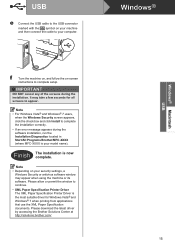
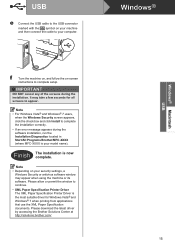
...screens during the software installation, run the Installation Diagnostics located in Start/All Programs/Brother/MFC-XXXX (where MFC-XXXX is your security settings, a Windows Security or antivirus software window may ... Specification Printer Driver is now complete. Windows®
Windows® Macintosh USB
f Turn the machine on, and follow the on your machine and then connect the cable ...
Quick Setup Guide - English - Page 23


...for the fastest throughput speed.
• Although the Brother MFC-7860DW can be used at a time. Large objects and walls between the two devices as well as possible with your network access point/...router, computers on your documents. Press 6.
2. To use the machine from other electronic devices can configure the wireless settings again.
1. You must reset the network (LAN) settings ...
Similar Questions
How To Find The Mac Address On A Brother Mfc-7860dw
(Posted by Lukenicodiok 10 years ago)
How To Turn Brother Printer 7860dw Online
(Posted by ongohhio 10 years ago)
How To Add A Brother Mfc-7860dw On Mac Osx 8
(Posted by JDALYerik 10 years ago)
I Can't Install Brother Mfc 7860dw On Mac Os 10.8
(Posted by eduarnait 10 years ago)
I Need Drivers Printer Brother Mfc-7360n For Mac Osx 10.8.2
[email protected]
[email protected]
(Posted by teofilocastro 11 years ago)

