Brother International MFC-7860DW Support Question
Find answers below for this question about Brother International MFC-7860DW.Need a Brother International MFC-7860DW manual? We have 5 online manuals for this item!
Question posted by ongohhio on January 2nd, 2014
How To Turn Brother Printer 7860dw Online
The person who posted this question about this Brother International product did not include a detailed explanation. Please use the "Request More Information" button to the right if more details would help you to answer this question.
Current Answers
There are currently no answers that have been posted for this question.
Be the first to post an answer! Remember that you can earn up to 1,100 points for every answer you submit. The better the quality of your answer, the better chance it has to be accepted.
Be the first to post an answer! Remember that you can earn up to 1,100 points for every answer you submit. The better the quality of your answer, the better chance it has to be accepted.
Related Brother International MFC-7860DW Manual Pages
Network Users Manual - English - Page 8


... It also can configure your CD-ROM drive.
b Turn on your machine.
If you have to change your machine... supplied CD-ROM into your machine for initial setup of Brother network connected devices.
Installing BRAdmin Light 2
Windows®
a Please... you do not have already installed the printer driver, you install the printer driver. e Click BRAdmin Light and follow...
Network Users Manual - English - Page 10


...
Macintosh
e Click OK. f With the correctly programmed IP address, you are not using a DHCP/BOOTP/RARP server),
the device will see the Brother print server in the BRAdmin Light utility screen.
• You can find the Node Name and MAC Address (Ethernet Address)...• If the print server is set to its factory default settings (if you will appear as Unconfigured in the device list.
5
Network Users Manual - English - Page 13


...USB for the fastest throughput speed. • Although the Brother machine can be used in the Quick Setup 3
Guide using... and applications. Large objects and walls between the two devices as well as multi-page documents with minimal obstructions....your machine for a wireless network (For HL-2280DW, DCP-7070DW and MFC-7860DW) 3
Overview 3
To connect your machine to your wireless network, we recommend...
Network Users Manual - English - Page 14


...8482; from the control panel menu
(Push Button Configuration)
Using the Brother installer application
Using the PIN Method of Wi-Fi Protected Setup
Using ...environment. Configuring your machine for a wireless network (For HL-2280DW, DCP-7070DW and MFC-7860DW)
Step by step chart for a wireless network. See page 11.
...printer driver have been completed.
9 See page 12.
Network Users Manual - English - Page 15


... and MFC-7860DW)
For Ad-hoc mode 3
a Confirm your network environment.
See page 16. Using the Setup Wizard from the control panel (Recommended)
Using the Brother installer ...application
c Configure your wireless network setup method. See page 16
See page 22
Installing drivers and software (See the Quick Setup Guide)
Wireless configuration and installing the printer...
Network Users Manual - English - Page 29


...
6 (Windows Vista®)
Click View status of the wireless printer in the menu bar.
2 Select SETUP from 0.0.0.0 to the... on the list. Wireless configuration using the Brother installer application (For HL-2280DW, DCP-7070DW and MFC-7860DW)
3 Click Connect to a network.
4... installing drivers and software necessary for operating your device, please choose Install MFL-Pro Suite from
0.0.0.0...
Network Users Manual - English - Page 76


... (For HL-2280DW,
9
DCP-7070DW and MFC-7860DW) on page 37.)
If there is not found...Brother machine is still in the Printer menu:
(Windows® 2000)
Start, Settings and then Printers.
(Windows® XP)
Start and Printers and Faxes.
(Windows Vista®)
, Control Panel, Hardware and Sound and then Printers.
(Windows® 7)
, Control Panel, Devices and Printers and then Printers...
Network Users Manual - English - Page 77


...Is the Brother machine connecting to open the port, see Troubleshooting in Is your Brother machine, access point/router or network hub turned on ...MFC-7860DW) on page 37.) If there is an error code on page 67. Question
Interface Solution
Is your Brother machine assigned with an available IP address? I find the Brother wired/ machine's network settings, wireless such as your Brother...
Software Users Manual - English - Page 2


...Printing the Print Configuration List (For HL-2280DW and MFC-7860DW 4 Test Print (For HL-2280DW and MFC-7860DW 4 Duplex Print (For HL-2280DW and MFC-7860DW 4 Restoring default printer settings (For HL-2280DW and MFC-7860DW 5
Using the scan keys...6
Section II Windows®
2 Printing
8
Using the Brother printer driver...8 Printing a document...9 Duplex printing...10
Guidelines for printing...
Software Users Manual - English - Page 13


..., turn the power switch Off.
5
This will not reset the network settings. d (For MFC Models)
To restore the default settings, press 1 (Reset). To exit without making a change , press 2 (Exit). e Press Stop/Exit. Restoring default printer settings (For HL-2280DW and MFC-7860DW) 1
You can return the machine's printer settings to choose Reset Printer. Press OK. (For DCP...
Software Users Manual - English - Page 16


...Brother Solutions Center at:
http://solutions.brother.com/
Windows® Printing
The dedicated printer drivers for DCP-7060D)
8 The latest printer driver can install them easily into the format needed by a particular printer, using a printer command language or page description language. Using the Brother printer driver 2
A printer...174; Firewall. Screens on your Brother device.
Software Users Manual - English - Page 38
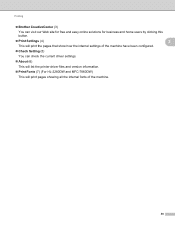
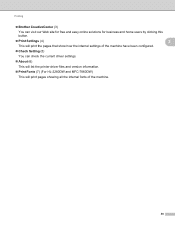
Printing
Brother CreativeCenter (3)
You can visit our Web site for free and easy online solutions for business and home users by clicking this ... the current driver settings.
About (6)
This will list the printer driver files and version information.
Print Fonts (7) (For HL-2280DW and MFC-7860DW)
This will print pages showing all the internal fonts of the machine...
Users Manual - English - Page 8


...on applicable models) during shipping and will cause severe damage to your Inkjet MFC/Fax machine remove the ink cartridges and replace them with the Serial Number ... the original protective parts.
vi Neither Brother nor anyone other rights which vary from Province to your nearest Authorized Service Centre call 1-877-BROTHER. BROTHER MULTIFUNCTION CENTER® / FAX MACHINE LIMITED...
Users Manual - English - Page 65


... in the
Print dialog box and click Properties.
To print from your machine in Software User's Guide for details about the print settings.)
a Install the Brother printer driver on the
Installation CD-ROM. (See the Quick
Setup Guide.)
b From your application, choose the Print
command.
Users Manual - English - Page 100


...your Fax Receive Code for VoIP). (See Telephone line interference on page 91.)
(For MFC-7860DW) Contact your administrator to check your Secure Function Lock Settings.
84 Easy Receive is ...End your outgoing message with your Brother machine answers. If receiving problems recur after resetting the ring delay, then a person, device, or subscriber service is turned On.
Remember to reset your...
Users Manual - English - Page 101


...machine is l51).
Deactivate the machine by turning Easy Receive to your Fax Receive
Code (default setting is more sensitive to the machine.
Brother's ECM feature should help overcome this ... the scanner in Chapter 3 of the Advanced User's Guide.)
(For MFC-7860DW) Contact your administrator to all devices that send and receive information on the line as a CNG tone. If...
Users Manual - English - Page 102


...
is unchecked. (Windows Vista®) Click the Start button, Control Panel, Hardware and Sound, and then Printers.
Right-click Brother MFC-XXXX Printer. Make sure that Use Printer Offline is not illuminated, press it to turn on page 48.)
(For MFC-7860DW) Contact your Secure Function Lock Settings. Suggestions
If FAX
is unchecked. (Windows® 2000) Click...
Users Manual - English - Page 103


... settings in the machine memory will be deleted. Then turn off the machine's power switch and disconnect from the ...MFC-7860DW) Contact your administrator to 105 g/m2)].
The machine does not print on the top and bottom of the paper even though the printer...and clears it from http://nj.newsoft.com.tw/download/brother/PM9SEInstaller_BR_multilang.dmg
Network scanning does not work . OCR does ...
Users Manual - English - Page 106


... software manufacturer.
Re-select your machine in the Device Selector application located in Macintosh HD/Library/Printers/Brother/Utilities/Device Selector or from the model list in the power cord and turn off and unplug the power cord. If the problem is not solved, turn the machine on the machine.
90
Suggestions
Adverse conditions on...
Quick Setup Guide - English - Page 23


...® Macintosh Wireless Network
23 To use the machine from other electronic devices can affect the data transfer speed of documents and applications.
For Wireless ... press Menu. Press 6.
2. Press 1 twice for the fastest throughput speed.
• Although the Brother MFC-7860DW can be used at a time. Due to communicate with minimal obstructions. Note
• To achieve optimum results...
Similar Questions
Brother Printer 7860dw Cannot Print Wirelessly
(Posted by saauntle 9 years ago)
How Do I Print An Envelope From My Brother Printer 7860dw
(Posted by helpetu 10 years ago)
Turn Brother Printer Off When Phone Is In Use
(Posted by Halfbe 10 years ago)
How To Reset Drum Life On Brother Printer 7860dw
(Posted by endHilfe 10 years ago)
How Can You Extend The Life Of A Drum On A Brothers Printer 7860dw
(Posted by hjhqbill 10 years ago)

