Brother International MFC-7860DW Support Question
Find answers below for this question about Brother International MFC-7860DW.Need a Brother International MFC-7860DW manual? We have 5 online manuals for this item!
Question posted by pxtoseff on March 15th, 2014
How To Turn Off Auto Receive On Fax For Mfc-7860dw
The person who posted this question about this Brother International product did not include a detailed explanation. Please use the "Request More Information" button to the right if more details would help you to answer this question.
Current Answers
There are currently no answers that have been posted for this question.
Be the first to post an answer! Remember that you can earn up to 1,100 points for every answer you submit. The better the quality of your answer, the better chance it has to be accepted.
Be the first to post an answer! Remember that you can earn up to 1,100 points for every answer you submit. The better the quality of your answer, the better chance it has to be accepted.
Related Brother International MFC-7860DW Manual Pages
Network Users Manual - English - Page 7


... fax (For MFC-7460DN, MFC-7860DN and MFC-7860DW: available as a download) on page 52.
Introduction
Other Network features 1 1
Internet fax (MFC-7460DN, MFC-7860DN and MFC-7860DW: available as a download) 1
Internet fax (IFAX) allows you to send and receive fax documents using the Internet as the transport mechanism. (See Internet fax (For MFC-7460DN, MFC-7860DN and MFC-7860DW: available...
Network Users Manual - English - Page 57


.... This means that can generate and view TIFF-F files, you to send and receive fax documents using the Internet as the transport mechanism. 7 Internet fax (For MFC-7460DN, MFC-7860DN and MFC-7860DW: available as a download) 7
Internet fax Overview 7
Internet faxing (IFAX) allows you can send/receive I-Fax documents in Letter or A4 format and in Black & White only. • If...
Software Users Manual - English - Page 7


10 ControlCenter2
166
Using ControlCenter2 ...166 Turning the AutoLoad feature off...167
SCAN...168 File types ...169 Document Size ...169 Image (... Scan to OCR ...178 Scan to E-mail ...180 Scan to File...181
COPY / PC-FAX (MFC models only) ...182 DEVICE SETTINGS ...184
Remote Setup (MFC models only 185 Quick-Dial (MFC models only)...186 Status Monitor ...186
11 Remote Setup
187
Remote Setup...
Software Users Manual - English - Page 113
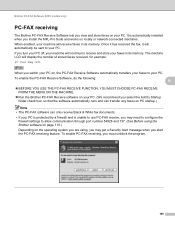
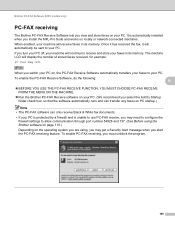
... your faxes in its memory. If you turn your PC off, your machine will automatically be sent to receive and store your PC. It is unable to use PC-FAX receive, you may get a Security Alert message when you start the PC-FAX receiving feature.
The machine LCD will receive faxes in its memory. To enable the PC-FAX Receive Software...
Users Manual - English - Page 45
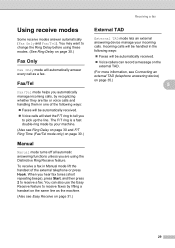
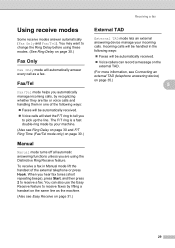
... these modes. (See Ring Delay on page 31.)
Receiving a fax
External TAD 5
External TAD mode lets an external answering device manage your machine. (Also see Connecting an external TAD (telephone answering device) on page 30.)
Manual 5
Manual mode turns off all automatic answering functions unless you hear fax tones (short repeating beeps), press Start, and then...
Users Manual - English - Page 49
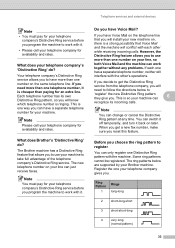
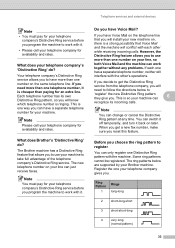
... than one way you can switch it off temporarily, and turn it . The new telephone number on later. However, the.... Some ring patterns cannot be registered.
Telephone services and external devices
Note
• You must pay for your telephone company's Distinctive...just receive faxes. What does your machine.
Note
You must pay for an extra line. If you decide to get a new fax number...
Users Manual - English - Page 81


... then turn it on .
65
The back of the fuser unit (For MFC-7360N and MFC-7460DN )
does not rise to another mode. B
The temperature of the machine is not closed . closed completely.
Document Jam
The document was not inserted or fed properly, or the document scanned from Manual to a specified
Received fax messages still...
Users Manual - English - Page 82


...MFC-7460DN and MFC-7860DW) on page 69 before disconnecting the machine so you dialed does not Verify the number and try again.
See Transferring your faxes or Fax... Settings.
reached.
tray on page 11.)
The machine is turned off. answer or is not installed Pull out the drum ...MFC-7360N and MFC-7460DN) Received fax messages still in memory will not lose any important messages.
Users Manual - English - Page 85


... XX
Scan Unable XX
(MFC-7360N and MFC-7460DN) If it . Press Stop/Exit.
Enter the fax number to which faxes will be forwarded.
b Enter the fax number to which the Fax
Journal report will be asked if you have set up PC-Fax Receive, the LCD will be forwarded.
Transferring faxes to your PC B
You can...
Users Manual - English - Page 98


...; Missing lines
Poor print quality Vertical black lines when receiving
Received faxes appear as split or blank pages.
Check that country. Printing or printing received faxes
Difficulties Condensed print Horizontal streaks Top and bottom sentences are using. (See Paper Size on page 17.) Turn on two pages or if you bought the machine...
Users Manual - English - Page 100


...Make sure your Secure Function Lock Settings.
84
Easy Receive is turned On. Remember to reset your ring delay or ...receiving faxes or voice messages, set up correctly. (See Connecting an external TAD (telephone answering device) on page 91.)
(For MFC-7860DW) Contact your administrator to check your Brother machine's Easy Receive feature is a feature that allows you to receive a fax...
Users Manual - English - Page 101


... the Advanced User's Guide.)
(For MFC-7860DW) Contact your administrator to check your machine is common to the telephone system industry and is sending or receiving a fax, the signal can turn off fax storage (see Changing Remote Fax Options in Chapter 4 of the Advanced User's Guide), print fax messages in memory (see Printing a fax from the memory in Chapter...
Users Manual - English - Page 124


... Time
3.Easy Receive
Options 20 Secs* 30 Secs 40 Secs 70 Secs On* Off
4.Remote Codes On* (l51, #51) Off
5.Auto Reduction 6.Print Density
7.Polling RX
On* Off -nnnno+ -nnnon+ -nnonn+* -nonnn+ -onnnn+ -
8.Fax Rx Stamp On Off*
2.Setup Send (In Fax mode only)
9.Duplex (MFC-7460DN and MFC-7860DW) 1.Contrast
2.Fax Resolution
3.Delayed Fax
On Off*
Auto* Light Dark...
Advanced Users Manual - English - Page 3


... 3 Toner Settings ...4 Toner Setting (Continue Mode 4 Receiving faxes in Continue Mode 4 Toner End in Continue Mode 4 LCD Contrast ...5 Dial Prefix ...5 Setting up the prefix number 5 Changing the prefix number 6 Mode Timer...6
2 Security features
7
Security...7 TX Lock (MFC-7360N and MFC-7460DN 7 Secure Function Lock 2.0 (MFC-7860DW 8 Setting Lock 11 Restricting dialing 13
3 Sending...
Advanced Users Manual - English - Page 4


4 Receiving a fax
22
Remote Fax Options 22 Fax Forwarding 22 Paging ...23 Fax Storage 23 PC-Fax Receive 23 Changing Remote Fax Options 24 Remote retrieval 25 Remote fax commands 27
Additional receiving operations 28 Printing a reduced incoming fax 28 Duplex (2-sided) printing for Fax mode (MFC-7460DN and MFC-7860DW 28 Setting the Fax Receive Stamp 28 Receiving a fax at the end of a ...
Advanced Users Manual - English - Page 9


... the machine receives a fax, computer data or makes a copy, the timer will wake up and start warming up the machine from Sleep mode to choose On or Off.
When the machine is 3 minutes. a Press Menu, 1, 4, 2. c Press Stop/Exit. c Press Stop/Exit.
When you press a key on the control panel.
(For MFC-7860DW) If a wireless...
Advanced Users Manual - English - Page 10


.... Choose 1. If the memory is full and you want to continue receiving faxes, you replace the toner cartridge with a new one. The machine will...faxes.
If the print quality is Stop. Note
• The MFC-7360N and MFC-7460DN can store up to 400 faxes in memory and the MFC-7860DW can store up to 500 faxes in memory.
• (MFC-7360N and MFC-7460DN) If you turn off the power switch faxes...
Advanced Users Manual - English - Page 13


...
Note
• To print the faxes in memory, turn off TX Lock.
• If you turn on , the following operations are entering the password for the
password using TX Lock (For MFC-7360N and MFC-7460DN) or Secure Function Lock 2.0 (For MFC-7860DW) and Setting Lock. Press OK.
TX Lock (MFC-7360N and MFC-7460DN)
2
TX Lock lets you...
Advanced Users Manual - English - Page 30


...the setting will also print the fax at the receiving machine. (For MFC-7360N and MFC-7460DN ) The faxes stored in the Software User's Guide. If you press 2, faxes in the memory will not be ...OK. This is unable to print faxes in the memory will be sent to a network. e Press a or b to choose PC Fax Receive. Make sure your PC is connected and turned on your PC before the setting ...
Advanced Users Manual - English - Page 34


... appear when using the page size of the paper when Duplex is turned on one page of paper for Fax mode (MFC-7460DN and MFC-7860DW)
4
Your machine can automatically print received faxes onto both hang up. The machine calculates the reduction ratio by using Internet Fax.
• Make sure you have set the machine to 105 g/m2...
Similar Questions
How To Receive Fax Confirmation Brother Multifunction Laser Printer -
mfc-8480dn
mfc-8480dn
(Posted by FCg3 10 years ago)
Can't Send Or Receive Fax Mfc-j430w
(Posted by tumplynns 10 years ago)
How To Disable Ecm On Brother Fax Mfc 7860dw
(Posted by GDFgari 10 years ago)

