Brother International MFC-7860DW Support Question
Find answers below for this question about Brother International MFC-7860DW.Need a Brother International MFC-7860DW manual? We have 5 online manuals for this item!
Question posted by esxaat on February 14th, 2014
How To Cancel A Fax Mfc 7860dw
The person who posted this question about this Brother International product did not include a detailed explanation. Please use the "Request More Information" button to the right if more details would help you to answer this question.
Current Answers
There are currently no answers that have been posted for this question.
Be the first to post an answer! Remember that you can earn up to 1,100 points for every answer you submit. The better the quality of your answer, the better chance it has to be accepted.
Be the first to post an answer! Remember that you can earn up to 1,100 points for every answer you submit. The better the quality of your answer, the better chance it has to be accepted.
Related Brother International MFC-7860DW Manual Pages
Network Users Manual - English - Page 5


7 Internet fax (For MFC-7460DN, MFC-7860DN and MFC-7860DW: available as a
download)
52
Internet fax Overview...52 Important information on Internet fax 53
How to Internet fax...54 Sending an Internet fax ...54 Receiving E-mail or Internet fax ...55
Additional Internet Fax options ...57 Forwarding received E-mail and fax messages 57 Relay broadcasting...57 TX Verification Mail...60 Error mail ...
Network Users Manual - English - Page 7


...: available as a download) on page 52.
Introduction
Other Network features 1 1
Internet fax (MFC-7460DN, MFC-7860DN and MFC-7860DW: available as a download) 1
Internet fax (IFAX) allows you to send and receive fax documents using the Internet as the transport mechanism. (See Internet fax (For MFC-7460DN, MFC-7860DN and MFC-7860DW: available as a download) on page 52.) In order to use this...
Network Users Manual - English - Page 23


.... To cancel, press Stop/Exit.
3
WLAN Enable ? 1.On 2.Off
g The machine will start the wireless setup wizard. Select SSID&Set
h Enter the SSID name. (For information how to step l.
18
k Choose the Encryption type None or WEP using a or b. This will search for a wireless network (For HL-2280DW, DCP-7070DW and MFC-7860DW...
Network Users Manual - English - Page 24


...174;)
You have completed the wireless network setup. Press OK. To cancel, choose No. p The machine starts to connect to the wireless device you chose No, go to enter
text, see the Quick Setup...necessary for a wireless network (For HL-2280DW, DCP-7070DW and MFC-7860DW)
l Enter the WEP key you would like to step g. Configuring your device, please choose Start Here OSX from the CD-ROM menu.
...
Network Users Manual - English - Page 34


...panel setup
MAC Address 5
The MAC address is more details about Internet fax, see Internet fax (For MFC-7460DN, MFC-7860DN and MFC-7860DW: available as a download) on page 52.) You can change the .... You can set Wired Enable to On.
5 5
WLAN Enable (For HL-2280DW, DCP-7070DW and MFC-7860DW) 5
If you to Default allows you download IFAX))
5
This menu has five selections: Mail Address, Setup...
Network Users Manual - English - Page 37


...information on Relay Broadcast, see Relay broadcasting on page 52.)
Scan to FTP (For MFC-7460DN, MFC-7860DN and MFC-7860DW) 5
You can be printed at the machine that will act as a Relay Station...(For the details on how to operate Scan to E-mail (E-mail server), see Internet fax (For MFC-7460DN, MFC-7860DN and MFC-7860DW: available as a download) on page 57. Control panel setup
5
Relay Domain
You ...
Network Users Manual - English - Page 59


...
7
7
How to send an Internet fax 7
Sending an Internet fax is not supported for Internet fax). Internet fax (For MFC-7460DN, MFC-7860DN and MFC-7860DW: available as a download)
How to Internet fax 7
Before using your machine on your.... If you can send the Internet fax by pressing the Stop/Exit key during scanning.
You can cancel the send operation by loading the document into the "...
Network Users Manual - English - Page 76


... choose the Cancel All Documents in the Printer menu:
...Devices and Printers and then Printers and Faxes.
I'm using the printing/scanning features?
Troubleshooting
The Brother machine cannot print or scan over the network. Interface Solution
wired/ wireless
If you connecting the Brother machine to print, see Printing the WLAN report (For HL-2280DW,
9
DCP-7070DW and MFC-7860DW...
Software Users Manual - English - Page 2


... printer keys ...2 Job Cancel...2 Secure Key (For MFC-7460DN and MFC-7860DW 2 Printer Emulation Support (For HL-2280DW and MFC-7860DW 2 Printing the Internal Font List (For HL-2280DW and MFC-7860DW 3 Printing the Print Configuration List (For HL-2280DW and MFC-7860DW 4 Test Print (For HL-2280DW and MFC-7860DW 4 Duplex Print (For HL-2280DW and MFC-7860DW 4 Restoring default printer settings...
Software Users Manual - English - Page 6


... page setup options ...123 Choosing printing options ...125 Cover Page...125 Layout ...126 Secure Print (For MFC-7460DN and MFC-7860DW 127 Print Settings ...128 Removing the Printer driver for Presto! Section III Apple Macintosh
8 Printing and Faxing
121
Features in the Scanner window ...152
Scanning a document using the ICA driver (Mac OS X 10...
Software Users Manual - English - Page 7


... Document Size ...176 User-defined button ...176 Scan to Image ...177 Scan to OCR ...178 Scan to E-mail ...180 Scan to File...181
COPY / PC-FAX (MFC models only) ...182 DEVICE SETTINGS ...184
Remote Setup (MFC models only 185 Quick-Dial (MFC models only)...186 Status Monitor ...186
11 Remote Setup
187
Remote Setup...
Software Users Manual - English - Page 152
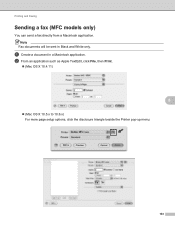
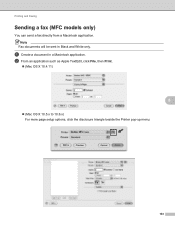
... and Faxing
Sending a fax (MFC models only) 8
You can send a fax directly from a Macintosh application. b From an application such as Apple TextEdit, click File, then Print.
(Mac OS X 10.4.11)
8
(Mac OS X 10.5.x to 10.6.x) For more page setup options, click the disclosure triangle beside the Printer pop-up menu.
144
Note
Fax...
Software Users Manual - English - Page 190


ControlCenter2
COPY / PC-FAX (MFC models only) 10
COPY - Before finishing the Copy button configuration, select the Printer. Lets you scan ...customized to four buttons. Then choose your Macintosh including network printers. Lets you use advanced copy and fax functions such as a fax from the Macintosh. (MFC models only) You can direct the copy output to any printer driver for Copy (up to ...
Software Users Manual - English - Page 191
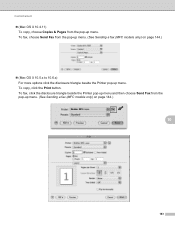
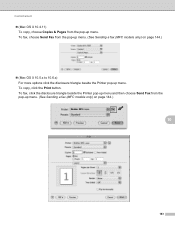
... copy, choose Copies & Pages from the pop-up menu. (See Sending a fax (MFC models only) on page 144.)
10
183 To fax, click the disclosure triangle beside the Printer pop-up menu and then choose Send Fax from the pop-up menu. (See Sending a fax (MFC models only) on page 144.)
(Mac OS X 10.5.x to...
Users Manual - English - Page 24


... can print data saved in the memory when you enter your machine.
8
(MFC-7860DW) In FAX mode and SCAN mode a four level indicator shows the current wireless signal strength if you pick up the handset of the Advanced User's Guide.) Job Cancel Cancels a programmed print job and clears it from Pulse to 8 when held down...
Users Manual - English - Page 42


... 1. Transmission verification report
4
You can use the Transmission Verification Report as below:
Dialing #XXX 1.Clear 2.Exit
Sending #XXX 1.Clear 2.Exit
Press 1 to cancel the fax. b (MFC-7360N)
Press Menu, 1, 7. (MFC-7460DN and MFC-7860DW) Press Menu, 1, 7, 1.
a Make sure you are several settings available for the Transmission Verification Report:
On: Prints a report after every...
Users Manual - English - Page 100


... page 91.)
(For MFC-7860DW) Contact your Brother machine's Easy Receive feature is set to check your Secure Function Lock Settings.
84 If receiving problems recur after resetting the ring delay, then a person, device, or subscriber service is answering the fax call before your speaking to receive the fax, then another device or subscriber service may...
Users Manual - English - Page 101


...its signal comes through the line while your Fax Receive
Code (default setting is more sensitive to all devices that send and receive information on a ...MFC-7860DW) Contact your administrator to your Secure Function Lock Settings.
This condition is related to the telephone system industry and is sending or receiving a fax, the signal can turn off fax storage (see Changing Remote Fax...
Users Manual - English - Page 103


...g/m2)]. Cannot scan.
(For MFC-7860DW) Contact your machine.
Your computer is set up to allow for several minutes. (For MFC-7360N and MFC-7460DN) The faxes stored in the printer driver.
...paper size setting in the machine memory will be deleted.
Suggestions
Press Job Cancel to work .
OCR does not work with your application to make sure that you connected...
Advanced Users Manual - English - Page 3


...2 Security features
7
Security...7 TX Lock (MFC-7360N and MFC-7460DN 7 Secure Function Lock 2.0 (MFC-7860DW 8 Setting Lock 11 Restricting dialing 13
3 Sending a fax
14
Additional sending options 14 Sending faxes using multiple settings 14 Contrast ...14 Changing Fax Resolution 15
Additional sending operations 15 Sending a fax manually 15 Sending a fax at the end of a conversation 15...
Similar Questions
How To Disable Ecm On Brother Fax Mfc 7860dw
(Posted by GDFgari 10 years ago)
How To Cancel Fax On Brother Mfc 9320cw
(Posted by Sharbilli 10 years ago)

