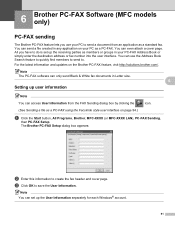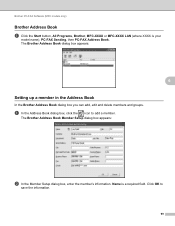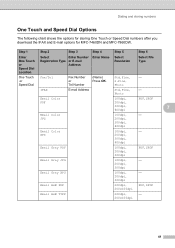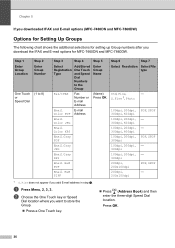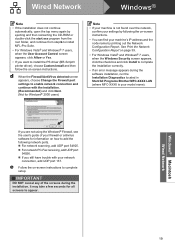Brother International MFC-7860DW Support Question
Find answers below for this question about Brother International MFC-7860DW.Need a Brother International MFC-7860DW manual? We have 5 online manuals for this item!
Question posted by Homeglec on July 19th, 2014
How To Store Email Address In Brother Mfc-7860dw
The person who posted this question about this Brother International product did not include a detailed explanation. Please use the "Request More Information" button to the right if more details would help you to answer this question.
Current Answers
Related Brother International MFC-7860DW Manual Pages
Similar Questions
How To Find The Mac Address On A Brother Mfc-7860dw
(Posted by Lukenicodiok 9 years ago)
How To Setup Scan To Email On Brother Mfc-7860dw
(Posted by Nikoltracy 10 years ago)
How To Register Email Address On Mfc-7860dw Using Mac
(Posted by MoreMLIND 10 years ago)
How Can I Store Email Addresses In Address Book
How can i store email addresses in the address book
How can i store email addresses in the address book
(Posted by susanbrigden 10 years ago)
Please Help! How Do I Scan To Email On Brother Mfc 295cn?
Please Let me know what do I need or what to do to scan to email on brother MFC 295CN My scaner is n...
Please Let me know what do I need or what to do to scan to email on brother MFC 295CN My scaner is n...
(Posted by russjason10 12 years ago)