Brother International MFC-7860DW Support Question
Find answers below for this question about Brother International MFC-7860DW.Need a Brother International MFC-7860DW manual? We have 5 online manuals for this item!
Question posted by omso on April 28th, 2014
How To Reset Cartridge Menu For 7860dw
The person who posted this question about this Brother International product did not include a detailed explanation. Please use the "Request More Information" button to the right if more details would help you to answer this question.
Current Answers
There are currently no answers that have been posted for this question.
Be the first to post an answer! Remember that you can earn up to 1,100 points for every answer you submit. The better the quality of your answer, the better chance it has to be accepted.
Be the first to post an answer! Remember that you can earn up to 1,100 points for every answer you submit. The better the quality of your answer, the better chance it has to be accepted.
Related Brother International MFC-7860DW Manual Pages
Network Users Manual - English - Page 4


... to set a new default for Scan to E-mail (E-mail server) (MFC-7460DN, MFC-7860DN and MFC-7860DW (if you download IFAX 32 Scan to FTP (For MFC-7460DN, MFC-7860DN and MFC-7860DW 32 Fax to Server (For MFC-7460DN, MFC-7860DN and MFC-7860DW: available as a download) .....33 Time Zone ...35
Reset the network settings to the factory default 36 Printing the...
Network Users Manual - English - Page 21


...from the control panel menu to choose Network Reset, press OK.
Your Brother machine has the WPS/AOSS™ menu on page 17. This is located in the Network menu on the machine's... settings again. Configuring your machine for a wireless network (For HL-2280DW, DCP-7070DW and MFC-7860DW)
Configuring your machine for a wireless network (For Infrastructure mode and Ad-hoc mode)
3
IMPORTANT...
Network Users Manual - English - Page 24


Configuring your machine for a wireless network (For HL-2280DW, DCP-7070DW and MFC-7860DW)
l Enter the WEP key you wrote down in step a and press...step o. (For information how to continue installing drivers and software necessary for operating your device, please choose Start Here OSX from the CD-ROM menu.
(Macintosh)
You have completed the wireless network setup. Encryption Type? To cancel, ...
Network Users Manual - English - Page 25


... Registrar is used as shown below. Using the PIN Method of the device that manages the wireless LAN), you can setup the WLAN network and ... (PIN Method), you can configure the machine easily. a Press Menu. e The LCD will show an 8 digit PIN and the ...machine for a wireless network (For HL-2280DW, DCP-7070DW and MFC-7860DW)
Using the Brother installer application on the CD-ROM to configure ...
Network Users Manual - English - Page 26


... network (For HL-2280DW, DCP-7070DW and MFC-7860DW)
Windows Vista®/Windows® 7 3
If you need to register it to your wireless device is connected successfully, the display shows Connected. Configuring your machine for operating your device, please choose Install MFL-Pro Suite from the CD-ROM menu.
21 If the connection failed, check...
Network Users Manual - English - Page 27


...reset the network LAN settings before you can configure the wireless settings again.
Make sure you must know them . 4 Wireless configuration using the Brother installer application (For HL-2280DW, DCP-7070DW and MFC-7860DW...or the manufacturer of your machine we recommend. Press Menu, a or b to choose Network Reset, press OK. Press a or b to choose Network, press OK. ...
Network Users Manual - English - Page 28


... appear, use them. If the model name screen appears, choose your language.
2 The CD-ROM main menu will appear automatically. Click Initial Installation. When you choose No, you have the ability to configure the wireless...Brother installer application (For HL-2280DW, DCP-7070DW and MFC-7860DW)
b Put the supplied CD-ROM into your desktop. 2 Double-click the Utilities icon. 3 Double-...
Network Users Manual - English - Page 29


... the wireless settings. Wireless configuration using the Brother installer application (For HL-2280DW, DCP-7070DW and MFC-7860DW)
3 Click Connect to a network.
4 You can see the SSID of Wireless Network Connection (... change from the CD-ROM menu.
24 d Follow the screen instructions to continue installing drivers and software necessary for operating your device, please choose Install MFL-Pro...
Network Users Manual - English - Page 34


... machine's MAC address from the control panel. Note
If both wired and wireless settings, see Reset the network settings to the factory default. Control panel setup
MAC Address 5
The MAC address ... Wired Enable to On.
5 5
WLAN Enable (For HL-2280DW, DCP-7070DW and MFC-7860DW) 5
If you download IFAX))
5
This menu has five selections: Mail Address, Setup Server, Setup Mail RX, Setup Mail TX and...
Network Users Manual - English - Page 46


Wired OFF - Control panel setup
Main menu
Submenu
Menu selections
Options
4.Network
1.Wired LAN 2.Ethernet
- Exit On*
2.WLAN
1....255].[000-255]
[000].[000].[000].[000]*
5.Node Name
BRWxxxxxxxxxxxx
(up to Default -
Reset
6.Wired Enable -
Auto*
(HL-2280DW and DCP-7070DW)
6.Network
(MFC-7860DW)
(continued)
(continued)
3.Wired Status -
100B-FD 100B-HD 10B-FD 10B-HD Active...
Network Users Manual - English - Page 48


... option)
Gray 300 dpi PDF*
B&W 200 dpi
Secure PDF
B&W 200x100 dpi JPEG
XPS
(If you choose B&W option)
PDF*
Secure PDF
TIFF
0.Network Reset -
Reset
-
Control panel setup
Main menu
Submenu
Menu selections
Options
4.Network
2.WLAN
6.MAC Address -
-
(HL-2280DW and DCP-7070DW)
6.Network
(MFC-7860DW)
(continued)
(continued)
7.Set to values appropriate for your network.
43
Network Users Manual - English - Page 50


Exit
45 Reset
-
- Control panel setup
Main menu
Submenu Menu selections
Options
5.Network (MFC-7460DN)
3.E-mail/IFAX 5.Setup Relay (For MFC-7860DW)
1.Rly Broadcast
On Off*
6.Network (MFC-7860DN and MFC-7860DW)
(continued)
5.E-mail/IFAX (For MFC-7460DN and MFC-7860DN) (continued)
4.Scan To E-mail - (For MFC-7860DW)
2.Relay Domain
3.Relay Report
Color 100 dpi* Color 200 dpi
...
Software Users Manual - English - Page 13


... (For HL-2280DW and MFC-7860DW) 1
You can return the machine's printer settings to choose Duplex.
If you want to reset the Fax memory, see the Reset functions of Machine Information in... the Basic User's Guide. Press OK. This will not reset the network settings. Press OK. Press OK. a Press Menu. Press...
Users Manual - English - Page 13


...items 52 Replacing the toner cartridge 53 Cleaning the corona ...MFC-7860DW)..... 80
If you are having difficulty with your machine 82 Setting Dial Tone detection 91 Telephone line interference 91
Improving the print quality 92 Machine Information 102
Checking the Serial Number 102 Reset functions 102
How to reset the machine 103
C Menu and features
104
On-screen programming 104 Menu...
Users Manual - English - Page 84


... on page 17.)
Replace the toner cartridge with a new and unused original Brother toner cartridge. This
will reset the Replace Toner mode. (See Replacing the toner cartridge on page 53.)
If you have...is low. For how to replace the toner cartridge. Then, disconnect the machine from the power for several minutes, then reconnect it .
(For MFC-7860DW) Disconnect the machine from the power for ...
Users Manual - English - Page 102


...switch is turned on.
Check that the toner cartridge and drum unit are installed properly. (See Replacing the drum...to access the Setup Receive and Setup Send menus. Menu access difficulties
Difficulties
The machine beeps when you are loading... the Start button and Devices and Printers. Make sure that Use Printer Offline is unchecked.
(For MFC-7860DW) Contact your administrator to...
Users Manual - English - Page 118


For MFC-7860DW, press Menu, 7, 1.
b The machine will display the machine's
Serial Number on the LCD. a For MFC-7360N and MFC-7460DN,
press Menu, 6, 1. c Press Stop/Exit. Note
Unplug the interface cable before you dispose of the machine.
Reset functions B
The following reset functions are available:
1 Network You can reset the internal print server back to the settings that were...
Users Manual - English - Page 119
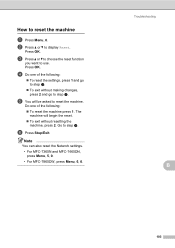
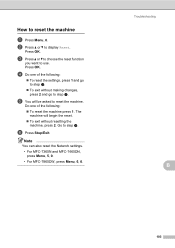
... want to step f. Do one of the following :
To reset the settings, press 1 and go to step e.
To exit without resetting the
machine, press 2. Note
You can also reset the Network settings. • For MFC-7360N and MFC-7460DN, press Menu, 5, 0. • For MFC-7860DW, press Menu, 6, 0.
Press OK. The
machine will be asked to step f.
Go...
Advanced Users Manual - English - Page 67


... will not be accurate if that part's life counter was reset during transit. Leave the toner
cartridge installed in the original packaging to avoid any reason you installed...Exchange Service, pack only the machine. It will be adequately insured with your machine to cool down.
For MFC-7860DW, press Menu, 7, 2. Machine Info. 2.Page Counter
b Press a or b to use with the carrier.
&#...
Quick Setup Guide - English - Page 23


... again.
1. Press 1 twice for the fastest throughput speed.
• Although the Brother MFC-7860DW can be the best method of connection for all types of documents and applications.
IMPORTANT
&#...If you will guide you contact your machine, press Menu. Large objects and walls between the two devices as well as close to choose Network Reset.
3. If you are going to connect the ...
Similar Questions
How To Manually Reset A Brothers 7860dw Toner Cartridge
(Posted by boorol0 10 years ago)
Can You Override Low Starter Cartridge Brother 7860dw
(Posted by rupHa 10 years ago)
How Reset Cartridge Brother Mfc-7340
(Posted by hokosi 10 years ago)
How Reset Cartridge Printer Brother Mfc-7340
(Posted by mpandgpsa 10 years ago)
How To Reset Drum Counter On Brother Printer Mfc 7860dw
(Posted by lereiDoj 10 years ago)

