Brother International MFC-7860DW Support Question
Find answers below for this question about Brother International MFC-7860DW.Need a Brother International MFC-7860DW manual? We have 5 online manuals for this item!
Question posted by mimi0car on December 3rd, 2013
How To Reset Brother Mfc-7860dw Back To Factory Defaults
The person who posted this question about this Brother International product did not include a detailed explanation. Please use the "Request More Information" button to the right if more details would help you to answer this question.
Current Answers
There are currently no answers that have been posted for this question.
Be the first to post an answer! Remember that you can earn up to 1,100 points for every answer you submit. The better the quality of your answer, the better chance it has to be accepted.
Be the first to post an answer! Remember that you can earn up to 1,100 points for every answer you submit. The better the quality of your answer, the better chance it has to be accepted.
Related Brother International MFC-7860DW Manual Pages
Network Users Manual - English - Page 4


... MFC-7860DW (if you download IFAX)) .........29 How to set a new default for Scan to E-mail (E-mail server) (MFC-7460DN, MFC-7860DN and MFC-7860DW (if you download IFAX 32 Scan to FTP (For MFC-7460DN, MFC-7860DN and MFC-7860DW 32 Fax to Server (For MFC-7460DN, MFC-7860DN and MFC-7860DW: available as a download) .....33 Time Zone ...35
Reset the network settings to the factory default...
Network Users Manual - English - Page 10


...'s network settings
c Double-click the unconfigured device.
f With the correctly programmed IP address, you are not using a DHCP/BOOTP/RARP server),
the device will see the Brother print server in the BRAdmin Light utility screen...
Note • If the print server is set to its factory default settings (if you will appear as Unconfigured in the device list.
5 Changing your print server.
Network Users Manual - English - Page 34


... from the control panel.
Note
If both wired and wireless settings, see Reset the network settings to the factory default on page 52.) You can set Wired Enable to On.
5 5
WLAN Enable (For HL-2280DW, DCP-7070DW and MFC-7860DW) 5
If you to reset each wired or wireless settings to use Web Based Management and your...
Network Users Manual - English - Page 41
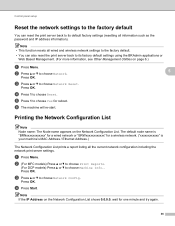
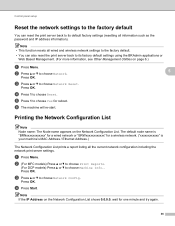
... information, see Other Management Utilities on page 6.)
a Press Menu. Control panel setup
Reset the network settings to the factory default 5
You can also reset the print server back to its default factory settings (resetting all information such as the password and IP address information).
b (For MFC models) Press a or b to choose Print Reports.
(For DCP models) Press a or...
Network Users Manual - English - Page 80


...-hoc mode 10, 11 AOSS 12, 13, 16, 28
APIPA 27
B
BRAdmin Light 1, 3 BRAdmin Professional 3 1, 6, 66 Brother installer application 12, 13 Brother Solutions Center 4, 6
BRPrint Auditor 7
C
Control Panel 3
D
DNS server 27 Driver Deployment Wizard 1
E
Ethernet 27
F
Factory default 36
G
Gateway 26
H
Hyper Text Transfer Protocol 6
I
Infrastructure mode 9, 11
IP address 26 IPv6 27
M
MAC...
Software Users Manual - English - Page 13


... want to choose Reset Printer. If you want to the factory settings, please see the Reset functions of Machine Information in the Basic User's Guide. Press OK. Press OK. Press OK. e Press Stop/Exit. Press OK. d Press a or b to the factory settings.
Press OK.
Restoring default printer settings (For HL-2280DW and MFC-7860DW) 1
You can return...
Software Users Manual - English - Page 47


...Status Monitor icon on Brother genuine supplies. Then drag the icon to get immediate notification of one or more devices,
allowing you will appear in Start/All Programs/Brother/MFC-XXXX on your ...is active when the status monitor feature is also a link to the Troubleshooting and Brother Genuine Supplies Web site.
Click the Visit the Genuine Supplies website button for monitoring the...
Software Users Manual - English - Page 59


...run the utility by choosing the Scanner Utility located in the Start/All Programs/Brother/MFC-XXXX (where XXXX is used for configuring the WIA scanner driver for resolutions ... hold down the left mouse button and drag it over the portion you want to set Legal size as the default size, use this utility to change the setting. Scanner Utility 3
The Scanner Utility is your model name)/ Scanner...
Users Manual - English - Page 100


... machine (External TAD mode) on the same line as the Brother machine, make sure your answering machine is set to External TAD...resetting the ring delay, then a person, device, or subscriber service is turned On.
If you received the test fax successfully, your original setting. If you were not able to answer within 2 or 3 rings.
4 Record the outgoing message on page 91.)
(For MFC-7860DW...
Users Manual - English - Page 102


... (Menu, 2, 1) and Setup Send settings (Menu, 2, 2) are available only
when the machine is unchecked.
(For MFC-7860DW) Contact your administrator to check your Secure Function Lock settings.
86
Right-click Brother MFC-XXXX Printer. Right-click Brother MFC-XXXX Printer. Make sure that COPY
is unchecked. (Windows Vista®) Click the Start button, Control Panel...
Users Manual - English - Page 118


... the machine's
Serial Number on the LCD.
Brother strongly recommends you perform this operation when you choose Network or All Settings.
102
a For MFC-7360N and MFC-7460DN,
press Menu, 6, 1.
Reset functions B
The following reset functions are available:
1 Network You can reset the internal print server back to its default factory settings such as the password and IP...
Users Manual - English - Page 128


...in numerical or alphabetical order.
You can see at-aglance how to the original factory default settings. Level 1 4.Printer (MFC-7860DW)
Level 2 1.Emulation
2.Print Options
Level 3 -
1.Internal Font
Options Auto* HP LaserJet BR-Script 3 1.HP LaserJet 2.BR-Script 3
2.Configuration -
3.Duplex
4.Reset Printer
3.Test Print -
-
-
Page See 1.
Prints the Help List so you can also...
Users Manual - English - Page 131


... Color 300 dpi Color 600 dpi Gray 100 dpi Gray 200 dpi Gray 300 dpi B&W 200 dpi B&W 200x100 dpi 1.Reset 2.Exit
Descriptions Chooses the file format to factory default. Level 1
Level 2
6.Network
1.Wired LAN
(MFC-7860DW)
Level 3 1.TCP/IP
See Network User's Guide.
Enter the Gateway [000-255]. [000-255] address.
5.Node Name BRNXXXXXXXXXXXX Enter...
Users Manual - English - Page 132
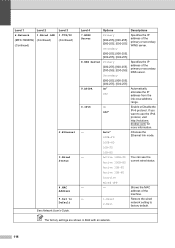
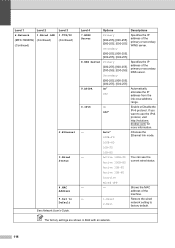
...MFC-7860DW) (Continued)
(Continued)
Level 3 1.TCP/IP (Continued)
2.Ethernet
3.Wired Status
4.MAC Address 5.Set to factory default...IP address of the machine.
-
1.Reset
Restore the wired
2.Exit
network setting to Default See Network User's Guide. Auto*
...factory settings are shown in Bold with an asterisk.
116 If you want to use the IPv6 protocol, visit http://solutions.
brother...
Users Manual - English - Page 134
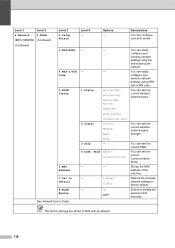
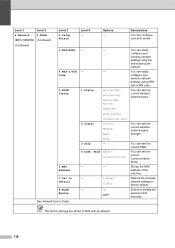
... current SSID.
Mode Ad-hoc Infrastructure
-
-
-
1.Reset
2.Exit
- You can see the current Communication Mode. Level 1
Level 2
6.Network
2.WLAN
(MFC-7860DW) (Continued)
(Continued)
Level 3 2.Setup Wizard
3.WPS/AOSS
4.WPS w/PIN Code
5.WLAN Status
6.MAC Address
7.Set to factory default. Restore the wireless network settings to Default
8.WLAN Enable
See Network User's Guide...
Users Manual - English - Page 135


... 1.Reset 2.Exit
Descriptions Chooses the file format to factory default. The factory settings...factory settings are shown in Bold with an asterisk. Menu and features
Level 1
Level 2
6.Network
3.Scan To
(MFC-7860DW) FTP
(Continued)
Level 3 - Level 4 -
0.Network
-
- Reset
See Network User's Guide.
Level 1
6.Machine Info.
(MFC-7360N and MFC-7460DN)
7.Machine Info.
(MFC-7860DW...
Users Manual - English - Page 136
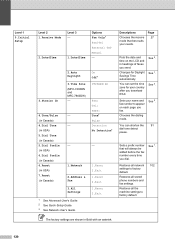
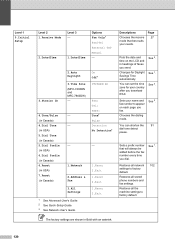
... to factory default.
Level 1
0.Initial Setup
Level 2 1.Receive Mode
2.Date&Time
Level 3 -
1.Date&Time
Options Fax Only* Fax/Tel External TAD Manual -
3.Station ID
2.Auto Daylight
3.Time Zone (MFC-7460DN and MFC-7860DW) -
4.Tone/Pulse (in Canada) 4.Dial Tone (in USA) 5.Dial Tone (in Canada) 5.Dial Prefix (in USA) 6.Dial Prefix (in Canada) 6.Reset (in USA) 7.Reset...
Advanced Users Manual - English - Page 14


...or b to reset the password call Brother Customer Service....
For information about how to choose Set Password.
Changing the password for the new
password.
Access to configure this feature. Make a careful note of the machine by limiting access to reset...password.
Chapter 2
Secure Function Lock 2.0 (MFC-7860DW)
2
Secure Function Lock lets you restrict ...
Quick Setup Guide - English - Page 23


...devices as well as interference from these factors, wireless may want to consider choosing wired Ethernet for a faster data transfer or USB for the fastest throughput speed.
• Although the Brother MFC-7860DW...your machine to communicate with your documents. Press 6.
2.
Press 0 to choose Network Reset.
3. Infrastructure Mode
4
1 2
a Access point/router
b Wireless Network machine (...
Quick Setup Guide - English - Page 39
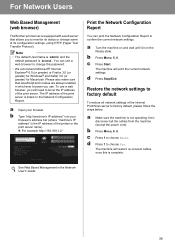
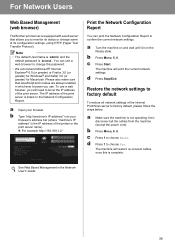
... machine will print the current network settings. a Turn the machine on the Network Configuration Report.
d Press Stop/Exit. d Press 1 to choose Reset. c Press Start. Restore the network settings to factory default
To restore all the cables from the machine (except the power cord). b Type "http://machine's IP address/" into your browser. b Press Menu...
Similar Questions
How I Can Reset Brother Printer To Factory Defaults 8480dn
(Posted by OWEan 9 years ago)
How To Reset Brother Mfc-8890dw Factory Defaults
(Posted by GEchur 10 years ago)
How To Reset Brother Mfc 7860dw Toner Low
(Posted by brusSi 10 years ago)
How To Reset Brother Mfc-7860dw To Factory Settings
(Posted by ddolSYD 10 years ago)
How To Reset Brother Mfc-7860dw When Replace The Toner
(Posted by mjopropoi 10 years ago)

