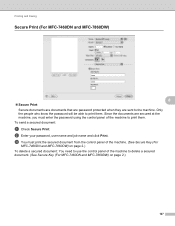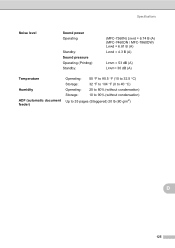Brother International MFC-7860DW Support Question
Find answers below for this question about Brother International MFC-7860DW.Need a Brother International MFC-7860DW manual? We have 5 online manuals for this item!
Question posted by swemon on December 23rd, 2013
Why Can't I Print In Color With My Mfc-7860dw
The person who posted this question about this Brother International product did not include a detailed explanation. Please use the "Request More Information" button to the right if more details would help you to answer this question.
Current Answers
Related Brother International MFC-7860DW Manual Pages
Similar Questions
Why Can T I Print On Mfc Brother Printer 7680dw
(Posted by juanbSn 10 years ago)
Cant Print To Mfc-7860dw Mac Osx 10.7
(Posted by rufuswolv 10 years ago)
How To Set Up Wireeless Printing For Mfc 7860dw
(Posted by sgnsgjairam 10 years ago)
How Do I Avoid The Printing Report After Every Printed ? ( Brother Mfc-j430w )
how do i avoid the printing report after every printed ? ( brother mfc - 430w)
how do i avoid the printing report after every printed ? ( brother mfc - 430w)
(Posted by tgsamsung1 11 years ago)
Printing Colore-dots And Stripes On Right-hand Side Of Paper
when printing color-documents (letters with colored letterheads) the machine prints dots and stripes...
when printing color-documents (letters with colored letterheads) the machine prints dots and stripes...
(Posted by hm20471 11 years ago)