Brother International MFC-7860DW Support Question
Find answers below for this question about Brother International MFC-7860DW.Need a Brother International MFC-7860DW manual? We have 5 online manuals for this item!
Question posted by colapkdla on February 16th, 2014
How To Permanently Forward Fax Number On A Brother Mfc-7860dw
The person who posted this question about this Brother International product did not include a detailed explanation. Please use the "Request More Information" button to the right if more details would help you to answer this question.
Current Answers
There are currently no answers that have been posted for this question.
Be the first to post an answer! Remember that you can earn up to 1,100 points for every answer you submit. The better the quality of your answer, the better chance it has to be accepted.
Be the first to post an answer! Remember that you can earn up to 1,100 points for every answer you submit. The better the quality of your answer, the better chance it has to be accepted.
Related Brother International MFC-7860DW Manual Pages
Network Users Manual - English - Page 7


...'s control panel. For details, please see Internet fax (For MFC-7460DN, MFC-7860DN and MFC-7860DW: available as a download) on page 52. Security 1
Your Brother machine employs some of functions. (See Secure Function Lock 2.0 (For MFC-7860DN and MFC-7860DW) on page 52. For details, please see Internet fax (For MFC-7460DN, MFC-7860DN and MFC-7860DW: available as a download) on page 48...
Network Users Manual - English - Page 38


... prefix 5
and the suffix information must be saved in the machine. Control panel setup
Fax to Server (For MFC-7460DN, MFC-7860DN and MFC-7860DW: available as fax data to the destination fax number over the network to a separate fax server. To send a document to the fax server the correct syntax for the prefix is set to On all automatic...
Network Users Manual - English - Page 63


...phone number inside the parenthesis.
58 Internet fax (For MFC-7460DN, MFC-7860DN and MFC-7860DW: available as a download)
Relay broadcast from a machine 7
FAX@brother.com
UKFAX@brother.co.uk
123456789
1
UKFAX@brother.co.uk(fax#123456789)
1 Internet
In this example, your machine has an E-mail address of FAX@brother.com, you wish to send a document
from this
machine will then forward the...
Software Users Manual - English - Page 39


Right-click the Brother MFC-XXXX Printer icon
... paper from . Printing
Tray Settings 2
Note
From the Start menu, select Printers and Faxes 1.
The Auto Select setting will be printed from any paper source (tray or manual .... You can define the paper size for each paper tray and auto detect the serial number in the Tray Settings tab as follows.
(2) (1)
Paper Source Setting (1) This...
Software Users Manual - English - Page 89
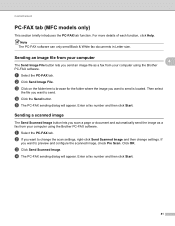
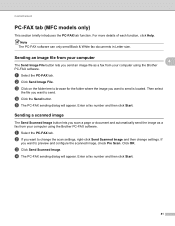
... computer using the Brother PC-FAX software. c Click on the folder tree to browse for the folder where the image you send an image file as a fax from your computer
The Send Image File button lets you want to send is located.
Enter a fax number and then click Start. ControlCenter4
PC-FAX tab (MFC models only) 4
This...
Software Users Manual - English - Page 99
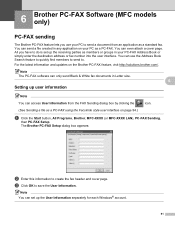
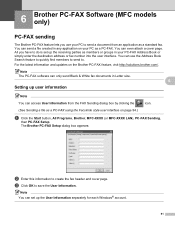
... the Start button, All Programs, Brother, MFC-XXXX (or MFC-XXXX LAN), PC-FAX Sending,
then PC-FAX Setup.
You can access User Information from an application as members or groups in your PC-FAX Address Book or simply enter the destination address or fax number into the user interface. The Brother PC-FAX Setup dialog box appears:
b Enter this...
Software Users Manual - English - Page 100
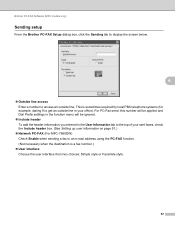
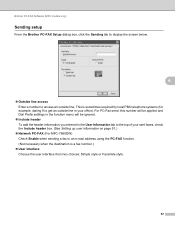
... on page 91.)
Network PC-FAX (For MFC-7860DW) Check Enable when sending a fax to an e-mail address using the PC-FAX function. (Not necessary when the destination is sometimes required by local PBX telephone systems (for example, dialing 9 to access an outside line in your office). This is a fax number.)
User interface Choose the...
Users Manual - English - Page 24


...key after you pick up and use your machine.
8
(MFC-7860DW) In FAX mode and SCAN mode a four level indicator shows the current...# key temporarily switches the dialing mode from Pulse to dial telephone and fax numbers and as you press Secure. (See Secure Function Lock 2.0 in Copy...b Press to scroll backwards or forwards through the menus and options. Enlarge/Reduce Reduces or enlarges copies. To...
Users Manual - English - Page 57
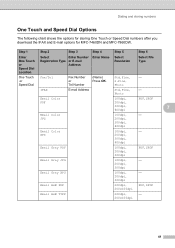
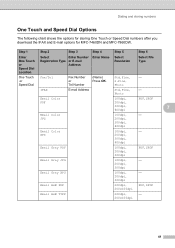
...the options for storing One Touch or Speed Dial numbers after you download the IFAX and E-mail options for MFC-7460DN and MFC-7860DW. Photo
Email Color PDF
100dpi,
PDF, SPDF... One Touch or Speed Dial Location
Select
Enter Number
Registration Type or E-mail
Address
Enter Name
Select Resolution
Select File Type
One Touch or Speed Dial
Fax/Tel
Fax Number (Name)
Std, Fine,
- or
Press ...
Users Manual - English - Page 58


b Enter the telephone or fax number (up to help you enter letters. Use the chart on Entering text on page 122 to 60 characters each).
d If you want to select Std, Fine, S.Fine or Photo. If you downloaded I-FAX and E-mail options (For MFC-7460DN and MFC-7860DW)
a Press the One Touch key where you
want to...
Users Manual - English - Page 60


...OK.
Press 1 to choose Yes.
c Enter the telephone, fax number (up to 15 characters). d Do one of the following : Fax/Tel IFAX Email Color PDF Email Color JPG Email Color XPS ...MFC-7460DN and MFC-7860DW)
a Press (Address Book) and enter a
three-digit Speed Dial location number (001-200). Use the chart on Entering text on page 122 to store the number without a name.
If a number ...
Users Manual - English - Page 85


...
b Enter the fax number to another fax machine
B
If you have not set up PC-Fax Receive, the LCD will be forwarded. Transferring faxes to which faxes will ask if you cannot enter fax transfer mode. (See...Scan Unable XX
(MFC-7360N and MFC-7460DN) If it .
a Make sure that you have installed MFL- c Do one of the following :
To transfer all faxes to another fax machine on page ...
Users Manual - English - Page 102


... R2) Click the Start button and Devices and Printers. Make sure that Use Printer Offline is unchecked. (Windows® XP and Windows Server® 2003/2008) Click the Start button and choose Printers and Faxes. Make sure that Use Printer Offline is unchecked.
(For MFC-7860DW) Contact your administrator to turn on page...
Users Manual - English - Page 118


...61550; Remote Fax Options
(Remote Access Code, Fax Storage, Fax Forwarding, Paging and PC-Fax)
Report settings
(Transmission Verification Report/ Tel Index List/Fax Journal)
Setting Lock password
3 All Settings You can see the machine's Serial Number on the LCD. a For MFC-7360N and MFC-7460DN,
press Menu, 6, 1. For MFC-7860DW, press Menu, 7, 1.
Brother strongly recommends you...
Users Manual - English - Page 136
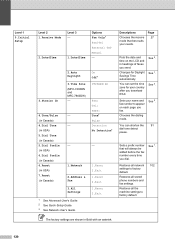
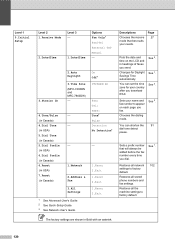
... the
91
dial tone detect
pause.
See 3. See 2. Sets a prefix number that best suits your needs.
Level 1
0.Initial Setup
Level 2 1.Receive Mode
2.Date&Time
Level 3 -
1.Date&Time
Options Fax Only* Fax/Tel External TAD Manual -
3.Station ID
2.Auto Daylight
3.Time Zone (MFC-7460DN and MFC-7860DW) -
4.Tone/Pulse (in Canada) 4.Dial Tone (in USA) 5.Dial Tone...
Advanced Users Manual - English - Page 13


...faxes
Copying
PC printing
Scanning
Note
• To print the faxes in memory, turn on , the following operations are available:
Receiving faxes
Fax Forwarding (if Fax Forwarding... Delayed Faxes or Polling jobs. d Enter a four-digit number for the
password using TX Lock (For MFC-7360N and MFC-7460DN) or Secure Function Lock 2.0 (For MFC-7860DW) and...
Advanced Users Manual - English - Page 28


... Dial location, the faxes will be forwarded to multiple fax numbers.
• You can use only one Remote Fax Option at the receiving machine. (For MFC-7360N and MFC-7460DN ) The faxes stored in case if there is a power failure before the fax is a safety feature in the machine's memory will also print the fax at http://solutions.brother.com/.)
d Press...
Advanced Users Manual - English - Page 31


... and MFC-7460DN ) The faxes stored in your machine's memory. (See Changing Remote Fax Options on page 24.)
c Press Stop/Exit. You can change your code at your Remote Access Code (3 digits followed by l).
25 The
default code is forwarded or a problem at the machine. Remote Fax Opt 2.Remote Access
b Enter a three-digit code using...
Advanced Users Manual - English - Page 42
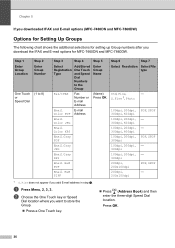
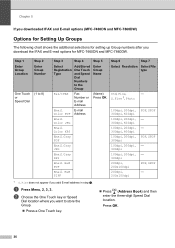
...Step 3
Step 4
Step 5
Select Registration Type
Add Stored One Touch and Speed Dial Numbers to store the Group.
Press a One Touch key.
Press (Address...want to the Group
Enter Group Name
Fax/IFAX
Fax Number or E-mail Address
(Name) Press OK.
PDF, SPDF - - Chapter 5
If you downloaded IFAX and E-mail options (MFC-7460DN and MFC-7860DW)
Options for Setting Up Groups 5
...
Quick Setup Guide - English - Page 23


...will need to install the drivers and software. To use the machine from other electronic devices can be the best method of your machine to communicate with your network access point/... faster data transfer or USB for the fastest throughput speed.
• Although the Brother MFC-7860DW can configure the wireless settings again.
1. For Wireless Network Users
For Wireless Network Interface...
Similar Questions
How Do You Change Fax Number Brother Mfc-7440n Manual
(Posted by defazer 9 years ago)
How To Add Fax Numbers To Mfc 7860dw
(Posted by Con16gio 10 years ago)
Which Way Does Paper Go To Fax On Brother Mfc 7860dw
(Posted by rudthecon 10 years ago)
Can Not Receive A Fax On Brother Mfc 7860dw
(Posted by Catsh 10 years ago)
How To Send I-fax With Brother Mfc-7860dw
(Posted by WorcRedm 10 years ago)

