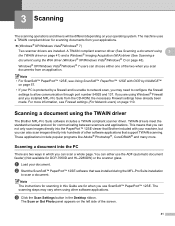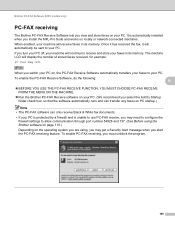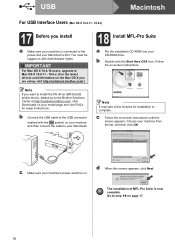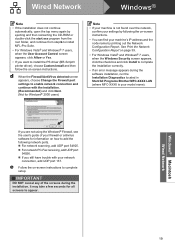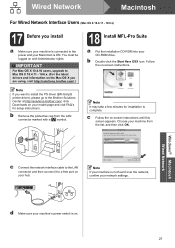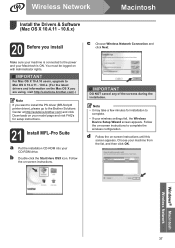Brother International MFC-7860DW Support Question
Find answers below for this question about Brother International MFC-7860DW.Need a Brother International MFC-7860DW manual? We have 5 online manuals for this item!
Question posted by konici on October 1st, 2013
Mfc-7860dw Mfl-pro Suite Does Not Work With Osx 10.7
The person who posted this question about this Brother International product did not include a detailed explanation. Please use the "Request More Information" button to the right if more details would help you to answer this question.
Current Answers
Related Brother International MFC-7860DW Manual Pages
Similar Questions
I Need To Re-install Mfl Pro Suite (cc035) As I Am Unable To Print, Have Been Se
I need to re-insyall MFL pro suite (CC035) as I am unable to print. Have been trying for ages to fin...
I need to re-insyall MFL pro suite (CC035) as I am unable to print. Have been trying for ages to fin...
(Posted by admin79308 9 years ago)
Cant Print To Mfc-7860dw Mac Osx 10.7
(Posted by rufuswolv 9 years ago)
Will The Printer Driver Bromfc7860 For 10.8 Work For 10.8.2?
(Posted by ddagilis 11 years ago)
I Need Drivers Printer Brother Mfc-7360n For Mac Osx 10.8.2
[email protected]
[email protected]
(Posted by teofilocastro 11 years ago)
Mfl Pro Suite
Can I download the MFL pro suite software online? We need to reinstall the software at my school and...
Can I download the MFL pro suite software online? We need to reinstall the software at my school and...
(Posted by cpsmith1 12 years ago)