Brother International MFC-7860DW Support Question
Find answers below for this question about Brother International MFC-7860DW.Need a Brother International MFC-7860DW manual? We have 5 online manuals for this item!
Question posted by edblemon4 on August 8th, 2014
Mfc 7860dw How To Change Wireless Settings
The person who posted this question about this Brother International product did not include a detailed explanation. Please use the "Request More Information" button to the right if more details would help you to answer this question.
Current Answers
There are currently no answers that have been posted for this question.
Be the first to post an answer! Remember that you can earn up to 1,100 points for every answer you submit. The better the quality of your answer, the better chance it has to be accepted.
Be the first to post an answer! Remember that you can earn up to 1,100 points for every answer you submit. The better the quality of your answer, the better chance it has to be accepted.
Related Brother International MFC-7860DW Manual Pages
Network Users Manual - English - Page 4


... WPS w/PIN Code (wireless network only 28 WLAN Status (wireless network only 28 MAC Address ...29 Set to Default (For HL-2280DW, DCP-7070DW and MFC-7860DW 29 Wired Enable (For HL-2280DW, DCP-7070DW and MFC-7860DW 29 WLAN Enable (For HL-2280DW, DCP-7070DW and MFC-7860DW 29 E-mail / IFAX (For MFC-7460DN, MFC-7860DN and MFC-7860DW (if you download...
Network Users Manual - English - Page 13


... read this method, you can easily connect your machine to configure the wireless network settings. 3 Configuring your machine for a wireless network (For HL-2280DW, DCP-7070DW and MFC-7860DW) 3
Overview 3
To connect your machine to your wireless network, we recommend you to these factors, wireless may want to consider choosing wired Ethernet for a faster data transfer, or...
Network Users Manual - English - Page 19


... (A) 1.
3
A
1 You can configure the wireless settings of the machine using a network cable (B). You can temporarily use a USB cable or network cable to the machine using a USB cable temporarily connected to a wired or wireless computer. Configuring your machine for your Brother machine for a wireless network (For HL-2280DW, DCP-7070DW and MFC-7860DW)
Configuration temporarily using a USB...
Network Users Manual - English - Page 21


Press a or b to accept the change. The machine will restart automatically.
Using WPS or AOSS™ from the control ... Guide.
• If your WLAN access point/router is set to choose Network, press OK. Configuring your machine for a wireless network (For HL-2280DW, DCP-7070DW and MFC-7860DW)
Configuring your machine for a wireless network (For Infrastructure mode and Ad-hoc mode)
3
IMPORTANT...
Network Users Manual - English - Page 27


...Press Menu, a or b to accept the change. If you can also setup your wireless network settings. Configure the wireless settings 4
a Before configuring your machine we recommend you... HELLO
Network Key 12345678
22 4 Wireless configuration using the Brother installer application (For HL-2280DW, DCP-7070DW and MFC-7860DW) 4
Before configuring the wireless settings 4
IMPORTANT
4
• The ...
Network Users Manual - English - Page 28


...I want to use Windows® Explorer to step b. • You can temporarily change the wireless settings on your computer.
(Windows Vista® and Windows® 7)
1 Click the
...click the Utilities icon. 3 Double-click the Wireless Device Setup Wizard. Wireless configuration using the Brother installer application (For HL-2280DW, DCP-7070DW and MFC-7860DW)
b Put the supplied CD-ROM into your...
Network Users Manual - English - Page 29


... status icon in the list. You have completed the wireless network setup. If you would like to configure the wireless settings. Wireless configuration using the Brother installer application (For HL-2280DW, DCP-7070DW and MFC-7860DW)
3 Click Connect to a network.
4 You can see the SSID of the wireless machine on screen (where x.x.
Choose SETUP and then click...
Network Users Manual - English - Page 34


...MFC-7460DN, MFC-7860DN and MFC-7860DW (if you want by repeatedly pressing the appropriate number key using the machine's control panel. (For entering text, see the Quick Setup Guide.)
Mail Address 5
You can change...fax (For MFC-7460DN, MFC-7860DN and MFC-7860DW: available as a download) on page 52.) You can also access the character you to reset each wired or wireless settings to Default allows...
Network Users Manual - English - Page 51


....
Machine status information
Change Fax configuration items, such as General Setup, Address Book settings and Remote Fax
Change network settings such as TCP/IP information
Configure Secure Function Lock 2.0 (For MFC-7860DN and MFC-7860DW)
Configure Scan to FTP (For MFC-7460DN, MFC-7860DN and MFC-7860DW)
Software version information of the...
Software Users Manual - English - Page 6


...Macintosh 133 Features in the BR-Script 3 printer driver (For MFC-7860DW) (PostScript® 3™ language emulation 134 Choosing printing ...MFC-7360N 122 Manual duplex printing ...122 Simultaneous scanning, printing and faxing 123 Choosing page setup options ...123 Choosing printing options ...125 Cover Page...125 Layout ...126 Secure Print (For MFC-7460DN and MFC-7860DW 127 Print Settings...
Software Users Manual - English - Page 10


...following emulation modes. Secure Key (For MFC-7460DN and MFC-7860DW) 1
Secured data is Auto.
...MFC-7860DW) 1
Your machine will be cleared from your password in the printer driver dialog box. (See Secure Print on page 23, 37, 127, 135 and 141.) If you need to print the secured data.
a Press Secure. b Press a or b to choose Delete. Note After you want. You can change the setting...
Software Users Manual - English - Page 59


... and drag it over the portion you want to set Legal size as the default size, use this utility to change the setting. The machine starts scanning the document.
You must restart... your application window). You can run the utility by choosing the Scanner Utility located in the Start/All Programs/Brother/MFC...
Software Users Manual - English - Page 71


PC-FAX (See PC-FAX tab (MFC models only) on page 68.) See Sending a scanned image on page 69. See Sending an image file from your computer on page 69. See Viewing and printing received PC-FAX data on page 72. Device Settings (See Device Settings tab on page 70.) See Configuring...
Software Users Manual - English - Page 83


PC-FAX (See PC-FAX tab (MFC models only) on page 81.) See Sending an image file from your computer on page 81. ...on page 87.
4
4
75 Custom (See Custom tab on page 87.) See Creating a Custom tab on page 82. Device Settings (See Device Settings tab on page 83.) See Configuring Remote Setup on page 83. See Accessing Quick Dial on page 83. ...
Software Users Manual - English - Page 195
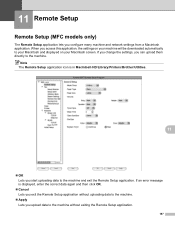
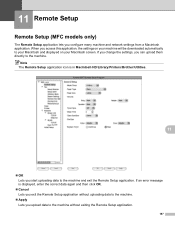
... a Macintosh application. 11 Remote Setup
11
Remote Setup (MFC models only) 11
The Remote Setup application lets you access this application, the settings on your machine will be downloaded automatically to your Macintosh and displayed on your Macintosh screen. If you change the settings, you start uploading data to the machine and exit the...
Software Users Manual - English - Page 213


...profiles and you use for Macintosh. Note If you can configure or change the settings in FTP Scan Profile in Administrator Settings.
To use Scan to FTP can be entered by using Web Based...A maximum of your local network, or on the internet. Network Scanning
Scan to FTP (For MFC-7460DN and MFC-7860DW) 13
When you choose Scan to FTP, you can store two user defined file names that ...
Advanced Users Manual - English - Page 17


.../Pulse (Canada only) Dial Tone Dial Prefix Reset
1 For MFC-7860DW 2 For MFC-7460DN and MFC-7860DW
Also, machine settings cannot be changed through the Remote Setup while Setting Lock is On, you set a password to reset the passwords stored in the machine. While Setting Lock is On.
Press OK. Make a careful note of your password when...
Advanced Users Manual - English - Page 42
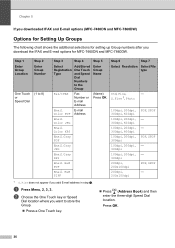
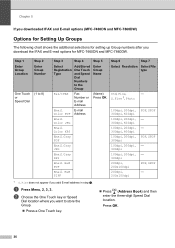
... does not appear if you download the IFAX and E-mail options for MFC-7460DN and MFC-7860DW.
PDF, SPDF - - Chapter 5
If you downloaded IFAX and E-mail options (MFC-7460DN and MFC-7860DW)
Options for Setting Up Groups 5
The following chart shows the additional selections for setting up Group numbers after you add E-mail address in step d.
b Choose the...
Advanced Users Manual - English - Page 49


...% A4iA5 50%
7
Custom(25-400%)
Auto
200%
141% A5iA4
104% EXEiLTR
* The factory setting is only available when using the ADF. MFC-7360N
7
MFC-7460DN and MFC-7860DW
7
The machine returns to 30 seconds or less. (See Mode Timer on page 6.) To change the copy settings temporarily for the next copy, use Options, Enlarge/Reduce or Duplex 1.
Quick Setup Guide - English - Page 23


...
d Wired computer connected to accept the change. For Wireless Network Users
For Wireless Network Interface Users
17 Before you begin
First you must know your wireless network settings before you can affect the data transfer speed of your documents. To use the machine from other electronic devices can configure the wireless settings again.
1. Large objects and walls between...
Similar Questions
How To Set Up Mfc-7860dw Printer Wireless With Mac
(Posted by frrox6 10 years ago)
Can Brother Mfc-7860dw Be Wireless And Lan?
(Posted by ryresum 10 years ago)
How To Reseet Brother Mfc-7860dw To Factory Settings
(Posted by jet9ludi 10 years ago)
Brother Mfc-7860dw How To Set Up Wireless Windows 7
(Posted by sfsAlo41 10 years ago)
How To Connect Brother Laser Printer Mfc-7860dw To Wireless Network
(Posted by addaris 10 years ago)

