Brother International MFC-7860DW Support Question
Find answers below for this question about Brother International MFC-7860DW.Need a Brother International MFC-7860DW manual? We have 5 online manuals for this item!
Question posted by blanMADMA on March 19th, 2014
How To Make Duplex Copies On A 7860dw Brothers Printer
The person who posted this question about this Brother International product did not include a detailed explanation. Please use the "Request More Information" button to the right if more details would help you to answer this question.
Current Answers
There are currently no answers that have been posted for this question.
Be the first to post an answer! Remember that you can earn up to 1,100 points for every answer you submit. The better the quality of your answer, the better chance it has to be accepted.
Be the first to post an answer! Remember that you can earn up to 1,100 points for every answer you submit. The better the quality of your answer, the better chance it has to be accepted.
Related Brother International MFC-7860DW Manual Pages
Network Users Manual - English - Page 8


...will be installed automatically when you do not have already installed the printer driver, you install the printer driver. b Turn on your language.
If the language screen appears...
Windows®
a Please make sure that your machine is designed for initial setup of Brother network connected devices. The opening screen will appear automatically.
Click Network Utilities.
Software Users Manual - English - Page 2


... the Print Configuration List (For HL-2280DW and MFC-7860DW 4 Test Print (For HL-2280DW and MFC-7860DW 4 Duplex Print (For HL-2280DW and MFC-7860DW 4 Restoring default printer settings (For HL-2280DW and MFC-7860DW 5
Using the scan keys...6
Section II Windows®
2 Printing
8
Using the Brother printer driver...8 Printing a document...9 Duplex printing...10
Guidelines for printing on both...
Software Users Manual - English - Page 6


... of the paper 122 Automatic duplex printing (Not available for MFC-7360N 122 Manual duplex printing ...122 Simultaneous scanning, printing and faxing 123 Choosing page setup options ...123 Choosing printing options ...125 Cover Page...125 Layout ...126 Secure Print (For MFC-7460DN and MFC-7860DW 127 Print Settings ...128 Removing the Printer driver for Presto! PageManager...163...
Software Users Manual - English - Page 16


... the CD-ROM, the necessary Firewall settings have supplied. The latest printer driver can install them easily into the format needed by following the steps in Windows® applications, and allows you are available on page 110 to configure your Brother device. The drivers support our unique compression mode to enhance printing speed...
Software Users Manual - English - Page 42


... Sides (Duplex), Page Order and Pages Per Sheet.
• Orientation Orientation selects the position of how your operating system. in this section are from Windows® XP.
Printing
Features in the BR-Script 3 printer driver (For MFC-7860DW) (PostScript® 3™ language emulation)
2
Note
2
The screens in the General tab of the Brother MFC-XXXX BR...
Software Users Manual - English - Page 103


... to create or edit a cover page. If you want to cancel the fax, click Stop. • If you make a mistake, click Clear to delete all the entries. The Facsimile style user interface appears:
Note
6
If the Simple... the last five fax numbers, choose a number,
and then click Start.
95 Brother PC-FAX Software (MFC models only)
c Choose Brother PC-FAX as your printer, and then click Print.
Software Users Manual - English - Page 104
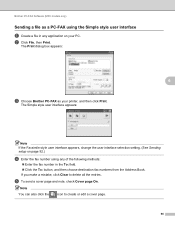
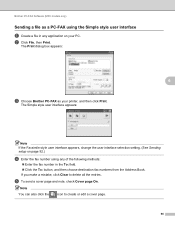
...Book.
If you make a mistake, click Clear to create or edit a cover page.
96 Note You can also click the
icon to delete all the entries. Brother PC-FAX Software (MFC models only)
Sending ...a file as your PC. b Click File, then Print. The Print dialog box appears:
6
c Choose Brother PC-FAX as a PC-FAX using any application on your printer...
Software Users Manual - English - Page 142


... Print dialog box.
134 If
a Brother Laser driver is already listed in the Printer list, you use the BR-Script 3 printer driver, you need to set the Emulation to BR-Script 3 by using the control panel before connecting the interface cable. (See Printer Emulation Support (For HL-2280DW and MFC-7860DW) on page 2.)
• The BR...
Users Manual - English - Page 15
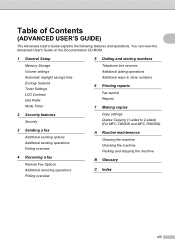
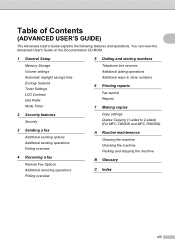
...
5 Dialing and storing numbers
Telephone line services Additional dialing operations Additional ways to store numbers
6 Printing reports
Fax reports Reports
7 Making copies
Copy settings Duplex Copying (1-sided to 2-sided) (For MFC-7460DN and MFC-7860DW)
A Routine maintenance
Cleaning the machine Checking the machine Packing and shipping the machine
B Glossary
C Index
xiii Table of Contents...
Users Manual - English - Page 64


...
You can use Options, Enlarge/Reduce or Duplex 1. Copy settings 8
Press the temporary Copy keys. 8 Making copies
8
How to copy 8
The following copy settings: Enlarge/Reduce Quality Stack/Sort Brightness Contrast Page Layout Duplex Copying
(1-sided to 2-sided) 1
1 For MFC-7460DN and MFC-7860DW
48 For details about changing the...
Users Manual - English - Page 65


... Settings
Multiple Page Duplex / Booklet Paper Source
e Click OK to print from a computer 9
Printing a document 9
The machine can receive data from a computer, install the printer driver. (See
Printing for Windows® or Printing and Faxing for details about the print settings.)
a Install the Brother printer driver on the
Installation CD-ROM...
Users Manual - English - Page 98


... you bought the machine. Visit us at 1-877-BROTHER (1-877-276-8437) (in USA) or 1-877-BROTHER (in and switched on the telephone line.
If your copy looks good, you probably had a bad connection, ...page, your paper size setting may not be made from another fax machine. Ask the sender to make a copy to see if the problem is a problem, check the chart below and follow the troubleshooting tips...
Users Manual - English - Page 101


... machine by turning Easy Receive to all devices that send and receive information on the ... out of the Advanced User's Guide.)
(For MFC-7860DW) Contact your administrator to check your machine is...may create a problem sending or receiving
faxes. Make a copy to check your machine answers, hang up extra...Brother's ECM feature should help overcome this problem by pressing Stop/Exit.
Users Manual - English - Page 102


... R2) Click the Start button and Devices and Printers. Make sure that Use Printer Offline is not illuminated, press it to...Make sure that COPY
is unchecked. (Windows® 2000) Click the Start button and choose Settings and then Printers.
Right-click Brother MFC-XXXX Printer.
Make sure that Use Printer Offline is illuminated. (See How to copy on page 48.)
(For MFC-7860DW...
Users Manual - English - Page 103


...; Check the settings in the printer driver. Scanning difficulties
Difficulties
Suggestions
TWAIN errors appear while scanning.
Troubleshooting
Printing difficulties (continued)
Difficulties The machine prints unexpectedly or it is Duplex. You need to choose Letter, Legal or Folio [16 to 28 lb (60 to make sure that the Brother TWAIN driver is not recognizing the...
Users Manual - English - Page 111


... our specifications. (See Acceptable paper and other print media on page 17.)
Do not use label sheets for laser printers, the glue from a label stuck on page 59.)
95 Put in Appendix A of the Advanced User's Guide.)
... poor print quality
94 mm (3.71 in.) 94 mm (3.71 in.)
Recommendation
Make ten copies of a blank, white sheet of paper. (See How to the OPC drum surface.
Users Manual - English - Page 128


...Configuration -
3.Duplex
4.Reset Printer
3.Test Print -
-
-
Lists names and numbers stored in the One Touch and Speed Dial memory, in Bold with an asterisk.
112
Prints a list of the machine's printer settings.
Level 1
Level 2
Level 3
Options
4.Print Report 1.Transmission 1.View on LCD -
(MFC-7360N and MFC-7460DN)
2.Print Report -
5.Print Report
(MFC-7860DW)
2.Help List...
Users Manual - English - Page 140


.... 55 W at 25 C (77 F)
1 USB connected to PC 2 When making a copy from one sheet
Dimensions
12.45 in. (316 mm)
Weight 124
15.95 in. (405 mm)
With Consumables:
15.7 in. (398.5 mm)
(MFC-7360N) 11.4 kg (25.1 lb) (MFC-7460DN / MFC-7860DW) 11.6 kg (25.6 lb) D Specifications
D
General D
Note
This chapter provides a summary...
Advanced Users Manual - English - Page 5


... Making copies
43
Copy settings ...43 Stop copying 43 Enlarging or reducing the image copied 43 Using the Options key 45 Improving copy quality 46 Sorting copies using the ADF 46 Adjusting Contrast and Brightness 46 Making N in 1 copies (page layout 47 2 in 1 ID Copy 49
Duplex Copying (1-sided to 2-sided) (MFC-7460DN and MFC-7860DW 50 Duplex Copy (long edge flip 50 Advanced Duplex Copy...
Advanced Users Manual - English - Page 56


...
1
1 2
Landscape
1 2
11 2
a Make sure you want to use the duplex copy feature, load your document in the ADF. e Press Start to select
1sidedi2sided S.
Chapter 7
Duplex Copying (1-sided to 2-sided) (MFC-7460DN and MFC-7860DW)
7
If you are in Copy mode
.
Duplex 1sidedi2sided S e
Press OK. c Enter the number of copies (up to select
1sidedi2sided L.
Duplex Copy (long edge flip...
Similar Questions
How Make Duplex Copies With Brother Mfc 7860dw
(Posted by witrajit1 10 years ago)
How To Make Clear Copies On Brother Printer 7360
(Posted by Cabobs 10 years ago)
How To Duplex Copy On Brother Mfc 7860
(Posted by kacpooga 10 years ago)
How To Make Double Sided Copies On Brother Printer Mfc-7360n
(Posted by drapPran 10 years ago)
How Do You Make Duplex Copies On A Mfc 7860dw Brothers Printer
(Posted by JDC3milous 10 years ago)

