Brother International MFC-7860DW Support Question
Find answers below for this question about Brother International MFC-7860DW.Need a Brother International MFC-7860DW manual? We have 5 online manuals for this item!
Question posted by victoria81300 on September 15th, 2011
I Cant Install My New Mfc 7860dw Printer
The person who posted this question about this Brother International product did not include a detailed explanation. Please use the "Request More Information" button to the right if more details would help you to answer this question.
Current Answers
There are currently no answers that have been posted for this question.
Be the first to post an answer! Remember that you can earn up to 1,100 points for every answer you submit. The better the quality of your answer, the better chance it has to be accepted.
Be the first to post an answer! Remember that you can earn up to 1,100 points for every answer you submit. The better the quality of your answer, the better chance it has to be accepted.
Related Brother International MFC-7860DW Manual Pages
Network Users Manual - English - Page 3


...Windows®)...7
3 Configuring your machine for a wireless network
(For HL-2280DW, DCP-7070DW and MFC-7860DW)
8
Overview...8 Step by step chart for wireless network configuration 9
For Infrastructure mode ...9 For Ad... (Push Button Configuration) (Infrastructure mode only 12
Configuration using the Brother installer application on the CD-ROM to configure your machine for a wireless network...
Network Users Manual - English - Page 4


..., DCP-7070DW and MFC-7860DW 29 E-mail / IFAX (For MFC-7460DN, MFC-7860DN and MFC-7860DW (if you download IFAX)) .........29 How to set a new default for Scan to E-mail (E-mail server) (MFC-7460DN, MFC-7860DN and MFC-7860DW (if you download IFAX 32 Scan to FTP (For MFC-7460DN, MFC-7860DN and MFC-7860DW 32 Fax to Server (For MFC-7460DN, MFC-7860DN and MFC-7860DW: available as...
Network Users Manual - English - Page 14


...8482; from the control panel menu
(Push Button Configuration)
Using the Brother installer application
Using the PIN Method of Wi-Fi Protected Setup
Using WPS/AOSS&#...Installing drivers and software (See the Quick Setup Guide)
Wireless configuration and installing the printer driver have been completed.
9 Configuring your machine for a wireless network (For HL-2280DW, DCP-7070DW and MFC-7860DW...
Network Users Manual - English - Page 15


... access point/router
3
b Confirm your machine for a wireless network (For HL-2280DW, DCP-7070DW and MFC-7860DW)
For Ad-hoc mode 3
a Confirm your network environment.
Using the Setup Wizard from the control panel (Recommended)
Using the Brother installer application
c Configure your wireless network setup method. See page 16. See page 12. Configuring your...
Network Users Manual - English - Page 17
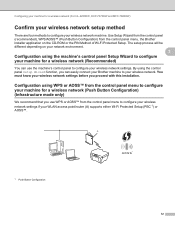
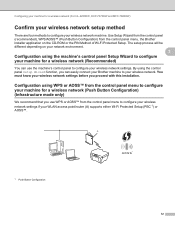
...network machine. By using the control panel Setup Wizard function, you proceed with this installation. Configuration using the machine's control panel Setup Wizard to configure your machine for a ...™. Configuring your machine for a wireless network (For HL-2280DW, DCP-7070DW and MFC-7860DW)
Confirm your wireless network setup method 3
There are four methods to configure your wireless ...
Network Users Manual - English - Page 18
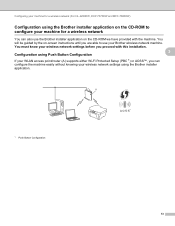
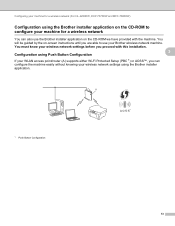
...
3
You can also use your wireless network settings before you are able to configure your machine for a wireless network (For HL-2280DW, DCP-7070DW and MFC-7860DW)
Configuration using the Brother installer application. You will be guided by the on the CD-ROM we have provided with this...
Network Users Manual - English - Page 21


... again. Configuring your machine for a wireless network (For HL-2280DW, DCP-7070DW and MFC-7860DW)
Configuring your machine for a wireless network (For Infrastructure mode and Ad-hoc mode)
... machine, you must know your wireless network settings before you 3
proceed with this installation. • If you have previously configured the wireless settings of configuration from the control...
Network Users Manual - English - Page 23


... Wizard. Configuring your machine for your network and display a list of available SSIDs. This will search for a wireless network (For HL-2280DW, DCP-7070DW and MFC-7860DW)
e Press a or b to step o. Select SSID&Set
h Enter the SSID name. (For information how to step k.
Select Open System
If you chose Ad-hoc, go...
Network Users Manual - English - Page 24


...n Enter the WPA key you would like to continue installing drivers and software necessary for operating your device, please choose Start Here OSX from the CD-ROM menu...MFC-7860DW)
l Enter the WEP key you chose Yes, go back to step g.
Apply Settings? 1.Yes 2.No
Do one of the following: If you wrote down in the Quick Setup Guide. If you wrote down in step a. q If your wireless device...
Network Users Manual - English - Page 25


...your
browser. (Where "access point's IP address" is the IP address of the device that is different, depending on page 22.
b Press a or b to choose WPS...MFC-7860DW)
Using the Brother installer application on the CD-ROM to configure your machine for a wireless network
3
For installation, see Wireless configuration using the Brother installer application (For HL-2280DW, DCP-7070DW and MFC-7860DW...
Network Users Manual - English - Page 26


... Quick Setup Guide.
(Windows®)
You have completed the wireless network setup. g If your device, please choose Install MFL-Pro Suite from the CD-ROM menu.
21 Configuring your machine for a wireless network (For HL-2280DW, DCP-7070DW and MFC-7860DW)
Windows Vista®/Windows® 7 3
If you are using your computer as a Registrar...
Network Users Manual - English - Page 27


... wireless settings again. You will
need to choose Network, press OK. 4 Wireless configuration using the Brother installer application (For HL-2280DW, DCP-7070DW and MFC-7860DW) 4
Before configuring the wireless settings 4
IMPORTANT
4
• The following instructions will install your Brother machine in the supplied Quick Setup Guide.
• If you have provided with this...
Network Users Manual - English - Page 29


...
Networks.
5 You can see the SSID of the wireless printer in the menu bar.
2 Select SETUP from the pop-...254.x.x IP address to continue installing drivers and software necessary for operating your device, please choose Install MFL-Pro Suite from 0.0.0.0...
24 Wireless configuration using the Brother installer application (For HL-2280DW, DCP-7070DW and MFC-7860DW)
3 Click Connect to a network....
Network Users Manual - English - Page 76


...Printers.
(Windows® 7)
, Control Panel, Devices and Printers and then Printers and Faxes. Troubleshooting
The Brother machine cannot print or scan over the network. The Brother machine is not found on page 68. Are you choose to print, see Printing the WLAN report (For HL-2280DW,
9
DCP-7070DW and MFC-7860DW...network even after the successful installation. (continued)
Question
Did your...
Software Users Manual - English - Page 142


... your model page to download the driver and visit FAQ's for installation instructions.
• If you use the BR-Script 3 printer driver, you need to 10.6.x). For the information about removing the printer driver, see Features in the BR-Script 3 printer driver (For MFC-7860DW) (PostScript® 3™ language emulation)
8
This section introduces the distinctive operations...
Users Manual - English - Page 83


...reconnect it.
(For MFC-7860DW) Disconnect the machine from the memory.
Fax ...MFC-7460DN )
Transferring your Secure Function Lock Settings. Troubleshooting
Error Message
Cause
Action
Not Available
The requested function is not permitted to 100%.
Reset the drum unit counter. (See Replacing the drum unit on page 59.)
The drum unit counter was not reset when a new drum was installed...
Users Manual - English - Page 102


...61550; (For MFC-7860DW) Contact your administrator to check your computer. (See the Quick Setup Guide.)
Check that the correct printer driver has been installed and chosen.
&#... the Start button and Devices and Printers. Make sure that the machine is plugged in copies. Right-click Brother MFC-XXXX Printer.
Right-click Brother MFC-XXXX Printer.
Suggestions
If FAX
is...
Users Manual - English - Page 103


...installation CD-ROM.
Troubleshooting
Printing difficulties (continued)
Difficulties The machine prints unexpectedly or it may produce an incomplete printout.
The machine is chosen as the primary source.
Try increasing the scanning resolution. Cannot scan.
(For MFC-7860DW...for several minutes. (For MFC-7360N and MFC-7460DN) The faxes stored in the printer driver. As the machine ...
Advanced Users Manual - English - Page 10


... The LCD will ask if you must install a new toner cartridge.
4 Note
• The MFC-7360N and MFC-7460DN can store up to 500 faxes in memory.
• (MFC-7360N and MFC-7460DN) If you turn off the power... printing after you replace the toner cartridge with a new one , the Continue mode will go back to 400 faxes in memory and the MFC-7860DW can store received faxes in the memory if you ...
Advanced Users Manual - English - Page 67


...MFC-7360N and MFC-7460DN,
press Menu, 6, 3. Note
The life check will not be adequately insured with your machine to cool down. The machine should be accurate if that part's life counter was reset during transit.
Leave the toner
cartridge installed in the original packaging to avoid any reason you installed a new... For MFC-7360N and MFC-7460DN,
press Menu, 6, 2. For MFC-7860DW, press...
Similar Questions
How To Re-install Brothers Mfc 7860dw On A New Network
(Posted by XZLGK 10 years ago)
How To Install Brother Mfc-9320cw Printer On Imac
(Posted by imjohbetocs 10 years ago)
Can Not Re-install My Mfc-j825dw Printer
(Posted by bikensh 10 years ago)
I Can't Install Brother Mfc 7860dw On Mac Os 10.8
(Posted by eduarnait 10 years ago)

