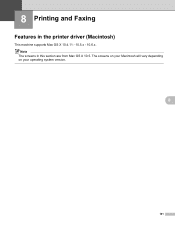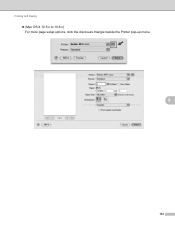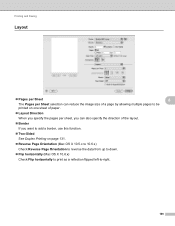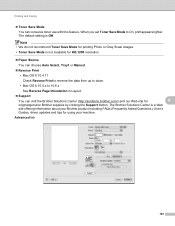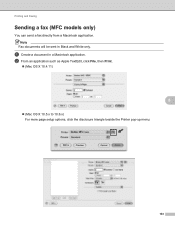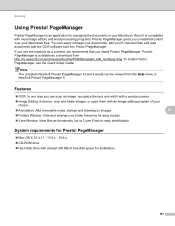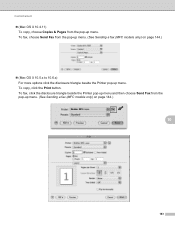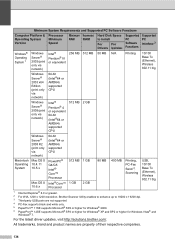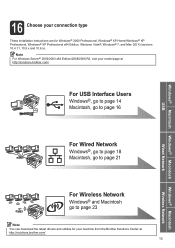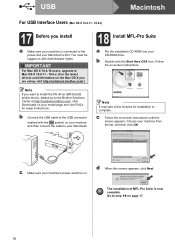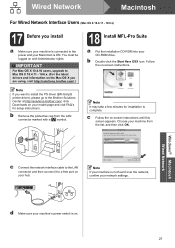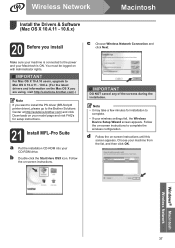Brother International MFC-7860DW Support Question
Find answers below for this question about Brother International MFC-7860DW.Need a Brother International MFC-7860DW manual? We have 5 online manuals for this item!
Question posted by Shdol on October 22nd, 2013
How To Install Mfc 7860 On Mac Os 10.7
The person who posted this question about this Brother International product did not include a detailed explanation. Please use the "Request More Information" button to the right if more details would help you to answer this question.
Current Answers
Related Brother International MFC-7860DW Manual Pages
Similar Questions
How To Set Up Wireless For Mfc-7860dw In Mac Os 10.7
(Posted by mrflyaw 10 years ago)
I Can't Install Brother Mfc 7860dw On Mac Os 10.8
(Posted by eduarnait 10 years ago)
I Just Purchased A Brother Mfc 9560cdw And Cannot Use It With My Mac Os 10.8.2
is there an upgrade that i can install to use this printer?
is there an upgrade that i can install to use this printer?
(Posted by johnfr 11 years ago)
Brother Software For Free Download To Mac Os 10.8.6
Where can I get Brother software for free download to MAC OS 10.8.6
Where can I get Brother software for free download to MAC OS 10.8.6
(Posted by ineches 11 years ago)
Brother 7860dw Connection Problem With Mac Os 10.6.8 On Imac 2007 Model
After I set up my 7860DX, USB or Wireless, it prints two or three times and then fails. If I go thro...
After I set up my 7860DX, USB or Wireless, it prints two or three times and then fails. If I go thro...
(Posted by mjdiament 12 years ago)