Brother International MFC-7860DW Support Question
Find answers below for this question about Brother International MFC-7860DW.Need a Brother International MFC-7860DW manual? We have 5 online manuals for this item!
Question posted by abeaferry on December 22nd, 2013
How Too Install Brother Pritner Mfc7860dw
The person who posted this question about this Brother International product did not include a detailed explanation. Please use the "Request More Information" button to the right if more details would help you to answer this question.
Current Answers
There are currently no answers that have been posted for this question.
Be the first to post an answer! Remember that you can earn up to 1,100 points for every answer you submit. The better the quality of your answer, the better chance it has to be accepted.
Be the first to post an answer! Remember that you can earn up to 1,100 points for every answer you submit. The better the quality of your answer, the better chance it has to be accepted.
Related Brother International MFC-7860DW Manual Pages
Network Users Manual - English - Page 3


...Windows®)...7
3 Configuring your machine for a wireless network
(For HL-2280DW, DCP-7070DW and MFC-7860DW)
8
Overview...8 Step by step chart for wireless network configuration 9
For Infrastructure mode ...9 For...network (Push Button Configuration) (Infrastructure mode only 12
Configuration using the Brother installer application on the CD-ROM to configure your machine for a wireless ...
Network Users Manual - English - Page 4


... Brother installer application
(For HL-2280DW, DCP-7070DW and MFC-7860DW)
22
Before configuring the wireless settings 22 Configure the wireless settings...22
5 Control panel setup
25
Network menu...25 TCP/IP ...25 Ethernet (wired network only)...27 Status (For DCP-7065DN, MFC-7360N, MFC-7460DN and MFC-7860DN)/Wired Status (For HL-2280DW, DCP-7070DW and MFC-7860DW...
Network Users Manual - English - Page 13


...devices as well as multi-page documents with minimal obstructions. Please read this method, you can affect the data transfer speed of your documents. Due to these factors, wireless may want to consider choosing wired Ethernet for a faster data transfer, or USB for a wireless network (For HL-2280DW, DCP-7070DW and MFC-7860DW... speed. • Although the Brother machine can be used at a...
Network Users Manual - English - Page 14


... Configuration)
Using the Brother installer application
Using the PIN Method of Wi-Fi Protected Setup
Using WPS/AOSS™, a USB or network cable
c Configure your machine for wireless network configuration 3
For Infrastructure mode
a Confirm your network environment. Configuring your machine for a wireless network (For HL-2280DW, DCP-7070DW and MFC-7860DW)
Step by step...
Network Users Manual - English - Page 15


...a computer with a WLAN access point/router
3
b Confirm your machine for a wireless network (For HL-2280DW, DCP-7070DW and MFC-7860DW)
For Ad-hoc mode 3
a Confirm your network environment. Using the Setup Wizard from the control panel (Recommended)
Using the Brother installer application
c Configure your wireless network setup method.
Configuring your machine for a wireless network.
Network Users Manual - English - Page 17
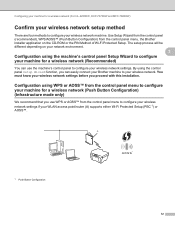
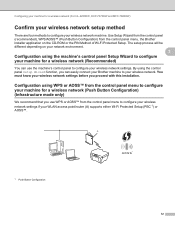
...settings before you can use WPS or AOSS™ from the control panel menu, the Brother installer application on the CD-ROM or the PIN Method of Wi-Fi Protected Setup. By... network machine. Configuring your machine for a wireless network (For HL-2280DW, DCP-7070DW and MFC-7860DW)
Confirm your wireless network setup method 3
There are four methods to configure your wireless network settings...
Network Users Manual - English - Page 18
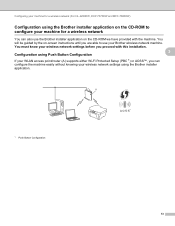
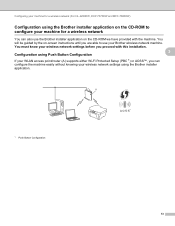
....
A
1 Push Button Configuration
13 Configuring your machine for a wireless network (For HL-2280DW, DCP-7070DW and MFC-7860DW)
Configuration using the Brother installer application on the CD-ROM to use your machine for a wireless network
3
You can configure the machine easily without knowing your wireless network settings before ...
Network Users Manual - English - Page 21


... b to installation. Using WPS or AOSS™ from the control panel 3
You can configure your wireless network settings before you can configure the wireless settings again. Your Brother machine has the WPS/AOSS™ menu on page 17.
Configuring your machine for a wireless network (For HL-2280DW, DCP-7070DW and MFC-7860DW)
Configuring your...
Network Users Manual - English - Page 24


...: If you chose No, go to continue installing drivers and software necessary for operating your device, please choose Start Here OSX from the CD-ROM menu.
(Macintosh)
You have completed the wireless network setup. Configuring your machine for a wireless network (For HL-2280DW, DCP-7070DW and MFC-7860DW)
l Enter the WEP key you wrote...
Network Users Manual - English - Page 25


... the brand of the connection methods
developed by an Enrollee (your machine) to the Registrar (a device that is used as shown below.
Configuring your machine for a wireless network (For HL-2280DW, DCP-7070DW and MFC-7860DW)
Using the Brother installer application on the CD-ROM to configure your machine for
up to 5 minutes. Note The...
Network Users Manual - English - Page 26


... setup. If you would like to continue installing drivers and software necessary for operating your device, please choose Start Here OSX from the CD-ROM menu.
(Macintosh)
You have completed the wireless network setup. Configuring your machine for a wireless network (For HL-2280DW, DCP-7070DW and MFC-7860DW)
Windows Vista®/Windows® 7 3
If...
Network Users Manual - English - Page 27


... network settings.
Check and record the current wireless network settings. 4 Wireless configuration using the Brother installer application (For HL-2280DW, DCP-7070DW and MFC-7860DW) 4
Before configuring the wireless settings 4
IMPORTANT
4
• The following instructions will install your Brother machine in the supplied Quick Setup Guide.
• If you do not know your wireless...
Network Users Manual - English - Page 28


Wireless configuration using the Brother installer application (For HL-2280DW, DCP-7070DW and MFC-7860DW)
b Put the supplied CD-ROM into your computer.
(Windows Vista® ... model name screen appears, choose your desktop. 2 Double-click the Utilities icon. 3 Double-click the Wireless Device Setup Wizard. Note
4
• If the window does not appear, use Windows® Explorer to use them...
Network Users Manual - English - Page 29


... be shown on screen (where x.x. d Follow the screen instructions to continue installing drivers and software necessary for operating your device, please choose Install MFL-Pro Suite from the CD-ROM menu.
24 Wireless configuration using the Brother installer application (For HL-2280DW, DCP-7070DW and MFC-7860DW)
3 Click Connect to a network.
4 You can see the SSID of...
Network Users Manual - English - Page 62


Internet fax (For MFC-7460DN, MFC-7860DN and MFC-7860DW: available as a relay broadcast device, you trust at the machine, in other words, the portion of the machine. Relay broadcasting 7
This function allows the Brother machine to receive a document over the Internet, and then relay it to other
fax machines through the control panel of the name...
Network Users Manual - English - Page 76


...DCP-7070DW and MFC-7860DW) on page 37.)
If there is an error code on the network even after the successful installation. (continued)
...and Sound and then Printers.
(Windows® 7)
, Control Panel, Devices and Printers and then Printers and Faxes. wireless Print the ... installation. Question
Did you did not choose to the network using security software. Are you connecting the Brother...
Users Manual - English - Page 8


...cause severe damage to the Laser MFC/Fax machine and will void your warranty. Internet support: support@brother.ca or browse Brother's Web Site www.brother.ca. BROTHER MULTIFUNCTION CENTER® / FAX MACHINE ...limitation of supplies or consumable items that are not available, leave ink cartridges installed. Operation of the specifications or with the Serial Number or Rating Label removed...
Users Manual - English - Page 66


...a Press the
(SCAN) key. PageManager from http://nj.newsoft.com.tw/download/brother/ PM9SEInstaller_BR_multilang.dmg
2 For MFC-7460DN and MFC-7860DW
c Choose the computer you want to send
the data to scan multiple pages ...How to load
documents on page 51. If the machine is available after you download and install Presto!
d Press Start to scan documents. 10 How to scan to a computer
10
...
Users Manual - English - Page 102


.... Make sure that Use Printer Offline is unchecked.
(For MFC-7860DW) Contact your administrator to see if the LCD is showing an error message. (See Error and maintenance messages on both the machine and your Secure Function Lock Settings.
Right-click Brother MFC-XXXX Printer. Vertical black line appears in Fax mode. Copies...
Quick Setup Guide - English - Page 23


...and walls between the two devices as well as close to the machine. Due to communicate with your access point/router, computers on your network will need to install the drivers and software. ...for a faster data transfer or USB for the fastest throughput speed.
• Although the Brother MFC-7860DW can be used at a time.
For Wireless Network Users
For Wireless Network Interface Users
...
Similar Questions
How To Install Brother Wireless Printer Without Cd Mfc-j6710dw
(Posted by wbjennlu 10 years ago)
Installed Brother Mfc 7860dw Control Center4 Won't Show Fonts
(Posted by Stdavi 10 years ago)
How To Install Brother Wireless Printer Without Cd. Mfc-j430w
(Posted by roict 10 years ago)
How To Install Brother Printer Mfc7860dw Wireless In Control Panel
(Posted by mchTggf 10 years ago)

