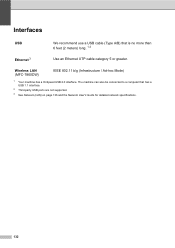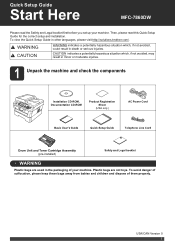Brother International MFC-7860DW Support Question
Find answers below for this question about Brother International MFC-7860DW.Need a Brother International MFC-7860DW manual? We have 5 online manuals for this item!
Question posted by siljaves on April 26th, 2014
Does Mfc-7860dw Come With A Usb Cord
The person who posted this question about this Brother International product did not include a detailed explanation. Please use the "Request More Information" button to the right if more details would help you to answer this question.
Current Answers
Related Brother International MFC-7860DW Manual Pages
Similar Questions
Brother Mfc J430w Wireless Where Does The Usb Cord Go
(Posted by jgholbra 9 years ago)
What Usb Cord Goes With A Brother Mfc-7860dw Printer
(Posted by adoneremi 10 years ago)
My Brother Mfc - 7860dw Prints Gibberish One Line Per Paper.
This happens whenever I turn my computers and my printer,
This happens whenever I turn my computers and my printer,
(Posted by saijaz 11 years ago)
I Just Bought A Brother Mfc J435w Printer But It Did Not Came With The Usb Cord
(Posted by mizzdominater29 12 years ago)