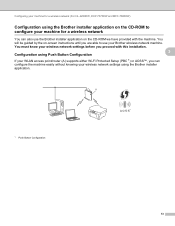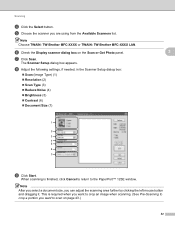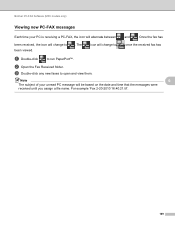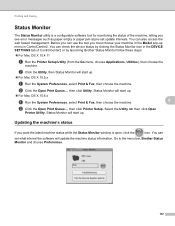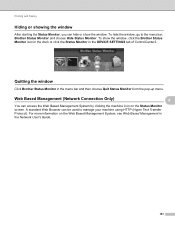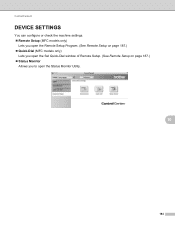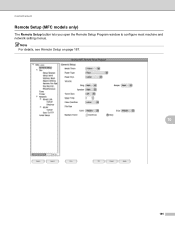Brother International MFC-7860DW Support Question
Find answers below for this question about Brother International MFC-7860DW.Need a Brother International MFC-7860DW manual? We have 5 online manuals for this item!
Question posted by raau on July 17th, 2014
Controlcenter2 Mfc 7860 Won't Open Brother
The person who posted this question about this Brother International product did not include a detailed explanation. Please use the "Request More Information" button to the right if more details would help you to answer this question.
Current Answers
Related Brother International MFC-7860DW Manual Pages
Similar Questions
Brother Mfc-7860 Control Center Will Not Open
(Posted by PhyToni 9 years ago)
How To Reset Wireless Connection Printer Brother Mfc 7860-dw
(Posted by Mickmaryy 10 years ago)
Brother Mfc 7860 Dw Printer
How to reset Counter for Brother MFC 7860 DW Printer
How to reset Counter for Brother MFC 7860 DW Printer
(Posted by dixonwong 11 years ago)
I Have A Brothers Multifunction Mfc-8840d Code Reads Doc. Cover Open.
What is wrong?
What is wrong?
(Posted by lori75667 11 years ago)
Brother Multifunction Printer Mfc-465cn Service Manual
(Posted by rafa52 12 years ago)