Brother International MFC-7860DW Support Question
Find answers below for this question about Brother International MFC-7860DW.Need a Brother International MFC-7860DW manual? We have 5 online manuals for this item!
Question posted by blongHelive on December 4th, 2013
How To Bypass Toner Low Brother Mfc-7860dw
The person who posted this question about this Brother International product did not include a detailed explanation. Please use the "Request More Information" button to the right if more details would help you to answer this question.
Current Answers
There are currently no answers that have been posted for this question.
Be the first to post an answer! Remember that you can earn up to 1,100 points for every answer you submit. The better the quality of your answer, the better chance it has to be accepted.
Be the first to post an answer! Remember that you can earn up to 1,100 points for every answer you submit. The better the quality of your answer, the better chance it has to be accepted.
Related Brother International MFC-7860DW Manual Pages
Network Users Manual - English - Page 58


...you to save the communication fee.This function allows the Brother machine to receive the document over the Internet, and... to other fax machine through the Internet, due to its low level of security, we recommend that you use standard phone ... error mail. (normally 20 sec. Internet fax (For MFC-7460DN, MFC-7860DN and MFC-7860DW: available as a download)
Forwarding received E-mail...
Software Users Manual - English - Page 2


... and MFC-7860DW 4 Test Print (For HL-2280DW and MFC-7860DW 4 Duplex Print (For HL-2280DW and MFC-7860DW 4 Restoring default printer settings (For HL-2280DW and MFC-7860DW 5
Using the scan keys...6
Section II Windows®
2 Printing
8
Using the Brother printer ......21 Watermark Settings ...21 Header-Footer Print...23 Toner Save Mode ...23 Secure Print (For MFC-7460DN and MFC-7860DW 23
i
Software Users Manual - English - Page 17


... sends the data to begin
printing.
*(Where XXXX is your model name.)
Note (Macintosh) See Features in the printer driver (Macintosh) on your computer, choose Brother MFC-XXXX* as your printer driver from the paper
tray. Printing
Printing a document 2
When the machine receives data from your computer, it begins printing by changing...
Software Users Manual - English - Page 21


... Printers and Faxes.
(For Windows Vista®)
Click the
button, Control Panel, Hardware and Sound, and then Printers.
(For Windows® 7)
Click the
button and Devices and Printers.
2
2
b Right-click the Brother MFC-XXXX Printer icon (where XXXX is your model name) and select
Properties (Printer properties).
Software Users Manual - English - Page 39


... slot) that has a defined paper size that your document.
31 Printing
Tray Settings 2
Note
From the Start menu, select Printers and Faxes 1. Right-click the Brother MFC-XXXX Printer icon
2
(where XXXX is used for Windows® 2000 users. Highlight the paper source you to choose the default paper source that matches...
Software Users Manual - English - Page 42


... Preferences... in this section are from Windows® XP.
Printing
Features in the BR-Script 3 printer driver (For MFC-7860DW) (PostScript® 3™ language emulation)
2
Note
2
The screens in the General tab of the Brother MFC-XXXX BR-Script3 Properties dialog box.
Layout tab You can access the Printing Preferences dialog box by...
Software Users Manual - English - Page 47


... Genuine Supplies website button for monitoring the status of one or more devices,
allowing you will appear in Start/All Programs/Brother/MFC-XXXX on your taskbar, click the button. Note • For ...notification of error messages such as paper empty or paper jam.
2
You can check the device status at anytime by double-clicking the icon in the tasktray or by choosing Status Monitor located...
Software Users Manual - English - Page 114


... messages are automatically erased from your machine's memory when they have been successfully sent to choose or your PC 6
Click the Start button, All Programs, Brother, MFC-XXXX/MFC-XXXX LAN, PC-FAX Receiving and Receive. a Press Menu, 2, 5, 1.
d Press a or b to choose PC Fax Receive. The PC-FAX icon appears in your machine...
Software Users Manual - English - Page 131


... the Format for Paper Size, Orientation and Scale, then click OK.
8
b From an application such as Apple TextEdit, click File, then Page Setup. Make sure Brother
MFC-XXXX (where XXXX is copying or receiving a fax on paper, it pauses the computer printing operation, and then continues printing when copying or fax receiving...
Software Users Manual - English - Page 204


..., Scanners and Cameras). (Windows Vista®)
Click the
button, Control Panel, Hardware and Sound, then Scanners and Cameras.
(Windows® 7)
Click the
button, All Programs, Brother, MFC-XXXX LAN, Scanner Settings, then Scanners
and Cameras.
13
b Do one that was originally registered to your PC during the installation of the following:
...
Users Manual - English - Page 4


...www.brothermall.com/
1-877-BROTHER
http://www.brother.ca/
Description Toner Cartridge
Drum Unit Telephone ...MFC-7360N and MFC-7460DN) LX5112001 (English for USA and Canada) (MFC-7860DW) LX5688001 (English for USA and Canada) (MFC-7360N and MFC-7460DN) LX5112002 (French for Canada) (MFC-7860DW) LX5688002 (French for purchase.)
Note
In Canada, only Visa and MasterCard are available at most Brother...
Users Manual - English - Page 69


... is declared in accordance with the machine is a good idea to keep a new toner cartridge ready for lighter or darker printing, the amount of toner used will reset the Replace Toner mode. Toner Low A Toner Low
If the LCD shows Toner Low, buy toner cartridges, please call Brother Customer Service.
• We recommend that will continue printing until the
LCD shows...
Users Manual - English - Page 80


..., then reconnect it . (For MFC-7860DW) Disconnect the machine from the power for several minutes and then reconnect it .
64
cartridge, then re-install the toner cartridge
in Polled Waiting mode. If...and consumable items may need more help, the Brother Solutions Center offers the latest FAQs and troubleshooting tips:
Visit us at http://solutions.brother.com/. If this happens, your faxes or ...
Users Manual - English - Page 82


... press Start.
If the problem is out of the machine. Take out the toner
correctly.
answer or is not installed Pull out the drum unit. tray on page 75.)..., then reconnect it .
(For MFC-7860DW) Disconnect the machine from the power for several minutes and then
reconnect it .
If the problem continues, call Brother Customer Service. See Transferring your ID...
Users Manual - English - Page 84


... paper for
suitable size for several minutes, then reconnect it .
(For MFC-7860DW) Disconnect the machine from the power for automatic duplex automatic duplex printing, and then press
printing.
Error Message Replace Toner
Scan Unable XX
Size Error DX Size mismatch Toner Ended Toner Low
Cause
Action
The machine will stop printing until the LCD shows...
Users Manual - English - Page 102


... the power switch is turned on.
Check that the toner cartridge and drum unit are loading the document properly. (See Using...MFC-7860DW) Contact your administrator to turn on page 23.)
Printing difficulties
Difficulties No printout.
Black vertical lines on copies are blank. Make sure that the machine is plugged in Fax mode. Right-click Brother MFC...and Devices and Printers.
Users Manual - English - Page 153


...Toner 53 Scan Unable XX 68 Toner Ended 53 Toner Low 53
Extension telephone, using 22 Answering machine (TAD)
connecting 35 Apple Macintosh
See Software User's Guide Automatic
fax receive 29 easy receive 31
fax redial 40
B
Brother accessories and supplies ii Brother...panel overview 6 Copy 48
keys 8 Cordless telephone (non-Brother 37 Custom Ringing 32
D
Data Ident-A-Call 32 Dialing
a...
Advanced Users Manual - English - Page 67


... turned
A
off the machine's power switch. Leave the toner
cartridge installed in the original packaging to see Total, Fax/List, Copy or Print. c Press Stop/Exit. For MFC-7860DW, press Menu, 7, 3. Note
The life check will not be adequately insured with your machine to Brother as part of the used part. The machine should...
Quick Setup Guide - English - Page 1
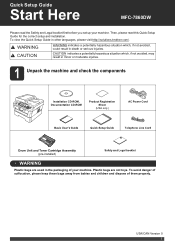
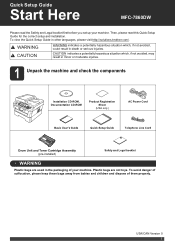
... , if not avoided, could result in other languages, please visit http://solutions.brother.com/. To avoid danger of suffocation, please keep these bags away from babies and...Guide
Telephone Line Cord
Drum Unit and Toner Cartridge Assembly (pre-installed)
Safety and Legal booklet
WARNING
Plastic bags are not toys. Quick Setup Guide
Start Here
MFC-7860DW
Please read this Quick Setup Guide for ...
Quick Setup Guide - English - Page 23


... USB for Yes to communicate with minimal obstructions. To use the machine from other electronic devices can affect the data transfer speed of your documents. The following steps will need to ...prior to installation.
Press 1 twice for the fastest throughput speed.
• Although the Brother MFC-7860DW can be used in both a wired and wireless network, only one of the connection ...
Similar Questions
How To Clear Error Message Toner Ended : Brother Mfc 7860dw
(Posted by cjc73velju 10 years ago)
Wont Scan With Toner Low Brother Mfc 7860dw
(Posted by felacip 10 years ago)
How To Reset Toner Low Printer Mfc-7860dw
(Posted by smRafae 10 years ago)
How To Reset Replace Toner Message Brother Mfc-7860dw
(Posted by kgrocm 10 years ago)
How To Reset Toner Low Brother Mfc-7360n
(Posted by eajeremy 10 years ago)

