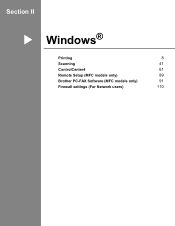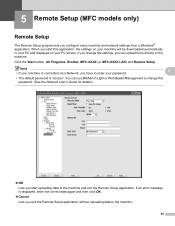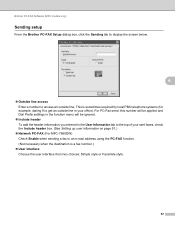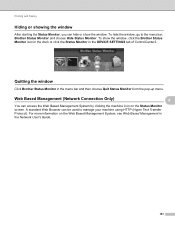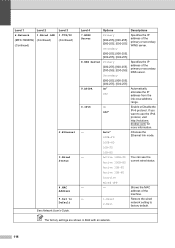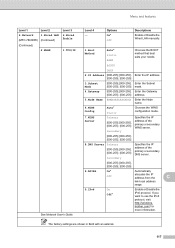Brother International MFC-7860DW Support Question
Find answers below for this question about Brother International MFC-7860DW.Need a Brother International MFC-7860DW manual? We have 5 online manuals for this item!
Question posted by rodmult on June 20th, 2014
Brother 7860dw - How To Remove Network Users
The person who posted this question about this Brother International product did not include a detailed explanation. Please use the "Request More Information" button to the right if more details would help you to answer this question.
Current Answers
Related Brother International MFC-7860DW Manual Pages
Similar Questions
How To Install Brother 7860dw Network Printer
(Posted by bbbbjmb 9 years ago)
Brother Fax Machine 575 User Manual
(Posted by brettzelinski 9 years ago)
Why Won't My Brother 7860dw Print On A Wireless Network
(Posted by jbviosco 10 years ago)
How To Add Udp Port On Network For Brother 7860dw
(Posted by stracrh 10 years ago)
How To Scan From A Brother 7860dw Mfc Without Ink
(Posted by FabioGree 10 years ago)