Brother International MFC-7860DW Support Question
Find answers below for this question about Brother International MFC-7860DW.Need a Brother International MFC-7860DW manual? We have 5 online manuals for this item!
Question posted by matmru on July 27th, 2014
Brother 7860dw Leaves Lines When Copying
The person who posted this question about this Brother International product did not include a detailed explanation. Please use the "Request More Information" button to the right if more details would help you to answer this question.
Current Answers
There are currently no answers that have been posted for this question.
Be the first to post an answer! Remember that you can earn up to 1,100 points for every answer you submit. The better the quality of your answer, the better chance it has to be accepted.
Be the first to post an answer! Remember that you can earn up to 1,100 points for every answer you submit. The better the quality of your answer, the better chance it has to be accepted.
Related Brother International MFC-7860DW Manual Pages
Network Users Manual - English - Page 13


... other electronic devices can easily connect your machine to your wireless network.
Note • To achieve optimum results with normal everyday document printing, place the Brother machine as ...your documents. 3 Configuring your machine for a wireless network (For HL-2280DW, DCP-7070DW and MFC-7860DW) 3
Overview 3
To connect your machine to your wireless network, we recommend you to these...
Network Users Manual - English - Page 28


... screen appears, choose your desktop. 2 Double-click the Utilities icon. 3 Double-click the Wireless Device Setup Wizard. Note
4
• If the window does not appear, use them. c Choose...The CD-ROM main menu will appear automatically. Wireless configuration using the Brother installer application (For HL-2280DW, DCP-7070DW and MFC-7860DW)
b Put the supplied CD-ROM into your CD-ROM drive.
(...
Network Users Manual - English - Page 29


Wireless configuration using the Brother installer application (For HL-2280DW, DCP-7070DW and MFC-7860DW)
3 Click Connect to a network.
4 You can see the ...the wireless settings. d Follow the screen instructions to continue installing drivers and software necessary for operating your device, please choose Install MFL-Pro Suite from the pop-up menu.
3 Your wireless network is connected ...
Network Users Manual - English - Page 53


...48
b Choose On from Brother helps you to configure the Secure Function Lock 2.0 settings using BRAdmin Professional 3 or Web Based Management.
PC Print 1
Copy
Page Limit
... then click Secure Function Lock. Web Based Management
Secure Function Lock 2.0 (For MFC-7860DN and MFC-7860DW)
6
Secure Function Lock 2.0 from Function Lock. You can configure and change...
Network Users Manual - English - Page 62


... fax messages to send a relay broadcast.
Internet fax (For MFC-7460DN, MFC-7860DN and MFC-7860DW: available as a relay broadcast device, you must specify the domain name that you trust at the... They can be forwarded via standard phone lines to other words, the portion of the machine.
Relay broadcasting 7
This function allows the Brother machine to receive a document over the ...
Software Users Manual - English - Page 7


... ...176 Document Size ...176 User-defined button ...176 Scan to Image ...177 Scan to OCR ...178 Scan to E-mail ...180 Scan to File...181
COPY / PC-FAX (MFC models only) ...182 DEVICE SETTINGS ...184
Remote Setup (MFC models only 185 Quick-Dial (MFC models only)...186 Status Monitor ...186
11 Remote Setup
187
Remote Setup...
Software Users Manual - English - Page 80


...
72 It can also
search for initial setup of BRAdmin Professional
3 utility that is designed for Brother products in a TCP/IP environment, view the status and configure basic network settings,
such as... advanced machine management, use the latest version of the Brother network connected devices. The BRAdmin Light utility is available as the IP address. b Click BRAdmin. To...
Software Users Manual - English - Page 93


... the BRAdmin Light or BRAdmin Professional 3 utility.
The BRAdmin Light utility is available as the IP address. To install BRAdmin Light from http://solutions.brother.com/.
4
a Select the Device Settings tab. ControlCenter4
Launching the BRAdmin utility 4
If you have installed BRAdmin Light or BRAdmin Professional 3, the BRAdmin button lets you have installed...
Software Users Manual - English - Page 190


... Macintosh and any standard printer driver installed on up to close the dialog box. ControlCenter2
COPY / PC-FAX (MFC models only) 10
COPY - Before finishing the Copy button configuration, select the Printer. Then choose your print settings from the Macintosh. (MFC models only) You can be used. To use your Macintosh including network printers. Lets...
Users Manual - English - Page 24


... switch restricted users by holding down .
2 FAX keys: Hook Press before dialing if you cancel the current setting. COPY Puts the machine in Chapter 2 of the paper.
4 PRINT keys: Secure (For MFC-7460DN and MFC-7860DW) You can quickly and easily choose temporary settings for entering information into the machine. (Canada only) The # key...
Users Manual - English - Page 43


... automatically? Choose Fax Only as your receive mode. (See Fax Only on page 29.)
Will you be using a Telephone Answering Device on the same telephone line as your Brother machine? Your external telephone answering device (TAD) will conflict with each other names for this
5
service such as Custom Ringing, RingMaster, Personalized Ring, Teen Ring...
Users Manual - English - Page 80


...MFC-7860DW) Disconnect the machine from the AC power outlet for several minutes, then reconnect it for a while.
You tried to another telephone line..., the Brother Solutions Center offers the latest FAQs and troubleshooting tips:
Visit us at http://solutions.brother.com/.... Poor telephone line quality caused a communication error. that surround the exhaust outlet, and then leave the machine ...
Users Manual - English - Page 100


...Brother machine's EXT jack, and then plug the telephone line cord from your answering machine into the EXT jack.
3 Set your answering machine to answer within 2 or 3 rings.
4 Record the outgoing message on page 91.)
(For MFC-7860DW) Contact your administrator to check your Secure Function Lock Settings.
84 For example: "After the beep, leave... then another device or subscriber service may...
Users Manual - English - Page 101


...the line while your business, a separate line with custom features. Transmission Verification Report says RESULT:NG. Cannot send a fax. Make a copy to... A of the Advanced User's Guide.)
(For MFC-7860DW) Contact your administrator to all devices that send and receive information on the Transmission Verification...Brother's ECM feature should help overcome this problem by pressing Stop/Exit.
Users Manual - English - Page 102


...Copy difficulties
Difficulties Cannot make a copy. Right-click Brother MFC-XXXX Printer.
Suggestions
Make sure that COPY
is in copies. Right-click Brother MFC-XXXX Printer.
Make sure that the machine is unchecked.
(For MFC-7860DW) Contact your administrator to check your Secure Function Lock settings.
86 Vertical black line... button and Devices and Printers....
Users Manual - English - Page 140


...)
16 characters 2 lines
Power Source
110 - 120 V AC 50/60 Hz
Power Consumption 1
Peak:
1080 W
Copying (Average):
Approx. 445 W ...copy from one sheet
Dimensions
12.45 in. (316 mm)
Weight 124
15.95 in. (405 mm)
With Consumables:
15.7 in. (398.5 mm)
(MFC-7360N) 11.4 kg (25.1 lb) (MFC-7460DN / MFC-7860DW) 11.6 kg (25.6 lb) For additional specifications visit http://www.brother...
Advanced Users Manual - English - Page 5


7 Making copies
43
Copy settings ...43 Stop copying 43 Enlarging or reducing the image copied 43 Using the Options key 45 Improving copy quality 46 Sorting copies using the ADF 46 Adjusting Contrast and Brightness 46 Making N in 1 copies (page layout 47 2 in 1 ID Copy 49
Duplex Copying (1-sided to 2-sided) (MFC-7460DN and MFC-7860DW 50 Duplex Copy (long edge flip 50 Advanced...
Advanced Users Manual - English - Page 39
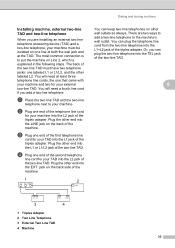
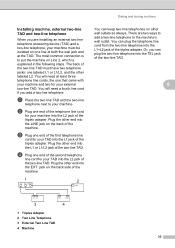
... is explained in the following steps. You will need a fourth line cord if you add a two-line telephone. Plug the other end into the L2 jack of the triplex adapter.
There are installing an external two-line telephone answering device (TAD) and a two-line telephone, your machine must have two telephone jacks: one end of...
Advanced Users Manual - English - Page 67


... the life of parts
A
You can see Total, Fax/List, Copy or Print. For MFC-7860DW, press Menu, 7, 3.
Leave the toner
cartridge installed in the original packaging to cool down. c.... a For MFC-7360N and MFC-7460DN,
press Menu, 6, 2. Machine Info. 2.Page Counter
b Press a or b to Brother as part of the Exchange Service, pack only the machine. a For MFC-7360N and MFC-7460DN,
press Menu...
Quick Setup Guide - English - Page 8
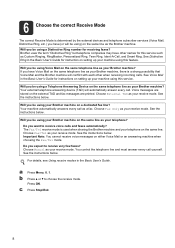
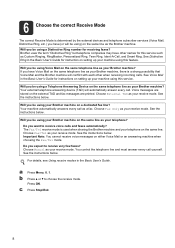
... will automatically answer every call yourself.
Will you be using a Telephone Answering Device on the same telephone line as your machine using ) on the same line as the Brother machine. Your external telephone answering device (TAD) will be using your Brother machine on the same line as your machine using a Distinctive Ring number for receiving faxes? See...
Similar Questions
Brother Mfc-7360n Can You Leave In Copy Mode
(Posted by flch 9 years ago)
Brother 7860dw Gray Line When Scanning
(Posted by deivbonds 9 years ago)
How Do I Collate When I Copy On A Brother 7860dw
(Posted by resdavido 9 years ago)
How To Copy Duplex With Brother 7860dw
(Posted by bvo12jo 10 years ago)
Brother 7860dw Black Line When Copying
(Posted by divyajenc 10 years ago)

