Brother International MFC-7860DW Support Question
Find answers below for this question about Brother International MFC-7860DW.Need a Brother International MFC-7860DW manual? We have 5 online manuals for this item!
Question posted by Shedsa on April 21st, 2014
Cannot Add Mfc7860dw To My Mac
The person who posted this question about this Brother International product did not include a detailed explanation. Please use the "Request More Information" button to the right if more details would help you to answer this question.
Current Answers
There are currently no answers that have been posted for this question.
Be the first to post an answer! Remember that you can earn up to 1,100 points for every answer you submit. The better the quality of your answer, the better chance it has to be accepted.
Be the first to post an answer! Remember that you can earn up to 1,100 points for every answer you submit. The better the quality of your answer, the better chance it has to be accepted.
Related Brother International MFC-7860DW Manual Pages
Network Users Manual - English - Page 4


... 28 WLAN Status (wireless network only 28 MAC Address ...29 Set to Default (For HL-2280DW, DCP-7070DW and MFC-7860DW 29 Wired Enable (For HL-2280DW, DCP-7070DW and MFC-7860DW 29 WLAN Enable (For HL-2280DW, DCP-7070DW and MFC-7860DW 29 E-mail / IFAX (For MFC-7460DN, MFC-7860DN and MFC-7860DW (if you download IFAX)) .........29 How to...
Network Users Manual - English - Page 13


... machine as close
to the WLAN access point/router as interference from other electronic devices can affect the data transfer speed of documents and applications. 3 Configuring your machine for a wireless network (For HL-2280DW, DCP-7070DW and MFC-7860DW) 3
Overview 3
To connect your machine to your wireless network, we recommend you to follow...
Network Users Manual - English - Page 20


Configuring your machine for a wireless network (For HL-2280DW, DCP-7070DW and MFC-7860DW)
Configuration using the PIN Method of Wi-Fi Protected Setup to configure your machine for a wireless ...61550; Connection when the WLAN access point/router (A) doubles as a Registrar 1.
3
A
Connection when another device (C), such as a Registrar 1. A C
1 The Registrar is used as a computer is...
Network Users Manual - English - Page 24


... you have chosen. Configuring your machine for a wireless network (For HL-2280DW, DCP-7070DW and MFC-7860DW)
l Enter the WEP key you wrote down in step a. TKIP
3
n Enter the WPA ... network setup. Go to continue installing drivers and software necessary for operating your wireless device is connected successfully, the display shows Connected. If you would like to Troubleshooting in...
Network Users Manual - English - Page 25


... below. c Press a or b to 5 minutes. Configuring your machine for a wireless network (For HL-2280DW, DCP-7070DW and MFC-7860DW)
Using the Brother installer application on the CD-ROM to configure your machine) to the Registrar (a device that manages the wireless LAN), you can setup the WLAN network and security settings.
e The LCD will...
Network Users Manual - English - Page 26


...MFC-7860DW)
Windows Vista®/Windows® 7 3
If you are using your computer as a Registrar, follow the
steps in the Quick Setup Guide for installation.
1 (Windows Vista®)
Click the button and then Network. (Windows® 7) Click the button and then Devices and Printers.
2 (Windows Vista®)
Click Add a wireless device. (Windows® 7) Click Add a device...to your device, please ...
Network Users Manual - English - Page 28


...click the MFL_PRO Suite icon on your desktop. 2 Double-click the Utilities icon. 3 Double-click the Wireless Device Setup Wizard. If the model name screen appears, choose your language.
2 The CD-ROM main menu will ... using the Brother installer application (For HL-2280DW, DCP-7070DW and MFC-7860DW)
b Put the supplied CD-ROM into your CD-ROM drive.
(Windows®) 4
1 The opening...
Network Users Manual - English - Page 29


... network setup.
Wireless configuration using the Brother installer application (For HL-2280DW, DCP-7070DW and MFC-7860DW)
3 Click Connect to a network.
4 You can see the SSID of the wireless machine...like to continue installing drivers and software necessary for operating your device, please choose Install MFL-Pro Suite from
0.0.0.0 to the 169.254.x.x IP address to configure the...
Network Users Manual - English - Page 34


...If you want by plugging or unplugging the network cable.
E-mail / IFAX (For MFC-7460DN, MFC-7860DN and MFC-7860DW (if you to reset each wired or wireless settings to the factory default.
Setup ...HL-2280DW, DCP-7070DW and MFC-7860DW) 5
The Set to enter a lot of an SMTP mail server (outgoing E-mail server) on page 36. You can set your machine's MAC address from the control panel...
Network Users Manual - English - Page 46


...
(up to Default -
Wired OFF -
Control panel setup
Main menu
Submenu
Menu selections
Options
4.Network
1.Wired LAN 2.Ethernet
- Auto*
(HL-2280DW and DCP-7070DW)
6.Network
(MFC-7860DW)
(continued)
(continued)
3.Wired Status -
100B-FD 100B-HD 10B-FD 10B-HD Active 100B-FD Active 100B-HD
Active 10B-FD
Active 10B-HD
5
Inactive...
Network Users Manual - English - Page 48


...set the IP address and Subnet Mask to Default -
8.WLAN Enable -
3.Scan To FTP - (For MFC-7860DW)
Color 100 dpi* Color 200 dpi
Reset Exit On Off* (If you choose Color option) PDF*...
Main menu
Submenu
Menu selections
Options
4.Network
2.WLAN
6.MAC Address -
-
(HL-2280DW and DCP-7070DW)
6.Network
(MFC-7860DW)
(continued)
(continued)
7.Set to values appropriate for your network.
43
Network Users Manual - English - Page 62


... at the machine, in selecting a trusted domain since any user on the machine that this feature is supported. Internet fax (For MFC-7460DN, MFC-7860DN and MFC-7860DW: available as a relay broadcast device, you must specify the domain name that you must configure following items from the control panel, Web Based Management or Remote Setup...
Network Users Manual - English - Page 76


...;)
, Control Panel, Hardware and Sound and then Printers.
(Windows® 7)
, Control Panel, Devices and Printers and then Printers and Faxes. Interface Solution
wired/
If the failed printing job...you choose to print, see Printing the WLAN report (For HL-2280DW,
9
DCP-7070DW and MFC-7860DW) on page 37.)
If there is not found on the network even after the successful installation....
Network Users Manual - English - Page 77


...(For how to print, see Printing the WLAN report (For HL-2280DW, DCP-7070DW and MFC-7860DW) on page 37.) If there is an error code on the printed WLAN report see (...available IP address?
Troubleshooting
I'm using security software. (continued)
Question
I want to check my network devices are working correctly and connected to the same network as your computer.
Unsuccessful i Your ...
Software Users Manual - English - Page 6


PageManager...163 Features ...163 System requirements for Macintosh 133 Features in the BR-Script 3 printer driver (For MFC-7860DW) (PostScript® 3™ language emulation 134 Choosing printing options ...134 Printer Features...135 Secure Print (Mac OS X 10.5.x to 10.6.x 141 Status Monitor...142 Updating the machine's status ...142 Hiding or showing the window ...143...
Software Users Manual - English - Page 100
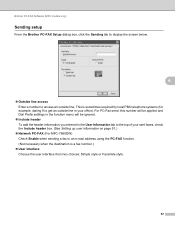
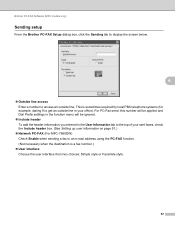
...outside line in the User Information tab to the top of your office). Brother PC-FAX Software (MFC models only)
Sending setup 6
From the Brother PC-FAX Setup dialog box, click the Sending tab... header To add the header information you entered in your sent faxes, check the Include header box. (See Setting up user information on page 91.)
Network PC-FAX (For MFC-7860DW) Check Enable...
Software Users Manual - English - Page 142


... cable. (See Printer Emulation Support (For HL-2280DW and MFC-7860DW) on page 2.)
• The BR-Script 3 printer driver does not support the PC-Fax Sending.
• If you will need to 10.6.x). If
a Brother Laser driver is already listed in System Preferences (Mac OS X 10.5.x to remove it and then install the...
Software Users Manual - English - Page 209


.../). Scan to E-mail (E-mail Server) (For MFC-7460DN and MFC-7860DW) 13
MFC-7460DN and MFC-7860DW can be assigned an E-mail address allowing you want to change the default file size, choose your preferred rate by moving the scroll bar on the Device Scan Settings screen of ControlCenter4 or Device Button tab of the ControlCenter2 configuration screen...
Users Manual - English - Page 100


...MFC-7860DW) Contact your machine is operating properly.
Easy Receive is answering the fax call before your fax line. Receiving Faxes (continued)
Difficulties Cannot receive a fax. (continued)
Suggestions
Another device....
84 If receiving problems recur after resetting the ring delay, then a person, device, or subscriber service is a feature that allows you to receive a fax even ...
Users Manual - English - Page 101


.... (See Cleaning the scanner in Appendix A of the Advanced User's Guide.)
(For MFC-7860DW) Contact your administrator to check your Secure Function Lock Settings. To free up . If...line. Brother's ECM feature should help overcome this problem by turning Easy Receive to all devices that send and receive information on the Transmission Verification Report, your machine's scanner operation. Cannot...
Similar Questions
How To Find Mac Address On Mfc 7860 Printer
(Posted by ericjp 9 years ago)
Won't Load On Mac Brother Wireless Mfc-7860dw
(Posted by beccre 9 years ago)
How To Add Macbook To Registered Device On Mfc 9970cdw
(Posted by redeho 10 years ago)
How To Add A Brother Mfc-7860dw On Mac Osx 8
(Posted by JDALYerik 10 years ago)
Brother Multifunction Printer Mfc-465cn Service Manual
(Posted by rafa52 12 years ago)

