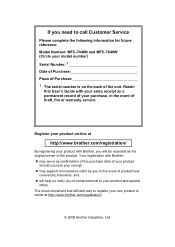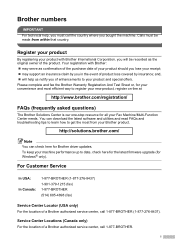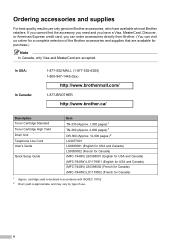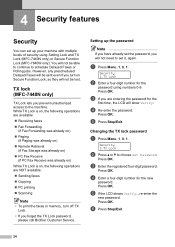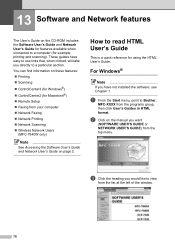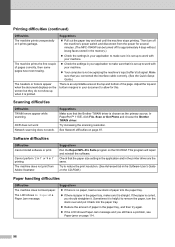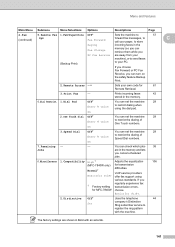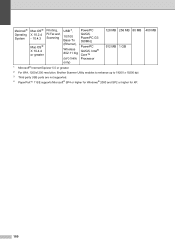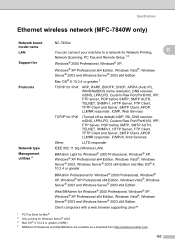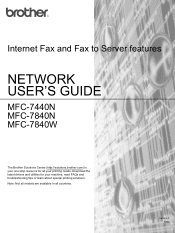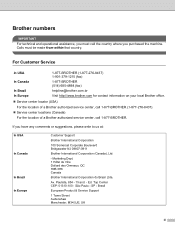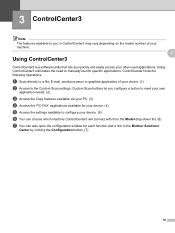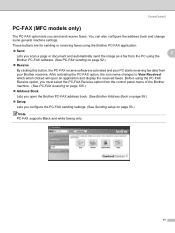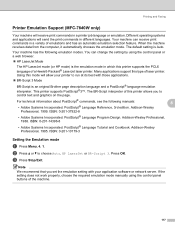Brother International MFC7840W Support Question
Find answers below for this question about Brother International MFC7840W - B/W Laser - All-in-One.Need a Brother International MFC7840W manual? We have 5 online manuals for this item!
Question posted by amaMund on April 7th, 2014
Brother Mfc7840w Won't Fax
The person who posted this question about this Brother International product did not include a detailed explanation. Please use the "Request More Information" button to the right if more details would help you to answer this question.
Current Answers
Related Brother International MFC7840W Manual Pages
Similar Questions
How To Scan Pdf From Printer To Pc On Brother Mfc7840w
(Posted by cdolan 9 years ago)
How To Reset Toner Life End From Brother Mfc7840w
(Posted by mercGEN 10 years ago)
How Do I Reset My Brother Mfc7840w Printer To My Network With A Password
(Posted by reedEmi 10 years ago)
Why Is My Brothers Printer Not Receiving Faxes
My machine has worked fine until yesterday. Now the phone rings with a fax and the machine says rece...
My machine has worked fine until yesterday. Now the phone rings with a fax and the machine says rece...
(Posted by mmacel 11 years ago)
Brother Dcp-130c To Fax Docs
Dear Help Team Can I use this printer as a fax machine to send or to receive fax? If so, could you ...
Dear Help Team Can I use this printer as a fax machine to send or to receive fax? If so, could you ...
(Posted by kenwong2006 11 years ago)