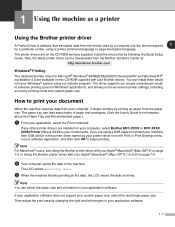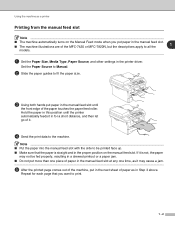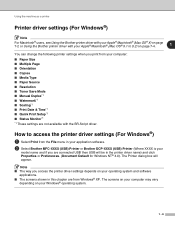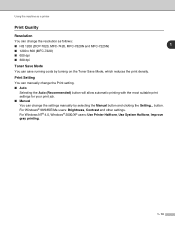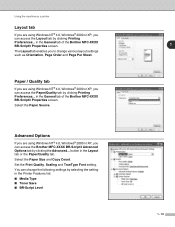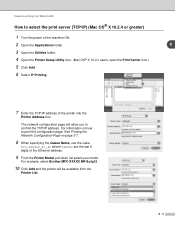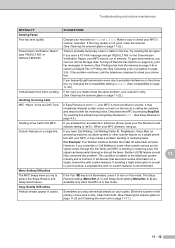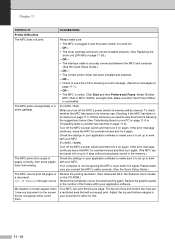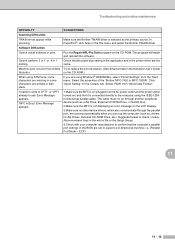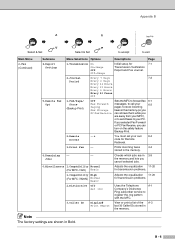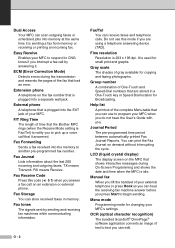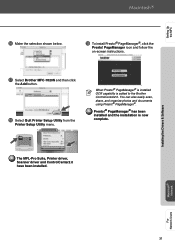Brother International MFC 7820N Support Question
Find answers below for this question about Brother International MFC 7820N - Network Monochrome Laser Multifunction Center.Need a Brother International MFC 7820N manual? We have 6 online manuals for this item!
Question posted by hamiltonpina on June 10th, 2014
How To Clean Memory From Brother Mfc 7820n
my printer is not printing because the fax memory is full
Current Answers
Answer #1: Posted by bengirlxD on June 10th, 2014 6:14 AM
You need to turn off your fax memory since it is stroring too much information. Follow the instructions on the link below on how to turn off/on the fax memory:
http://support.brother.com/g/b/faqend.aspx?c=ca&lang=en&prod=mfc7820n_all&faqid=faq00000356_002
Feel free to resubmit the question if you didn't find it useful.
Related Brother International MFC 7820N Manual Pages
Similar Questions
Brother Mfc-7820n How To Clear Fax In Memory
(Posted by Valefirefi 9 years ago)
How Much Will It Cost To Have Ink Head Clean On Brother Mfc-j630w Printer
(Posted by atribo 9 years ago)
How To Clean The Brother Mfc 495cw Printer Head
(Posted by garwsmith 10 years ago)